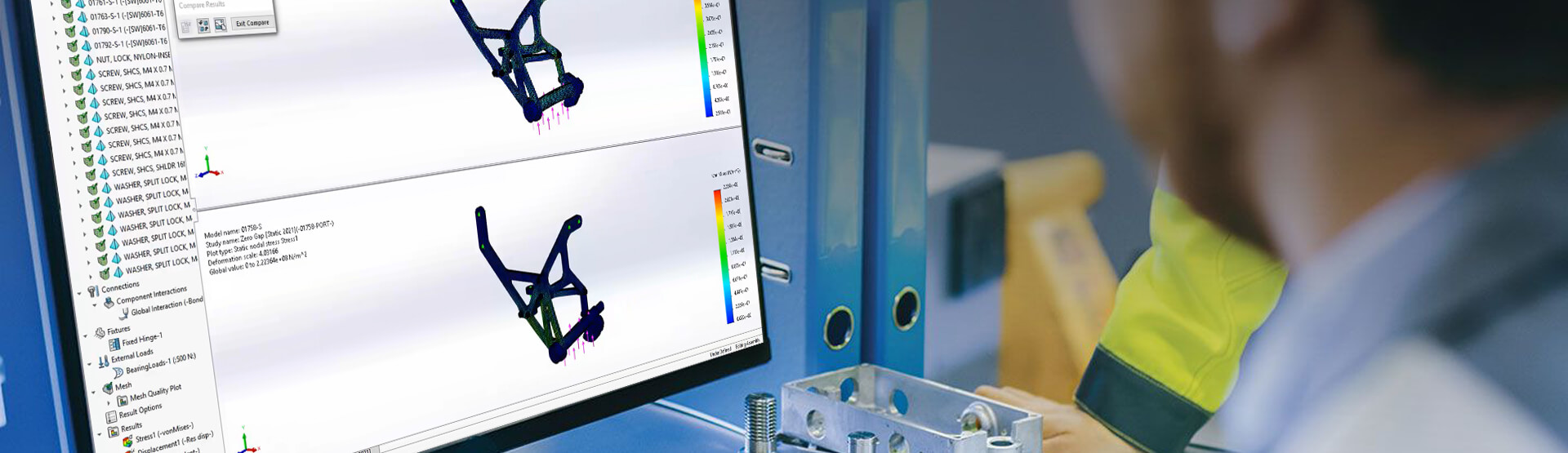[Video Transcript]
Welcome to our What’s New in 2021 series, I’m Myles Bryning and I will be taking you through the updates to SOLIDWORKS Simulation.
To validate how this corner mount assembly will perform, fixtures and loads are created. To reduce the calculation requirements, the hardware components are set to use a draft quality mesh. From there, we can mesh and run to solve the study. The results look great and this study was set up and solved faster than in previous versions. This is because of the added support for multicore processing of contacts and multicore meshing which is available with SOLIDWORKS Simulation Professional and Simulation Premium, but let’s take a closer look to see how Simulation 2021 has made this whole process easier.
New properties for Bonded and Contact interactions specify gap and stabilisation regions to automatically make your simulation more robust, even for models with slightly imperfect geometries. For example, with this new property, clearances between the bolt, nut, and plate are automatically recognised and treated, saving you from inaccurate results and time spent troubleshooting the study.
The results at interaction areas are more accurate with Simulation 2021. For contact interactions, cylindrical, spherical, and conical geometry correction factors are now integrated. For bonded interactions, improved accuracy is also built-in. This enables faster and more robust meshing where interacting components don’t share common mesh nodes.
To check the quality of the mesh, a new diagnostics tool is available. The poor elements are now automatically isolated, making them quick and easy to find. Additionally, the Mesh Helper may be used to automate the mesh refinement if necessary.
When the time comes to solve the study, choosing the right solver can save a lot of calculation time. This is why the automatic solver selection algorithm has been optimised to better account for many variables to give you the best run for your study and computer. Of course, for experienced users, you can still choose between the multiple solvers manually.
Experienced users will also recognise the terminology updates throughout SOLIDWORKS Simulation 2021, especially when it comes to component interactions. The user interface now matches conventional industry terminology and better represents the enhancements you’ve seen here.
To find out more about SOLIDWORKS Simulation 2021,
call us on 01223 200690 or send us a message below.
We hope you found that useful!
Have you seen our blog archive where we have posted plenty of helpful articles? We also have a fantastic video library filled with easy-to-follow videos on a number of topics inspired by other SOLIDWORKS users – take a look. Also, don’t forget to follow Innova Systems on Twitter for bite-size SOLIDWORKS tips, tricks, and videos.