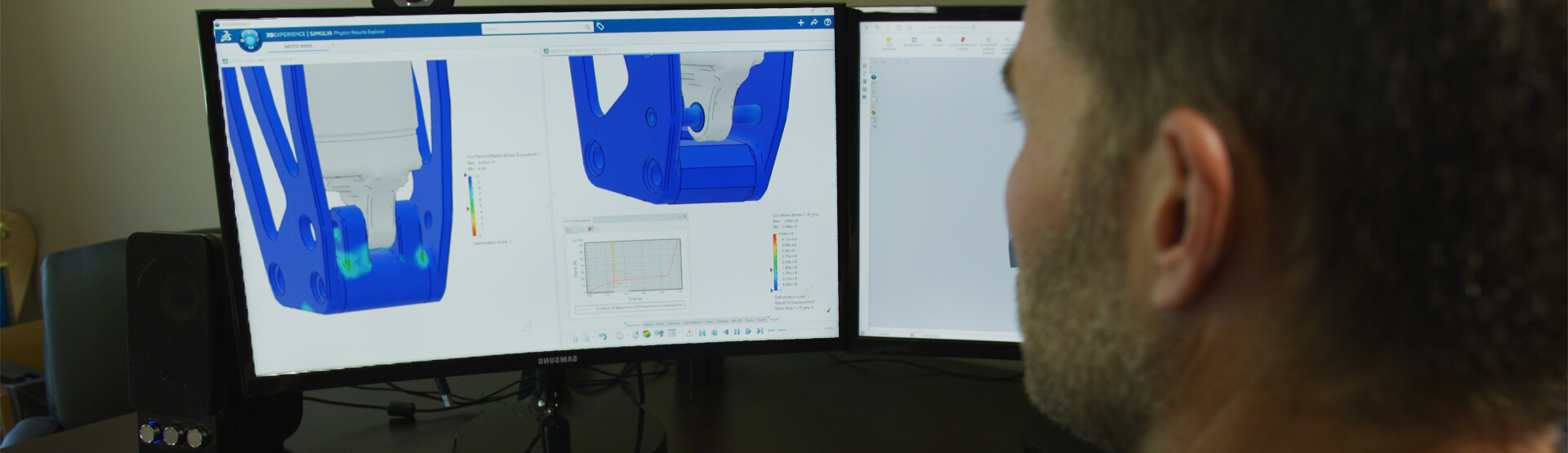[Video Transcript]
In the story of next level validation, you’ll see how we’ve expanded your simulation-driven design capabilities and leverage the best of both worlds: Industry-leading design tools from SOLIDWORKS integrating best-in-class analysis tools from SIMULIA, powered by ABAQUS FEA technology.
Discovering product performance issues early in the design phase not only increases your company’s bottom line by avoiding costly rework, but empowers you as a designer, engineer, or analyst, to make a better product. Figuring out the best design takes multiple iterations and the ability to rapidly test various scenarios helps you and your team make more informed decisions faster. Solving design challenges is one thing, manufacturing the product is another and being able to validate how your product is manufactured increases the value of your validation efforts. Let’s follow a designer and a structural analyst to see how they collaborate t0 solve these various scenarios with the BioDapt Moto Knee.
Following Debbie the Designer & Adam the Analyst
Debbie, the designer, is working on updating the mechanics of the Moto Knee, a next-generation prosthetic designed to withstand the high impacts of action sports. From her company’s dashboard, she sees that Adam the Analyst found a mechanical issue with the first revision.
Adam’s simulation results can be viewed right from a web browser and Debbie confirms that the lower bracket definitely needs to be redesigned based on Adam’s findings. The Simulation results tell Debbie where the changes need to be made, and she starts to design a new revision of the bracket.
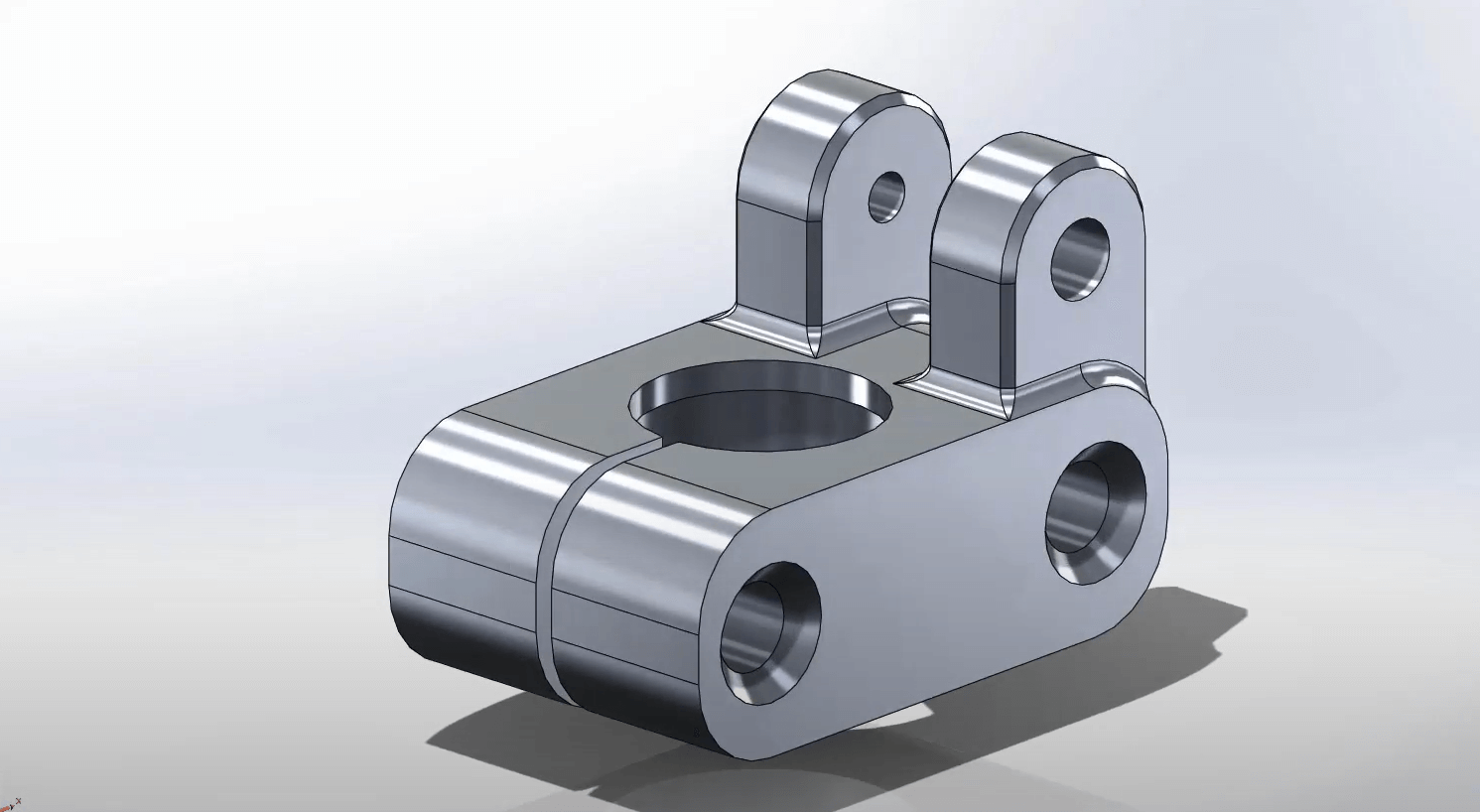
Proud of her work, she thinks her new design will now be strong enough, but before she sends her new design to Adam she wants to validate it herself. The Simulation apps in her Structural Designer Role can guide her through all of the steps to validate the strength of her new design. The built-in assistant makes it easy for Debbie to add loads and fixtures and then run her analysis and review the results.
Feeling confident in her new design, Debbie updates the Moto Knee assembly as a new revision. Both Adam and Debbie are working from the same dashboard, so Adam can see the new simulation and review it. Adam will also move forward validating the new assembly.
Since both the design and simulation data are stored and connected on the 3DEXPERIENCE® Works platform, Adam is able to easily create a new revision of the simulation he created earlier. After opening the new revision, he simply replaces the old model with the new one to reflect Debbie’s changes. From there, he just needs to modify any fixtures, loads and connections that associate with the new geometry and re-solve the analysis. And, just like Debbie, Adam also uses the Assistant to make sure he doesn’t miss anything before he runs the study.
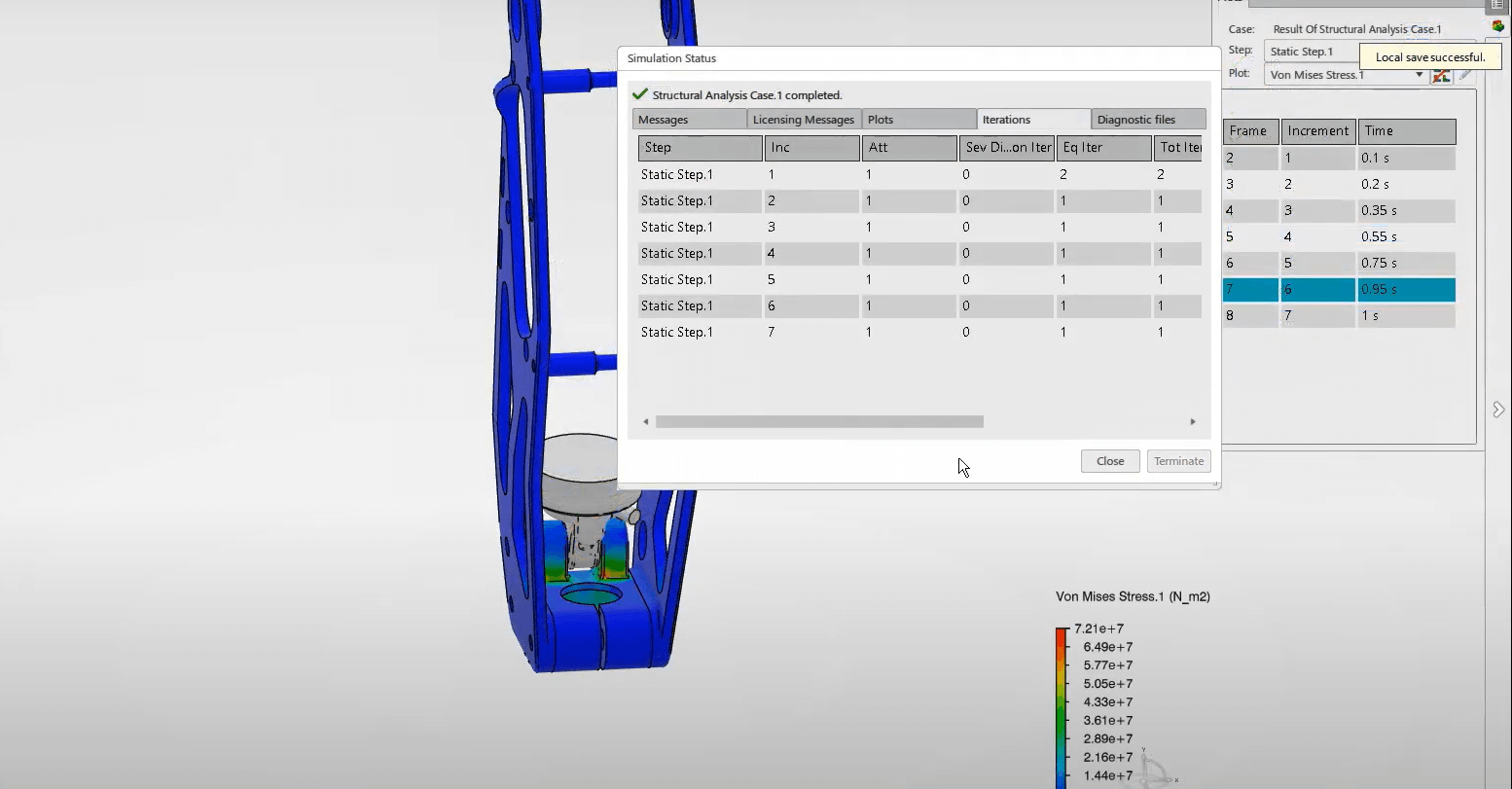
With the results complete, Adam compares the two studies. He confirms the new Moto Knee lower bracket is now strong enough and no longer suffers from the exercise displacement of the earlier design.
The Assistant helps both designers and analysts run studies fast to evolve their designs quickly based on valuable simulation results. And creating and managing design validation information on the cloud with 3DEXPERIENCE® Works keeps you and your data connected, so your team can stay productive.
Adam was able to validate the strength of the new bracket, but how will this affect the rest of the assembly? Due to the harsh conditions of action sports, the Moto Knee is often subject to harmonic and random vibration loading. Furthermore, BioDapt created the Moto Knee to be adaptable to many different extreme environments so there are multiple different configurations of the design. Each is customised for both the feel for the wearer, and based around the sport they’re competing in, so any time a change is made every configuration needs to be validated for each extreme loading condition.
Similar to the creation of a linear structural validation, Adam is able to create a frequency scenario with the apps provided in his Structural Performance Engineer Role using the assistant to complete all the necessary steps. After solving, Adam is relieved that most of the natural frequencies of this configuration of the Moto Knee are outside the expected operating region.
To better understand the remaining vibration concerns, Adam creates a random vibration scenario using the Structural Mechanics Engineer role. This role expands the types of physics that can be addressed and the types of studies that can be solved. Conveniently, the new scenarios are stored in the same simulation project as the previous results, and he can see that the performance of this configuration is acceptable.
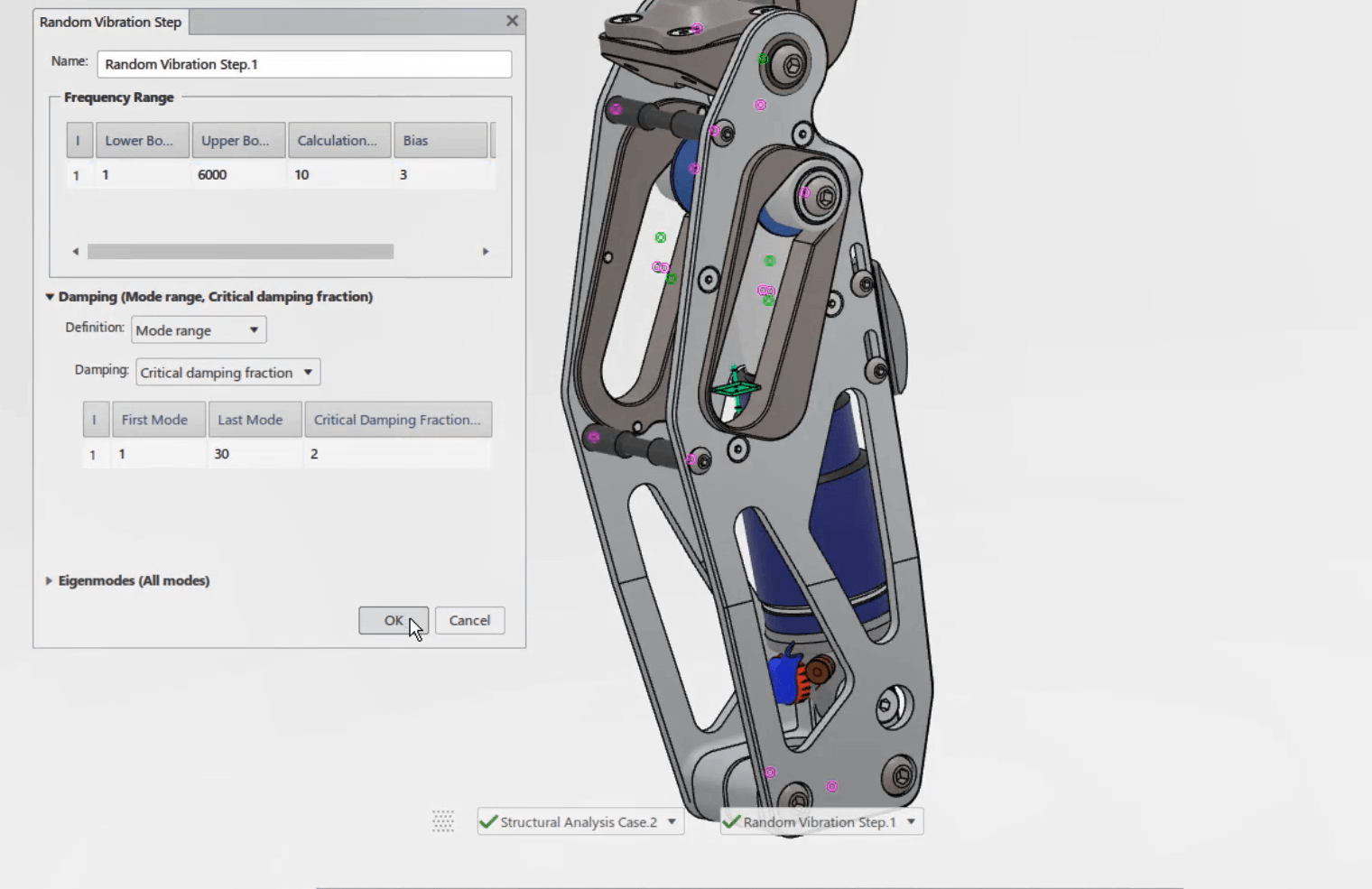
Now that he has both the natural frequency and random vibration studies completed for one configuration, he can easily re-purpose this study and solve additional Moto Knee configurations at another time. For now, he moves on with his next validation task.
Adam now needs to understand how the different configurations of the Moto Knee will perform under different dynamic loading environments. Swapping out the guide plates of the Moto Knee will change the response of the knee under load. So, Adam creates an explicit dynamics study that includes a prescribed rotation and adds sensors to calculate the required torque to achieve the rotation. Adam also needs to understand the force feedback felt by the wearer to ensure comfort and performance. After solving one iteration, Adam makes a quick change to the plates in SOLIDWORKS and updates the model in his study. Only the changed parts need to be re-meshed, which is done automatically by a simple update. Furthermore, Adam continues real-world testing and modifies the spring and damper properties of the shock. The Moto Knee is designed to be configured quickly by each user, and going through this battery of studies ensures that the wearer of the moto knee will be able to adapt their prosthetics “on-the-fly” for maximum performance and flexibility.
The Structural Performance Engineer and Structural Mechanics Engineer Roles on the 3DEXPERIENCE® Works platform enabled Adam to validate various configurations, use cases, and loading environments of the Moto Knee to better understand and communicate its performance in the real world. Without the cost of manufacturing or testing a single prototype, BioDapt has already evolved this design fast, ensuring that physical testing will be a quick and painless step in the engineering design process.
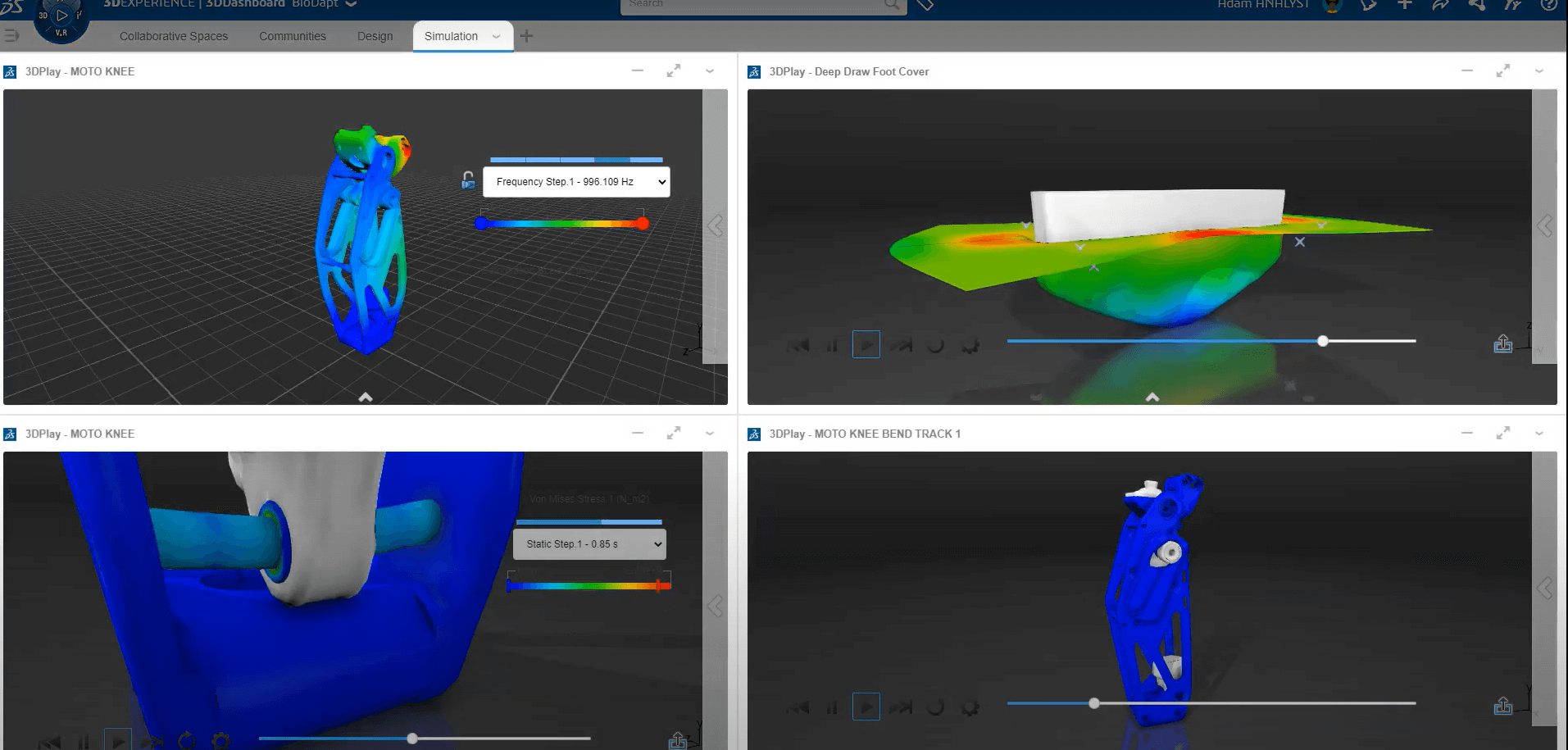
Based on his calculations, Adam determined that a deep drawn steel foot cover would be the least expensive manufacturing method to create a strong cover that will protect the valuable components in BioDapt VF2 Foot. Deep draw manufacturing has a lot of variables and re-tooling a punch or a die can be very expensive, so Adam wants to do everything he can to ensure he gets this design right the first time.
By using Conversations in 3DSwym, Adam asks Debbie to make him a model for the deep draw analysis. She’s already on top of it and tells him where to find the model.
From his Simulation app, Adam can open the model right away and creates a new study. His goal is to discover how close the resultant metal shape will be to the original design, figure out how much thinning will occur in the material, and determine the minimum blank size to achieve the desired shape.
Adam makes quick work of setting up the properties and boundary conditions to simulate the manufacturing operation. Since he’s using the explicit dynamic solver, the complex contacts and material behaviour is solved quickly. Adam discovers that the thickness variation across the deformed shape is nominal, so now he moves on to optimising the size of the blank.
To optimise the amount of material used for each foot cover produced, Adam makes another request to Debbie to make the modification. Debbie uses xDesign, the design app in the 3D Creator role, to make the appropriate modifications. Back in his Simulation app, Adam updates the model and re-runs the study. The results show that he’s determined the best stock size for the manufacturing operation.
As you can see, 3DEXPERIENCE® Works not only delivers powerful technology for advanced simulations but also enables co-workers to thrive in a highly collaborative environment.
SIMULIA makes simulation-driven design more powerful than ever with assisted workflows and sophisticated virtual prototyping capabilities, traditionally reserved for specialists, so you can reduce project risk and increase the chance of launch success.
Video: How BioDapt are changing lives with high-end prosthetics
About the author: Innova Systems Business Development Director, Mike Jones, is an Elite Applications Engineer and has been using SOLIDWORKS since July 2010.
To find out more about SIMULIA on the 3DXPERIENCE Platform,
call us on 01223 200690 or send us a message below.
We hope you found that useful!
Have you seen our blog archive where we have posted plenty of helpful articles? We also have a fantastic video library filled with easy-to-follow videos on a number of topics inspired by other SOLIDWORKS users – take a look. Also, don’t forget to follow Innova Systems on Twitter for bite-size SOLIDWORKS tips, tricks, and videos.