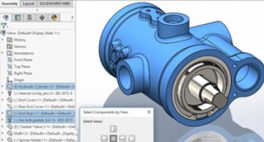
How to master the SOLIDWORKS 2016 selection tools
Read on to find out an easy way to multi-select components using the large toolset available to you in SOLIDWORKS 2016…

Over 2,000 happy customers
Industry specialists
Est. 2002
Expert advice
Award-winning technical support
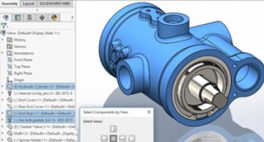
Read on to find out an easy way to multi-select components using the large toolset available to you in SOLIDWORKS 2016…

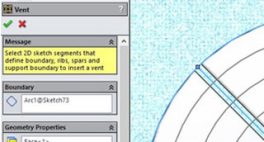
The vent tool is a powerful feature found on the sheet metal toolbar in SOLIDWORKS. We show you how to use it…


Choosing the best import options is key when loading a SOLIDWORKS document into SOLIDWORKS Composer. It will control the ease of which you can annotate components and create a bill of materials…


Creating bills of materials in composer is often a necessity for technical documentation. Getting the correct bill of materials for our views can sometimes be a little challenging – here’s how to do it.


SOLIDWORKS plastics allows a user to create a runner system specific to the needs of their design. Read on to find our how it works…

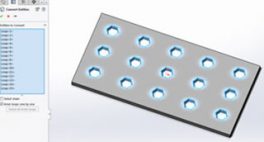
Converting and Offsetting Entities in SOLIDWORKS 2016 is much easier than previous versions of SOLIDWORKS. Find out how…


Read on to find out how to fix these issues in our easy to follow step-by-step guide…


There are many User Interface enhancements in SOLIDWORKS 2016. Find out about the expandable PropertyManager input boxes and the new Breadcrumbs feature…


There are a set of Forming Tools for punching Sheet Metal models Inside the Design Library in SOLIDWORKS. We show you how to create a custom shaped forming tool.


There are lots of improvements in the latest version of SOLIDWORKS. Let’s take a quick look at a couple of these enhancements.


SOLIDWORKS allows models to be created with links from one file to another, allowing updates in geometry from one file to propagate between documents. These links are called an “external reference”. Find out more…

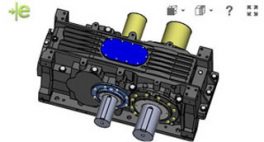
The new WebGL powered eDrawings® viewer lets you promote your 3D and 2D models on your own website. It’s very easy to do – Find out how to here!


Call Innova Systems on 01223 200690 or click here to send us an email