
SOLIDWORKS 3D models in Microsoft Office 365 docs
A recent update of Microsoft Office 365 means that you can now add your 3D models from SOLIDWORKS to Outlook, Word, Excel and PowerPoint files and the process is pretty simple…

Over 2,000 happy customers
Industry specialists
Est. 2002
Expert advice
Award-winning technical support

A recent update of Microsoft Office 365 means that you can now add your 3D models from SOLIDWORKS to Outlook, Word, Excel and PowerPoint files and the process is pretty simple…

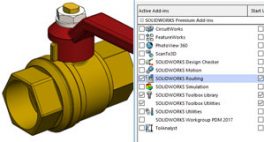
How do you get from the suppliers’ 3D model to being able to utilise it within your routing layout in SOLIDWORKS Premium? Read on on to find out…


How do you re-engineer a chocolate bar to make it easier to manufacture, while maintaining it’s weight? Sensors! Read on to find out more…

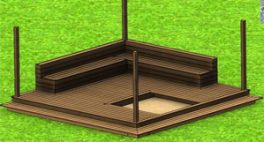
We take a look at the Solar Access Study, which uses sunlight within a SOLIDWORKS model to ensure an accurate representation of shadows.

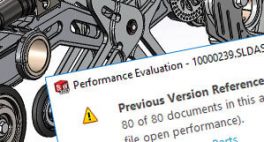
The performance evaluation tool is available to use in parts, drawings and assemblies, but what is it and how does it work? Read on to find out…

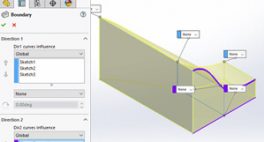
The SOLIDWORKS Boundary Boss Base tool is an often overlooked, but very useful tool. But what is it and how does it work? Find out now…

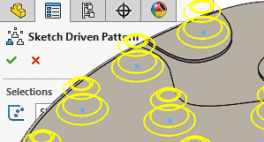
The Sketch Driven Pattern tool is an underused, but very useful tool. But where is it and what exactly does it do? Read on to find out everything you need to know…


It’s incredibly important to backup SOLIDWORKS PDM Standard any time you want to perform and big changes to your install such as updates etc, but how do you do it? Follow this guide to find out…


On the client machine, an application called the SOLIDWORKS PDM Administration Tool (more commonly known as the Admin tool) will have been automatically installed. Find out how it works…


If you’re used to the way the SOLIDWORKS 3D CAD user interface looks, you’ll notice that SOLIDWORKS Visualize looks a little different the first time you load it up. Read on to find out how to set up a quick render if you’re just starting out.


A large assembly can be challenging for slower computers. Fortunately, there are a number of techniques that you can employ in order to improve performance whilst maintaining functionality.


Here are a few simple (but important) steps to take in the animation settings window before you can create a decent animation in SOLIDWORKS Visualize. Read our quick guide and you’ll be on your way in minutes…


Call Innova Systems on 01223 200690 or click here to send us an email