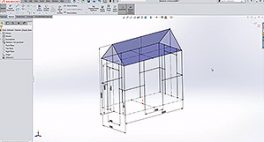
SOLIDWORKS 2018: 3D Sketch Mirroring
Following feedback from users, the new 3D Sketch Mirroring tool has been added to SOLIDWORKS 2018, but what is it and how does it work? Find out now…

Over 2,000 happy customers
Industry specialists
Est. 2002
Expert advice
Award-winning technical support
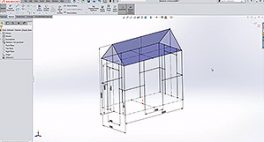
Following feedback from users, the new 3D Sketch Mirroring tool has been added to SOLIDWORKS 2018, but what is it and how does it work? Find out now…


Find out how you can use SOLIDWORKS Visualize and Composer to promote your product designs – before committing to manufacture. Better yet, get the marketing team to do it for you…

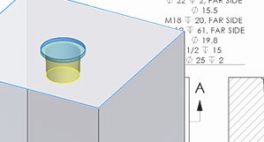
You may already know how to create callouts for Hole Wizard holes, but did you know SOLIDWORKS 2018 lets you automatically create Callouts for an Advanced Hole? Follow this tutorial to find out how it works…


Area Lighting is one of our favourite updates to SOLIDWORKS Visualize 2018, but what is it and how does it work? Read on to find out…

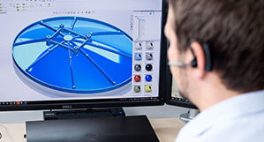
What happens when you want the latest version of SOLIDWORKS on your PC, but you need to keep an older one? Read our ten step tutorial to find out…


Topology Optimisation utilises the intelligence of SOLIDWORKS Simulation to edit the geometry of a part, based on specified simulation parameters. Find out how you can use it to improve your workflow.


In part 2 of this tutorial part we’ll be taking a look at the additional steps involved in importing an assembly.

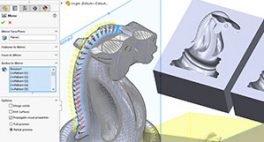
We’re going to take a look at using the new Mesh Modelling functionality in SOLIDWORKS 2018 to design a mould tool for a chess piece, so let’s get started…


The log in screen the first thing you see when you boot up SOLIDWORKS 2018. There are some really useful features available to you here, so read on to find out everything you need to know…


In this blog were going to look at producing a spiral staircase in SOLIDWORKS 2018 vs the older (SOLIDWORKS 2017 and below) way of doing things…

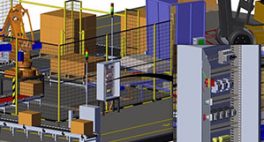
In this blog post, we’ll be taking a look at the newly introduced Select Over Geometry tool in SOLIDWORKS 2018. Read on to find out what it is and how you can use it to your advantage.


Find out how Elite Engineer, David Durston, used the new Tab and Slot tool in SOLIDWORKS 2018 to design a mini playset for his children, becoming a Christmas hero in the process.


Call Innova Systems on 01223 200690 or click here to send us an email