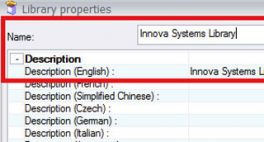
Classifications & Libraries in SOLIDWORKS Electrical
We’re regularly asked if it is possible to add your own classifications for filtering when searching for manufacturer parts in SOLIDWORKS Electrical. Find out the answer now…

Over 2,000 happy customers
Industry specialists
Est. 2002
Expert advice
Award-winning technical support
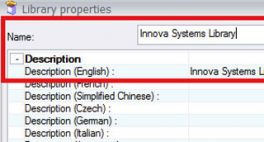
We’re regularly asked if it is possible to add your own classifications for filtering when searching for manufacturer parts in SOLIDWORKS Electrical. Find out the answer now…


The 2015 release of SOLIDWORKS Enterprise PDM was the first to use SolidNetWork Licencing (SNL) instead of SQL licencing. We talk about the benefits in our blog post.

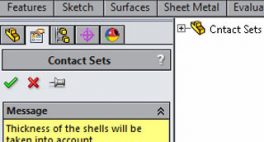
Sometimes it is necessary to add contact sets into a SOLIDWORKS simulation to control how bodies react with one another. Read our blog post to learn more…

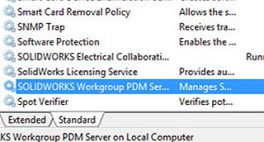
Workgroup PDM is a data management tool available in SOLIDWORKS Professional. We talk about what happens if the administrator password is lost…


Technical Director, Ed Hawkins talks about SOLIDWORKS Windows 10 compatibility and the best features for a SOLIDWORKS engineer/designer…


SOLIDWORKS is a great program for testing the validity of your mechanical designs, the program is built to make designing mechanisms as easy as possible. However, you may find that due to the complexity of some of your designs this can be a time consuming process if designing all the parts one by one…


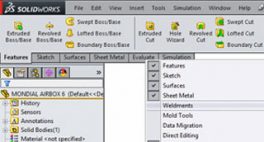
If you find yourself drilling down into menus all the time to find a command that you use on a regular basis, why not use the customization feature to modify the tool bars so any commands you use regularly are right at your fingertips?

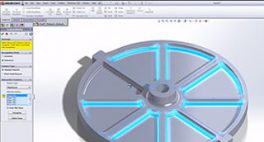
This blog post covers some of the SOLIDWORKS tools that can be used to change the shape of your designs, allowing you to adjust your models in multiple ways.

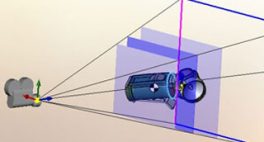
Learn how to improve the quality of your Photoview 360 renders, whilst reducing the time taken to get to the final stage…

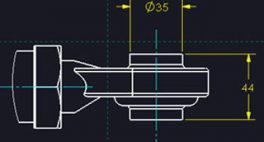
One of our favourite features introduced in SOLIDWORKS 2015 was zone lines. Most drawing borders I have seen include a grid style referencing on them – so around the border would be number and letters creating a grid. It would be good drawing practice to include the grid reference in any revisions you made, or for locating detail or section views. Prior to the 2015 release, this grid location would need to be added manually.


If you are looking to export a SOLIDWORKS drawing to DXF/DWG, it’s not necessarily just a case of saving as DXF/DWG. There are more considerations to be taken such as version, scale and layers. There are various things that can be controlled when going to Options within the save as dialogue.


Call Innova Systems on 01223 200690 or click here to send us an email