
SOLIDWORKS 2018: The Misaligned Mate
Read our step by step tutorial to find out how you can make use of the new Misaligned Mates functionality introduced in SOLIDWORKS 2018.

Over 2,000 happy customers
Industry specialists
Est. 2002
Expert advice
Award-winning technical support

Read our step by step tutorial to find out how you can make use of the new Misaligned Mates functionality introduced in SOLIDWORKS 2018.

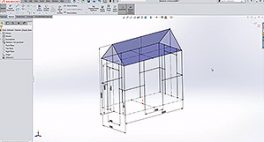
Following feedback from users, the new 3D Sketch Mirroring tool has been added to SOLIDWORKS 2018, but what is it and how does it work? Find out now…


Find out how you can use SOLIDWORKS Visualize and Composer to promote your product designs – before committing to manufacture. Better yet, get the marketing team to do it for you…


We sat down with Managing Director and owner, David Thomson, to find out more about Frangus Ltd and the role SOLIDWORKS has played at our longest serving customer…


We recently attended The Professional Channel Awards 2018 at SOLIDWORKS World in Los Angeles, where we received several awards . Read on to find out how we got on…


What is a SOLIDWORKS Elite Applications Engineer and what does it take to become one? We sat down with Elite Applications Engineer, Phil Downing, to find out…


You may already know that as of the release of SOLIDWORKS 2018, Workgroup PDM has been superseded by SOLIDWORKS PDM Standard. Find out what this means for you in this guide…

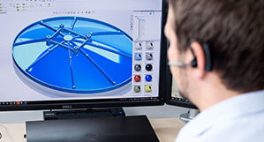
What happens when you want the latest version of SOLIDWORKS on your PC, but you need to keep an older one? Read our ten step tutorial to find out…


In part 2 of this tutorial part we’ll be taking a look at the additional steps involved in importing an assembly.

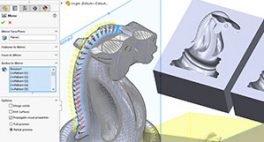
We’re going to take a look at using the new Mesh Modelling functionality in SOLIDWORKS 2018 to design a mould tool for a chess piece, so let’s get started…


The log in screen the first thing you see when you boot up SOLIDWORKS 2018. There are some really useful features available to you here, so read on to find out everything you need to know…

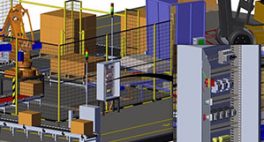
In this blog post, we’ll be taking a look at the newly introduced Select Over Geometry tool in SOLIDWORKS 2018. Read on to find out what it is and how you can use it to your advantage.


Call Innova Systems on 01223 200690 or click here to send us an email