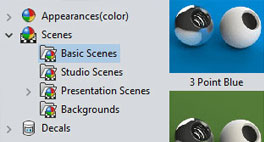
SOLIDWORKS colour settings guide
Sometimes the colour that you chose for your SOLIDWORKS model isn’t reflected on screen. Read on to take a look at how to get everything set up for accurate colour reproduction…

Over 2,000 happy customers
Industry specialists
Est. 2002
Expert advice
Award-winning technical support
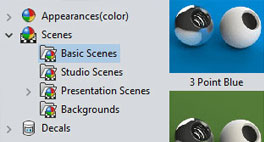
Sometimes the colour that you chose for your SOLIDWORKS model isn’t reflected on screen. Read on to take a look at how to get everything set up for accurate colour reproduction…


We’ve had a number of calls from customers asking how best to access SolidWorks data at home, both with and without PDM, so we’ve put together a helpful guide to answer the most common questions…


Working from home? SOLIDWORKS has you covered in a number of different ways to make sure you can stay productive, and more importantly connected!


As of February 6th 2020, all SOLIDWORKS eCourses are now included with MySolidWorks Professional, and will no longer be offered for sale individually. Read on to find out everything you need to know.


You may come across this error message once in a while when trying to transfer your SOLIDWORKS license. Here’s what our technical support team do to remedy the situation…


The SOLIDWORKS for Entrepreneurs Program offers qualifying early-stage hardware startups free SOLIDWORKS software, training, and co-marketing resources to help you succeed.


Good news for users who wish to run SOLIDWORKS on an Apple Mac. We have now tried and tested a configuration that works really well! Our Technical Director, Ed Hawkins, talks about his current Mac set up…


Save yourself time and effort by setting up a SOLIDWORKS Macro button. Find out what it is and how to set one up in our SOLIDWORKS Macro button tutorial…

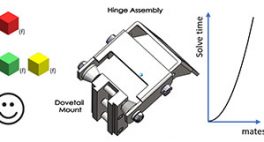
The SOLIDWORKS Mate tool is used for joining parts in an assembly to simulate how they fit and move together. Find out how to mate like a pro in this tutorial…


The SOLIDWORKS Inspection add-in allows you to work directly on SOLIDWORKS drawings. Find out how to use OCR and Smart Extract at the same time to improve your inspection reports…

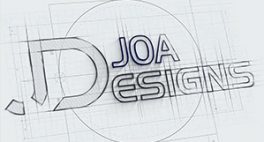
We spoke to Innova Systems customer, John Ajibade, Mechanical Product Design Engineer and owner of JOA Designs, to find out why and how he uses SOLIDWORKS 3D CAD software.


SOLIDWORKS Treehouse is a powerful tool for building and managing assembly structures. It’s included with every license, yet it remains relatively unknown to many users. Read on to find out what Treehouse can do for you and why you should be using it…


Call Innova Systems on 01223 200690 or click here to send us an email