
Sheet metal lobster back SOLIDWORKS tutorial
In this tutorial Elite Applications Engineer, Alex Aprigliano, shows you how to create a sheet metal lobster back using SOLIDWORKS…

Over 2,000 happy customers
Industry specialists
Est. 2002
Expert advice
Award-winning technical support

In this tutorial Elite Applications Engineer, Alex Aprigliano, shows you how to create a sheet metal lobster back using SOLIDWORKS…


Find out what happens when you connect SOLIDWORKS to the cloud-based 3DEXPERIENCE® Works Platform in our video guide…

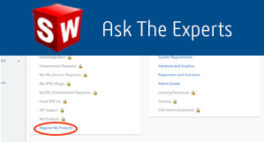
In this video tutorial, Applications Engineer, John Lewis, shows you how to register your SOLIDWORKS Products through the SOLIDWORKS Customer Portal…


From Multiple Column Sets to Treehouse View, Elite Applications Engineer, David Durston, takes you through all the updates for SOLIDWORKS PDM 2021.


From appearances to 3D printing enhancements, Elite Applications Engineer, Mike Hessom, takes you through all the new updates to SOLIDWORKS Visualize 2021.

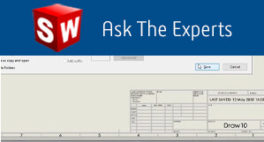
Applications Engineer, John Lewis, shows you how to automatically date your SOLIDWORKS drawings saving you time and effort…


Elite Applications Engineer, Myles Bryning, takes you through all the updates to SOLIDWORKS Simulation 2021.


Elite Applications Engineer and dedicated 3DEXPERIENCE® Works Platform engineer, Lucy Davies, takes you through the updates for the 3D Sculptor, 3D Creator & 3D Render roles.


You may have noticed MOD-DIAM appearing on your SOLIDWORKS drawings and models instead of the Diameter symbol you wanted to show. This happens if the symbols library isn’t located properly by SOLIDWORKS. The good news is it’s very easy to fix, so let’s get started…


Elite Applications Engineer, Adam Rose, shares his thoughts on what’s changed and what’s next for SOLIDWORKS as he starts his second decade on the technical support team…


Applications Engineer, Mark Alexander walks you through two easy methods to get the job done in a jiffy…


Take a look at our in-depth guide and find out the price and everything else you need to know about the SOLIDWORKS Term License…


Call Innova Systems on 01223 200690 or click here to send us an email