
SOLIDWORKS Visualize at
D Cube Design Ltd
We spoke to Josh Fear, Managing Director at startup, D Cube Design Ltd. in Leicester to talk about how SOLIDWORKS Visualize enables him to create his amazing renders…

Over 2,000 happy customers
Industry specialists
Est. 2002
Expert advice
Award-winning technical support

We spoke to Josh Fear, Managing Director at startup, D Cube Design Ltd. in Leicester to talk about how SOLIDWORKS Visualize enables him to create his amazing renders…


If you’re used to the way the SOLIDWORKS 3D CAD user interface looks, you’ll notice that SOLIDWORKS Visualize looks a little different the first time you load it up. Read on to find out how to set up a quick render if you’re just starting out.

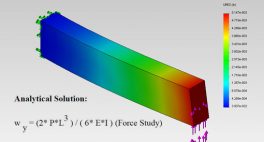
There’s a lot of information out there regarding the usefulness of multiple core processors for Finite Element Analysis (FEA) in SOLIDWORKS. So what is the optimum number of cores?


Upcoming special events for anyone who uses SOLIDWORKS regularly, or for those who are looking to get into the software.


A large assembly can be challenging for slower computers. Fortunately, there are a number of techniques that you can employ in order to improve performance whilst maintaining functionality.


We sat down with Martyn Eliff, veteran AutoCAD user and Design Office Manager at Delta Systems to talk about the past, present and future of his design career and his ongoing partnership with Innova Systems…


With the news of a compulsory subscription model being enforced by Autodesk (and a 38% price increase over the next 3 years), is it time for you to start thinking about a switch to SOLIDWORKS?


Find out how one of our customers is using the SOLIDWORKS Software suite to produce better designs, manufacturing information and manuals for the defence industry…


Zettlex, the Cambridge-based sensors company, is enjoying a post-Brexit decision boom, winning awards, taking on more staff and increasing investments in plant and equipment to meet overseas demand.

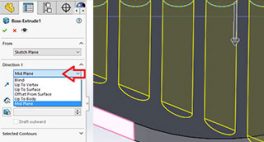
It’s important to set the right end conditions when using ‘Boss-Extrude’ and ‘Cut-Extrude’. Welcome to our easy-to-follow, best practice guide…

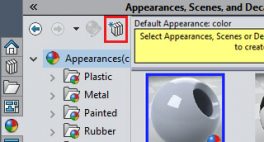
A vast library of appearances and textures are included in your SOLIDWORKS install. However, additional ‘out-of-the-box’ custom appearances can be added or created from scratch as follows…


Innova Systems have been recognised by SOLIDWORKS for providing the highest rated customer satisfaction in Northern Europe once again…


Call Innova Systems on 01223 200690 or click here to send us an email