
What’s new: SOLIDWORKS Visualize 2021
From appearances to 3D printing enhancements, Elite Applications Engineer, Mike Hessom, takes you through all the new updates to SOLIDWORKS Visualize 2021.

Over 2,000 happy customers
Industry specialists
Est. 2002
Expert advice
Award-winning technical support

From appearances to 3D printing enhancements, Elite Applications Engineer, Mike Hessom, takes you through all the new updates to SOLIDWORKS Visualize 2021.


How Innova Systems customer, Bowland CAD Services are using SOLIDWORKS 3D CAD & SOLIDWORKS Visualize to design their high quality architectural metalwork & steel fabrication projects.


How Innova Systems customer, Villiers Brothers, are combining traditional manufacturing techniques with SOLIDWORKS 3D CAD to create bespoke furniture and sculptured works of art…


We spoke with the Engineering Manager of KW Designed Solutions Ltd, Russell Bannerman, to find out why they use SOLIDWORKS 3D CAD and PDM.


In this tutorial we’ll be showing you how to use a Backplate to add a background to your SOLIDWORKS Visualize render…

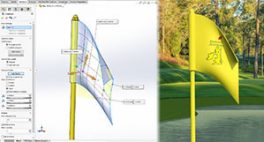
Top tips from the Innova Systems team for making your SOLIDWORKS Visualize renders look a little more realistic by adding some organic movement…

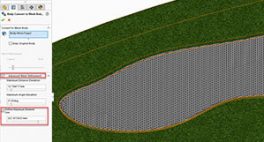
This tutorial will show you how to displacement maps in SOLIDWORKS Visualize and how to adjust your SOLIDWORKS model to make the most of it…


Find out how to use Texture Mapping & Scaling to apply textured appearances to surfaces in SOLIDWORKS Visualize…

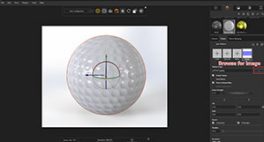
Improving the realism of your appearances is key when working in SOLIDWORKS Visualize. In this tutorial, you will find out how to use Bump Maps to add a customised “textured” look to your renders.


One of the new features which generated the most excitement at our recent launch events was SOLIDWORKS 2019’s 3D Texture tool. We thought we’d put a quick tutorial together to show you how it works…


Take a look at this short video to find out how SOLIDWORKS can help you develop more efficient, visually appealing lights, faster than ever before…


Find out how you can use SOLIDWORKS Visualize and Composer to promote your product designs – before committing to manufacture. Better yet, get the marketing team to do it for you…


Call Innova Systems on 01223 200690 or click here to send us an email