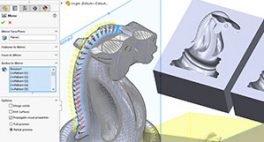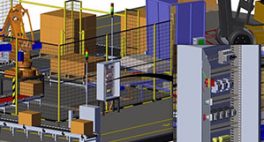SOLIDWORKS Simulation Professional 2018: Topology Optimisation
Topology Optimisation utilises the intelligence of SOLIDWORKS Simulation to edit the geometry of a part, based on specified simulation parameters. Find out how you can use it to improve your workflow.