
Luxury furniture design at Villiers Brothers
How Innova Systems customer, Villiers Brothers, are combining traditional manufacturing techniques with SOLIDWORKS 3D CAD to create bespoke furniture and sculptured works of art…

Over 2,000 happy customers
Industry specialists
Est. 2002
Expert advice
Award-winning technical support

How Innova Systems customer, Villiers Brothers, are combining traditional manufacturing techniques with SOLIDWORKS 3D CAD to create bespoke furniture and sculptured works of art…


In this tutorial we’ll be showing you how to use a Backplate to add a background to your SOLIDWORKS Visualize render…

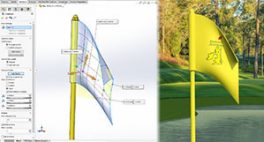
Top tips from the Innova Systems team for making your SOLIDWORKS Visualize renders look a little more realistic by adding some organic movement…


One of the new features which generated the most excitement at our recent launch events was SOLIDWORKS 2019’s 3D Texture tool. We thought we’d put a quick tutorial together to show you how it works…


Find out how you can use SOLIDWORKS Visualize and Composer to promote your product designs – before committing to manufacture. Better yet, get the marketing team to do it for you…


Area Lighting is one of our favourite updates to SOLIDWORKS Visualize 2018, but what is it and how does it work? Read on to find out…


We spoke to Josh Fear, Managing Director at startup, D Cube Design Ltd. in Leicester to talk about how SOLIDWORKS Visualize enables him to create his amazing renders…


If you’re used to the way the SOLIDWORKS 3D CAD user interface looks, you’ll notice that SOLIDWORKS Visualize looks a little different the first time you load it up. Read on to find out how to set up a quick render if you’re just starting out.


Here are a few simple (but important) steps to take in the animation settings window before you can create a decent animation in SOLIDWORKS Visualize. Read our quick guide and you’ll be on your way in minutes…


Explore new SOLIDWORKS Visualize functionality in SOLIDWORKS 2017. Watch part 21 of our What’s new in SOLIDWORKS 2017 video series.


Get up to speed and rendering as quickly as possible with our SOLIDWORKS Visualize settings guide…


SOLIDWORKS Standard allows you to create top quality images using a few simple tips and tricks. Read on to find out how to do it…


Call Innova Systems on 01223 200690 or click here to send us an email