
SOLIDWORKS 2018: Spiral staircase design using ‘Rotate Instances’
In this blog were going to look at producing a spiral staircase in SOLIDWORKS 2018 vs the older (SOLIDWORKS 2017 and below) way of doing things…

Over 2,000 happy customers
Industry specialists
Est. 2002
Expert advice
Award-winning technical support

In this blog were going to look at producing a spiral staircase in SOLIDWORKS 2018 vs the older (SOLIDWORKS 2017 and below) way of doing things…

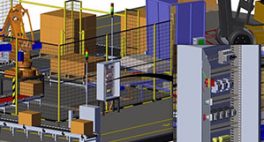
In this blog post, we’ll be taking a look at the newly introduced Select Over Geometry tool in SOLIDWORKS 2018. Read on to find out what it is and how you can use it to your advantage.


Touch controls have been introduced in SOLIDWORKS 2018 in the form of the all new ‘Touch Mode’. All you need to try these out is a touch enabled screen and a license of SOLIDWORKS 2018, so let’s give it a go!


Find out how Elite Engineer, David Durston, used the new Tab and Slot tool in SOLIDWORKS 2018 to design a mini playset for his children, becoming a Christmas hero in the process.

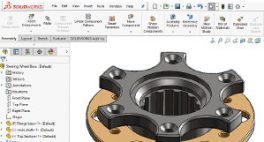
Although SOLIDWORKS Composer isn’t a photorealistic rendering tool (unlike SOLIDWORKS Visualize or Photoview 360), it’s possible to produce good quality, high resolution images. We show you how…

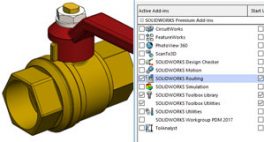
How do you get from the suppliers’ 3D model to being able to utilise it within your routing layout in SOLIDWORKS Premium? Read on on to find out…


How do you re-engineer a chocolate bar to make it easier to manufacture, while maintaining it’s weight? Sensors! Read on to find out more…

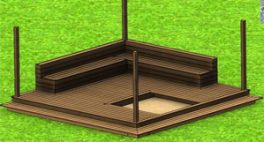
We take a look at the Solar Access Study, which uses sunlight within a SOLIDWORKS model to ensure an accurate representation of shadows.

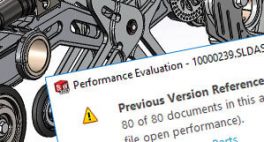
The performance evaluation tool is available to use in parts, drawings and assemblies, but what is it and how does it work? Read on to find out…

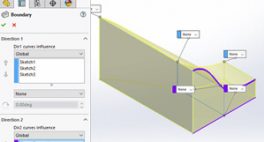
The SOLIDWORKS Boundary Boss Base tool is an often overlooked, but very useful tool. But what is it and how does it work? Find out now…

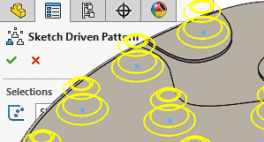
The Sketch Driven Pattern tool is an underused, but very useful tool. But where is it and what exactly does it do? Read on to find out everything you need to know…


On the client machine, an application called the SOLIDWORKS PDM Administration Tool (more commonly known as the Admin tool) will have been automatically installed. Find out how it works…


Call Innova Systems on 01223 200690 or click here to send us an email