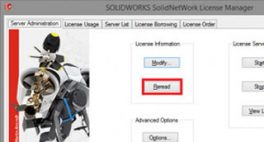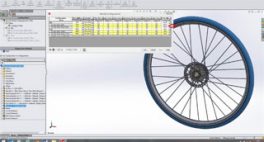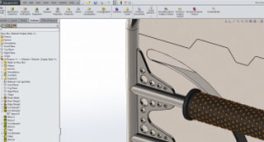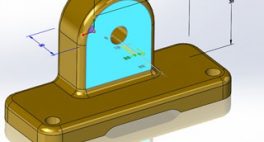Custom cross hatch SOLIDWORKS tutorial
If you apply a material to a component – and then section that component – the default cross hatch for that material is applied to it. If you have no material applied, a default cross hatch is applied. Read on to find out how it works.