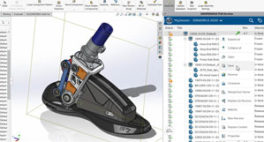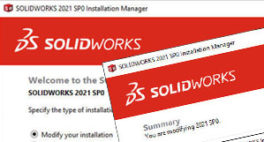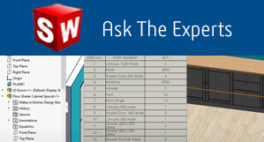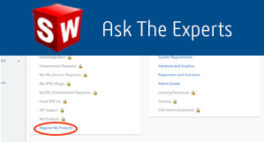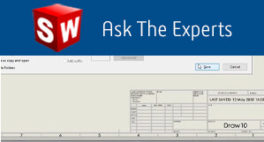Recommended PC workstation configuration for SOLIDWORKS
If you want to run SOLIDWORKS effectively, you’ll need hardware that’s up to the job. Here’s everything you need to know including expert advice on individual components and our recommendations for every budget…