
How to communicate markups in eDrawings
In this short video, Elite Applications Engineer, Alex Aprigliano takes you through the best way to communicate markups in eDrawings…

Over 2,000 happy customers
Industry specialists
Est. 2002
Expert advice
Award-winning technical support

In this short video, Elite Applications Engineer, Alex Aprigliano takes you through the best way to communicate markups in eDrawings…

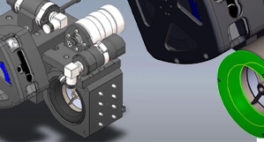
From sharing 3D designs, to rotating bodies and measurement upgrades. Applications Engineer, Mark Alexander, shows you what’s new for eDrawings 2021…


There have been some significant eDrawings updates in 2019. Read our new guide to find out what’s new…


Take a look at our video guide to the latest eDrawings upgrades and new features in SOLIDWORKS 2018 – View the What’s New in SOLIDWORKS 2018 Video Playlist from Innova systems UK


Explore new SOLIDWORKS eDrawings functionality in SOLIDWORKS 2017. Watch part 22 of our What’s new in SOLIDWORKS 2017 video series.

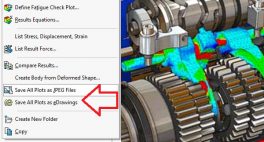
A good way of collaborating or showing study results from SOLIDWORKS Simulation is to export the results plots as an eDrawings file. Read on to find out how to do it…

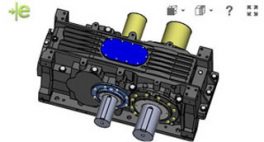
The new WebGL powered eDrawings® viewer lets you promote your 3D and 2D models on your own website. It’s very easy to do – Find out how to here!



If you ever need to share SOLIDWORKS models with members of an extended team who don’t use SOLIDWORKS themselves, don’t panic. SOLIDWORKS offers a free and easy solution for this in the form of eDrawings Viewer.


Call Innova Systems on 01223 200690 or click here to send us an email