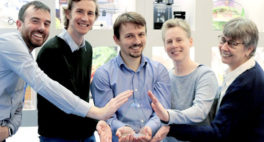
CDP designing smarter thanks to SOLIDWORKS
Find out how long-standing customer and international design consultancy, CDP, are using SOLIDWORKS for product innovation and team collaboration in the exclusive interview. Watch the video below…

Over 2,000 happy customers
Industry specialists
Est. 2002
Expert advice
Award-winning technical support
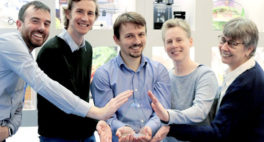
Find out how long-standing customer and international design consultancy, CDP, are using SOLIDWORKS for product innovation and team collaboration in the exclusive interview. Watch the video below…

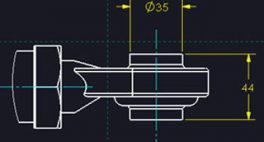
One of our favourite features introduced in SOLIDWORKS 2015 was zone lines. Most drawing borders I have seen include a grid style referencing on them – so around the border would be number and letters creating a grid. It would be good drawing practice to include the grid reference in any revisions you made, or for locating detail or section views. Prior to the 2015 release, this grid location would need to be added manually.


If you apply a material to a component – and then section that component – the default cross hatch for that material is applied to it. If you have no material applied, a default cross hatch is applied. Read on to find out how it works.


Call Innova Systems on 01223 200690 or click here to send us an email