
Tag: CAD


The Lumie lights that stop you feeling SAD
Seasonal Affective Disorder (SAD) is a type of depression that can affect people during the shorter, darker days of autumn and winter. Find out how Lumie are tackling the condition…



Creating custom sheet metal forming tools in SOLIDWORKS
There are a set of Forming Tools for punching Sheet Metal models Inside the Design Library in SOLIDWORKS. We show you how to create a custom shaped forming tool.


Assembly Configurations & Component Selection in SOLIDWORKS
There are lots of improvements in the latest version of SOLIDWORKS. Let’s take a quick look at a couple of these enhancements.


SOLIDWORKS Assembly External Reference best practices
SOLIDWORKS allows models to be created with links from one file to another, allowing updates in geometry from one file to propagate between documents. These links are called an “external reference”. Find out more…


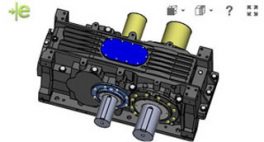
How to embed eDrawings models on your website
The new WebGL powered eDrawings® viewer lets you promote your 3D and 2D models on your own website. It’s very easy to do – Find out how to here!


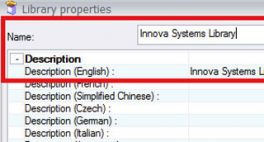
Classifications & Libraries in SOLIDWORKS Electrical
We’re regularly asked if it is possible to add your own classifications for filtering when searching for manufacturer parts in SOLIDWORKS Electrical. Find out the answer now…


Benefits of EPDM using the SolidNetWork Licence Manager
The 2015 release of SOLIDWORKS Enterprise PDM was the first to use SolidNetWork Licencing (SNL) instead of SQL licencing. We talk about the benefits in our blog post.

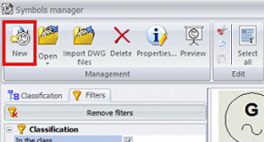
How to create a symbol in SOLIDWORKS Electrical
SOLIDWORKS Electrical comes pre-loaded with a large library of user-selectable symbols. Even so, there may be occasions where it is necessary to create your own symbol. Here’s how you do it…








