
Tag: CAD

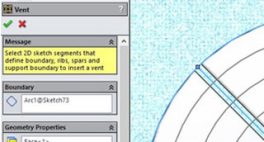
How to use the vent tool in SOLIDWORKS
The vent tool is a powerful feature found on the sheet metal toolbar in SOLIDWORKS. We show you how to use it…






SOLIDWORKS Composer – How to create bills of materials
Creating bills of materials in composer is often a necessity for technical documentation. Getting the correct bill of materials for our views can sometimes be a little challenging – here’s how to do it.


SOLIDWORKS Plastics – How to create and balance runner systems
SOLIDWORKS plastics allows a user to create a runner system specific to the needs of their design. Read on to find our how it works…


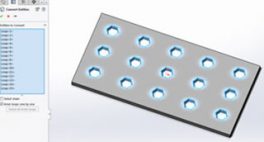
Converting and Offsetting Entities in SOLIDWORKS 2016
Converting and Offsetting Entities in SOLIDWORKS 2016 is much easier than previous versions of SOLIDWORKS. Find out how…



User Interface Enhancements in SOLIDWORKS 2016
There are many User Interface enhancements in SOLIDWORKS 2016. Find out about the expandable PropertyManager input boxes and the new Breadcrumbs feature…








