You may already know that as of the release of SOLIDWORKS 2018, Workgroup PDM has been superseded by SOLIDWORKS PDM Standard. This means that SOLIDWORKS Workgroup PDM is no longer supported by SOLIDWORKS.
If you installed SOLIDWORKS Workgroup PDM 2016, you would have seen a pop up to warn you that “…Workgroup PDM support will end after SOLIDWORKS 2017”.
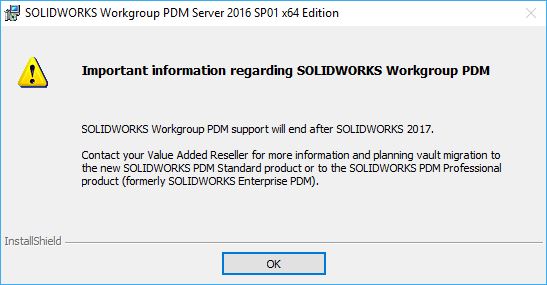
When installing any version of SOLIDWORKS 2017 the message changed to: “This is the last release of SOLIDWORKS Workgroup PDM”.
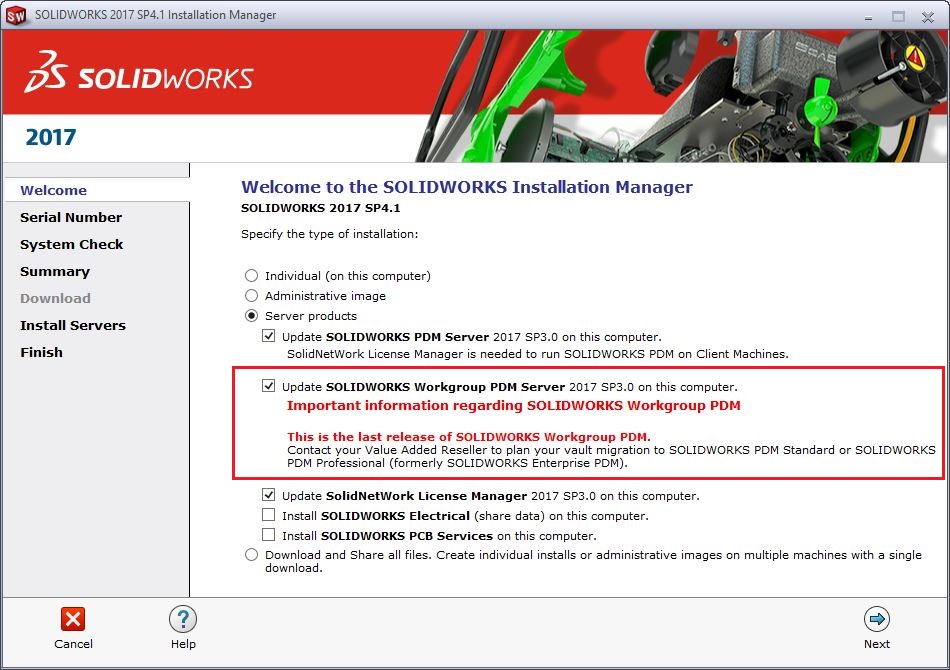
What you should do now
In the first instance, we recommend you contact the Innova Systems Technical Support team, so we can talk you through the necessary steps and processes required to move to SOLIDWORKS PDM Standard. This may involve an online, or onsite demonstration of the new product and what it can do for you. This is usually followed by a detailed discussion and documentation which lists specifically what will be included, and then finally the implementation stage of the new system.
n.b. The migration of old data to the new system is not an integral part of this implementation process and needs to be discussed with the technical team separately.
What about migration of existing Workgroup PDM Files?
The migration of your old data into the new system can be fairly complicated, as there are a number of different techniques, all varying in involvement and cost. Below is a list of the various methods available. A more detailed description can be obtained by contacting us (or your own VAR):
- Option 1 – Draw a line in the sand and only add new projects (begun after the implementation) to the new vault. Any other legacy data is checked in to the new vault as and when it is needed. All legacy data remains in the old vault.
- Option 2 – All revisions, projects and files are migrated, there is no loss of information at all. This is the most involved and consequently the most costly.
- Option 3 – All projects and files are migrated into the new vault – latest revisions only.
- Option 4 – Only selected projects and files – again, only the latest revisions are migrated into the vault.
*Note: All options should be discussed with Innova Systems as the migration of data is a very unique process for each customer.
How clean is your data?
Here, we’re looking to see how “cleanly” the files from Workgroup PDM open. For example, if you open an assembly file from your Workgroup vault, does it find every part required to build the assembly fully? If you review the file locations for all the files, are they inside the vault, or are some located elsewhere? If files are managed outside of the vault, they will most likely be a problem and this will have a huge impact on the time and cost of the migration.
Going forward…
Once SOLIDWORKS PDM Standard is installed (and you are fully trained), we’re certain you will find it a more elegant and faster system to use than Workgroup PDM. In addition, the upgrade procedure (should you require additional functionality, or your business requirements change) to PDM Professional is very straightforward, as we would just be moving from one version of the system to another, including more advanced functionality.
Video: SOLIDWORKS Workgroup PDM to PDM Standard migration
Get in touch with us now for more information on SOLIDWORKS PDM Standard


















