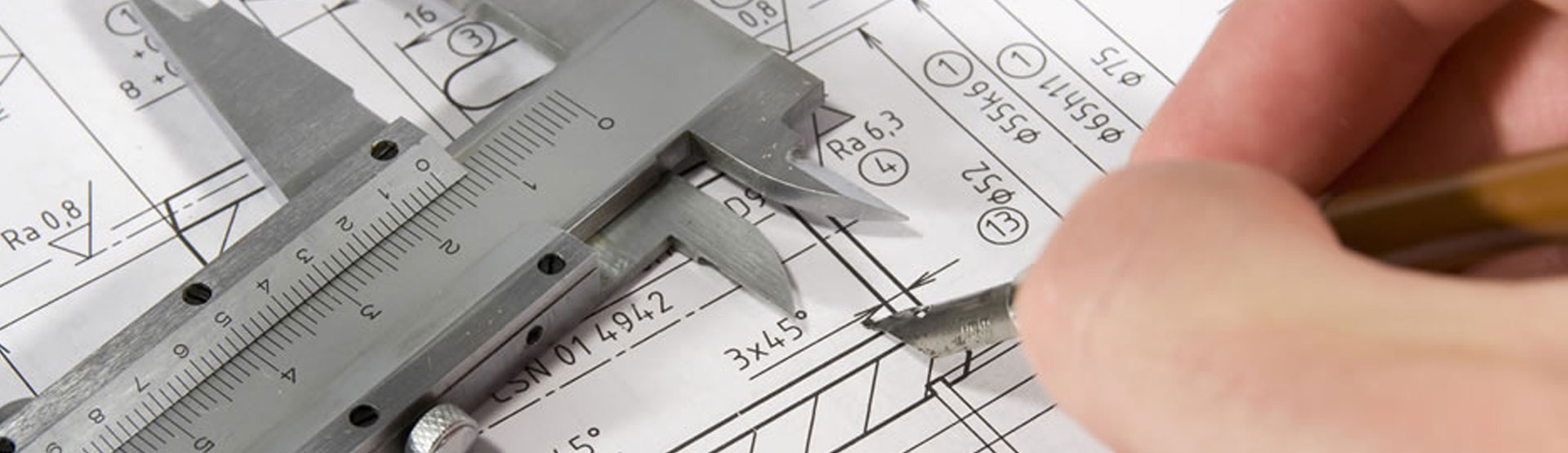Streamline in-process inspection through the automated creation of
ballooned inspection drawings and inspection reports.
SOLIDWORKS Inspection is a First Article Inspection (FAI) and in-process inspection software that streamlines and automates the creation of ballooned inspection drawings and inspection reports (AS9102, PPAP, etc.).
SOLIDWORKS Inspection consists of a stand-alone application and a SOLIDWORKS add-in that enables users to leverage their legacy data regardless of whether they have SOLIDWORKS files, PDFs, or TIFFs.
SOLIDWORKS Inspection is a simple and intuitive application that can reduce the time needed to create inspection documentation by up to 90 percent, and helps to virtually eliminate input errors, thus improving quality and reducing time-to-market.
Take a first look at SOLIDWORKS Inspection – Watch the video!
Fully flexible
Leverage legacy data regardless of whether you have SOLIDWORKS files, PDFs, or TIFFs.
Easy to use
Create inspection reports and ballooned drawings in minutes, not hours.
Faster inspection
Get your inspection done quicker and get your product to market before the competition.
Inspection documentation made easy.
Standalone or integrated
You can create your inspection documents regardless of your existing CAD system, using either the standalone SOLIDWORKS Inspection application or the integrated SOLIDWORKS Inspection add-in.
Optical Character Recognition (OCR)
When working with a PDF or TIFF drawing, SOLIDWORKS Inspection can instruct Optical Character Recognition (OCR) to read and identify the nominal dimension, plus and minus tolerances, and the type of dimension (such as diametric or linear) helping to virtually eliminate manual input and reduce errors. It works with horizontal and vertical dimensions, split dimensions, notes, hole callouts, finish symbols and geometric dimensioning and tolerancing (GD&T) symbols.
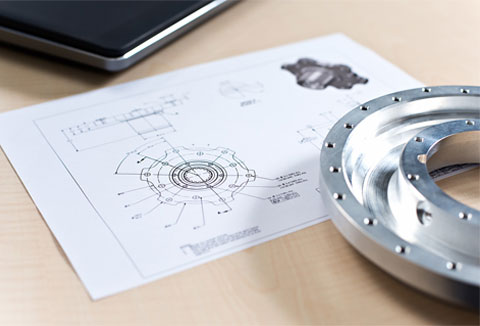
Inspection done better and quicker than ever before.
Handle revisions with ease
Avoid errors and quickly identify changes using SOLIDWORKS Inspection advanced drawing comparison tool.
Reduce time to market
Powerful, user-customisable report formats allow you to create industry standard inspection reports (AS9102, PPAP, etc.) and ballooned drawings in just a few clicks, helping to avoid errors and inconsistencies.
Faster inspection
Inspect your parts, directly type in measured values, use a digital caliper, or import results from a coordinate measuring machine (CMM).

Which SOLIDWORKS Inspection package is right for you?
It depends on what type of products you design, what type of functionality you need and the skills and experience you already have.
Use this matrix to see what functionality is in what product.
| Product feature | SOLIDWORKS Inspection StandardStand. | SOLIDWORKS Inspection ProfessionalPro. | |
|---|---|---|---|
+SOLIDWORKS Inspection add-on
|
 |
 |
|
+SOLIDWORKS Inspection stand-alone
|
 |
 |
|
+Quality systems integration
|
 |
 |
|
+Report generation
|
 |
 |
|
+Result input
|
 |