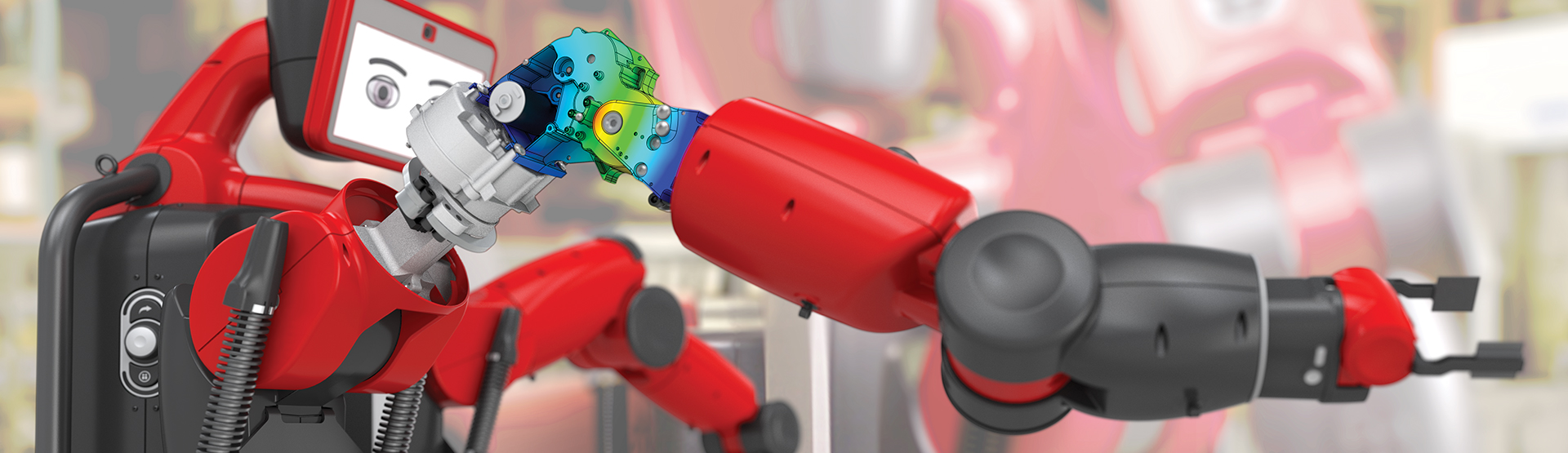SOLIDWORKS Simulation Standard is everything but standard.
SOLIDWORKS Simulation Standard gives engineers an intuitive virtual environment for testing their designs before committing to a prototype or manufacture. By understanding how your designs work, this easy to use and natural extension of SOLIDWORKS design – helps you make better and more informed decisions – saving time and money.
SOLIDWORKS Standard includes: linear static analysis for individual parts and their assemblies, time-based motion and high-cycle fatigue simulation. The Trend Tracker capability and Design Insight plot enable designers to highlight optimal design changes while they work.
Our video guide to SOLIDWORKS Simulation Standard
Powerful functionality
Perform linear static calculations and simulations on parts and assemblies.
Ease of use
It’s SOLIDWORKS, so shares the same workflow and easy to use interface you’re used to.
Innovation
Understanding real-world performance while you design inspires product innovation.
Analyse your design before committing to manufacture.
Define your materials
Choose from an extensive material database which is customisable to include your own specific materials.
Add your loads
Simply add your loads – which can also be imported from thermal, flow and motion simulation studies to perform multi physics analysis.
Let Simulation do the work
To produce results – allowing you to converge on the right design solution much quicker than before.
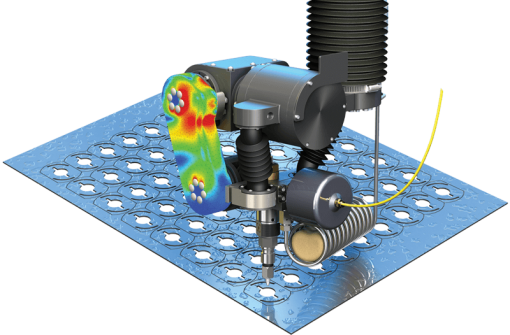
Simulate real-world movement of assemblies.
Kinematic analysis
Kinematic studies show how your design moves due to forces and motions/drivers applied to your assembly. The results are the assembly range of motion and determining part displacements, velocities, and accelerations.
Dynamic motion analysis
SOLIDWORKS Motion simulation can calculate the effect of forces, springs, dampers, gravity and contact between components and bushings.
Use results for a structural study
Once the assembly motion has been calculated, the motion-induced loads (accelerations and joint forces) can easily be exported to a structural analysis study.
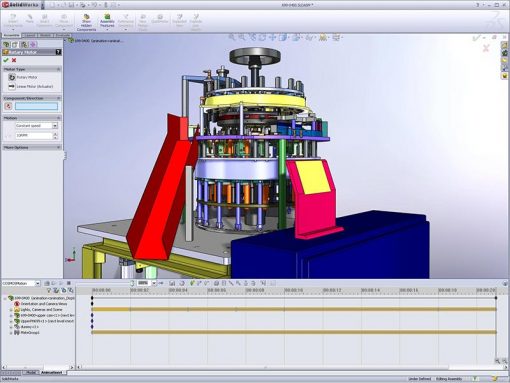
Understand a products performance under repeated loads.
Fatigue simulation
Fatigue analysis examines how repeated or random load cycles can cause structural failure.
Built to perform
Evaluate the differences in your system’s performance to varying speeds or frequencies and estimate the design life of your entire product.
How long will your product last?
Identify critically damaged areas to improve total life, reduce damage and control factor of safety.
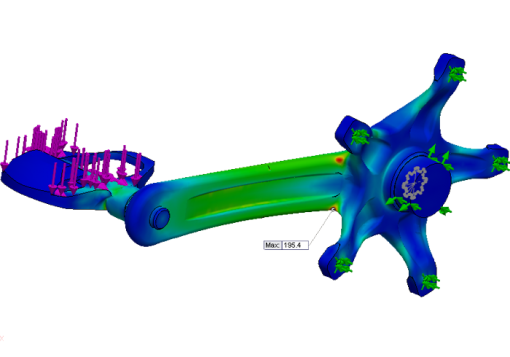
Trend tracker enables new product innovation.
Meaningful analysis
The trend Journal lists details about the baseline and every iteration and the gallery shows displacement and stress plots for every iteration.
Easily fits into your workflow
Add iterations automatically or manually when you run studies or design scenarios. The helpful rollback feature lets you restore your model to specific iterations. You can also add iterations automatically or manually when runing studies or design scenarios.
But which one is right for you?
It depends on what type of products you design, what type of functionality you need and the skills and experience you already have.
Use this SOLIDWORKS Simulation product matrix to compare features.
| Product feature | SOLIDWORKS Simulation StandardSim Stand. | SOLIDWORKS Simulation ProfessionalSim Pro. | SOLIDWORKS Simulation PremiumSim Prem. |
|---|---|---|---|
+Ease of use
|
 |
 |
 |
+Concurrent engineering
|
 |
 |
 |
+Finite element analysis
|
 |
 |
 |
+Contacts and connectors
|
 |
 |
 |
+Post processing
|
 |
 |
 |
+Communication
|
 |
 |
 |
+Linear static simulation for assembly
|
 |
 |
 |
+Time based mechanism motion simulation
|
 |
 |
 |
+Design comparison studies
|
 |
 |
 |
+Trend tracker
|
 |
 |
 |
+Fatigue simulation
|
 |
 |
 |
+Topology studies
|
 |
 |
|
+Pressure vessel design simulation
|
 |
 |
|
+2D simulation
|
 |
 |
|
+Event based motion simulation
|
 |
 |
|
+Advanced contacts and connectors
|
 |
 |
|
+Frequency simulation
|
 |
 |
|
+Buckling or collapse simulation
|
 |
 |
|
+Structural thermal simulation
|
 |
 |
|
+Drop test simulation
|
 |
 |
|
+Sub modelling simulation
|
 |
 |
|
+Load case manager
|
 |
 |
|
+Non linear simulation
|
 |
||
+Dynamic simulation
|
 |
||
+Composites component simulation
|
 |
Undecided? Take a closer look at Professional and Premium.

SOLIDWORKS 3D CAD software delivers powerful design functionality with an intuitive easy-to-use user interface to speed up your design process allowing you to be instantly more productive..