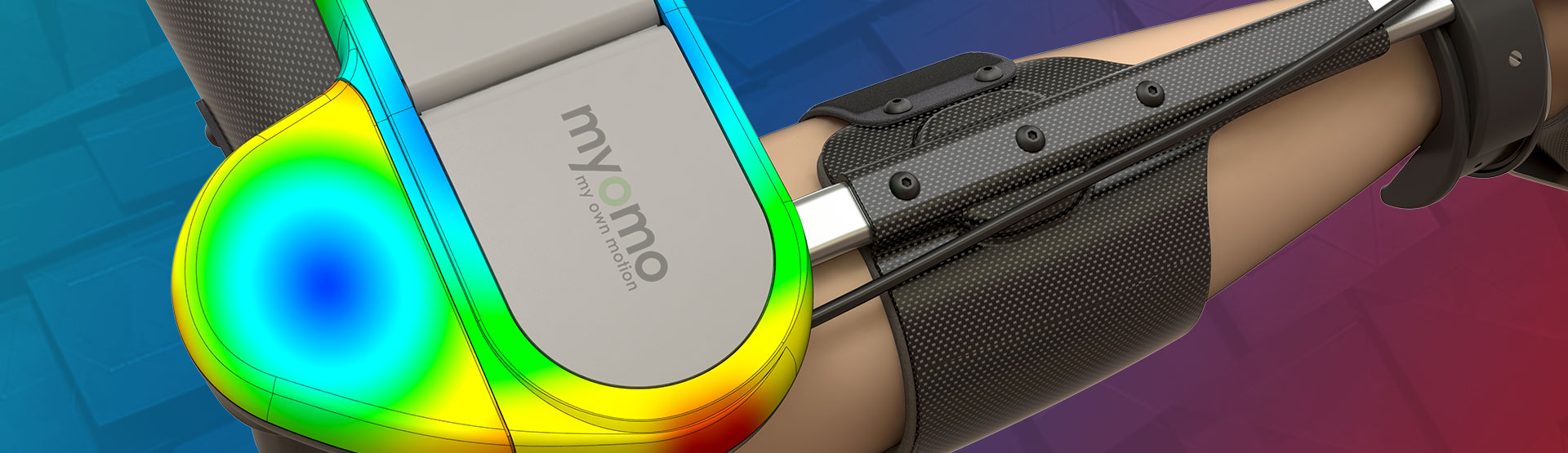SOLIDWORKS Simulation Premium is our most comprehensive analysis solution
You can efficiently evaluate your designs for nonlinear and dynamic response, dynamic loading and composite materials with the powerful tools of SOLIDWORKS Simulation Premium.
SOLIDWORKS Simulation Premium adds to the capabilities of SOLIDWORKS Simulation Professional to provide valuable insights to improve product reliability in the most cost effective manner, no matter the material or use environment.
Take a look at SOLIDWORKS Simulation – Watch the video!
Drive your product innovation with SOLIDWORKS Simulation Premium.
Nonlinear
Analyse plastic or rubber products and situations where applied loads cause permanent deformation.
Buckling and stiffness
Capture change in stiffness as parts deform and Contact analysis (Pushing, Sliding) and Capture product instability due to complex buckling or collapse.
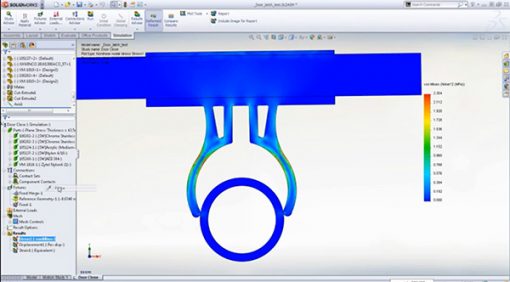
Dynamics and Composites.
Dynamic Analysis
Enables designers and engineers to quickly and efficiently determine the impact of time varying loads on the structural response of their product design to ensure performance, quality and safety.
Stress testing
Used for stress on moving components, impact/shock loading, shaker test base of mounted machinery and earthquake simulation.
Composites
Used for Laminates and sandwich materials, Predict individual layer failure, Laminate strength for different fibre orientation.
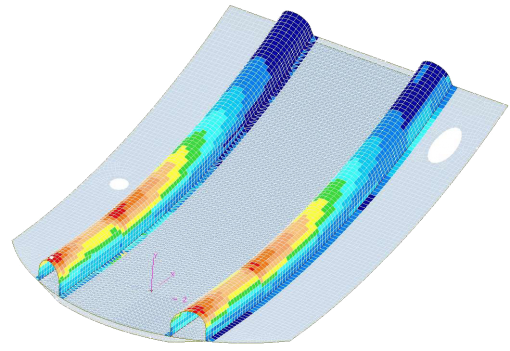
But which one is right for you?
It depends on what type of products you design, what type of functionality you need and the skills and experience you already have.
Use this SOLIDWORKS Simulation product matrix to compare features.
| Product feature | SOLIDWORKS Simulation StandardSim Stand. | SOLIDWORKS Simulation ProfessionalSim Pro. | SOLIDWORKS Simulation PremiumSim Prem. |
|---|---|---|---|
+Ease of use
|
 |
 |
 |
+Concurrent engineering
|
 |
 |
 |
+Finite element analysis
|
 |
 |
 |
+Contacts and connectors
|
 |
 |
 |
+Post processing
|
 |
 |
 |
+Communication
|
 |
 |
 |
+Linear static simulation for assembly
|
 |
 |
 |
+Time based mechanism motion simulation
|
 |
 |
 |
+Design comparison studies
|
 |
 |
 |
+Trend tracker
|
 |
 |
 |
+Fatigue simulation
|
 |
 |
 |
+Topology studies
|
 |
 |
|
+Pressure vessel design simulation
|
 |
 |
|
+2D simulation
|
 |
 |
|
+Event based motion simulation
|
 |
 |
|
+Advanced contacts and connectors
|
 |
 |
|
+Frequency simulation
|
 |
 |
|
+Buckling or collapse simulation
|
 |
 |
|
+Structural thermal simulation
|
 |
 |
|
+Drop test simulation
|
 |
 |
|
+Sub modelling simulation
|
 |
 |
|
+Load case manager
|
 |
 |
|
+Non linear simulation
|
 |
||
+Dynamic simulation
|
 |
||
+Composites component simulation
|
 |
Undecided? Take a look at what Standard and Professional have to offer.

SOLIDWORKS 3D CAD software delivers powerful design functionality with an intuitive easy-to-use user interface to speed up your design process allowing you to be instantly more productive.