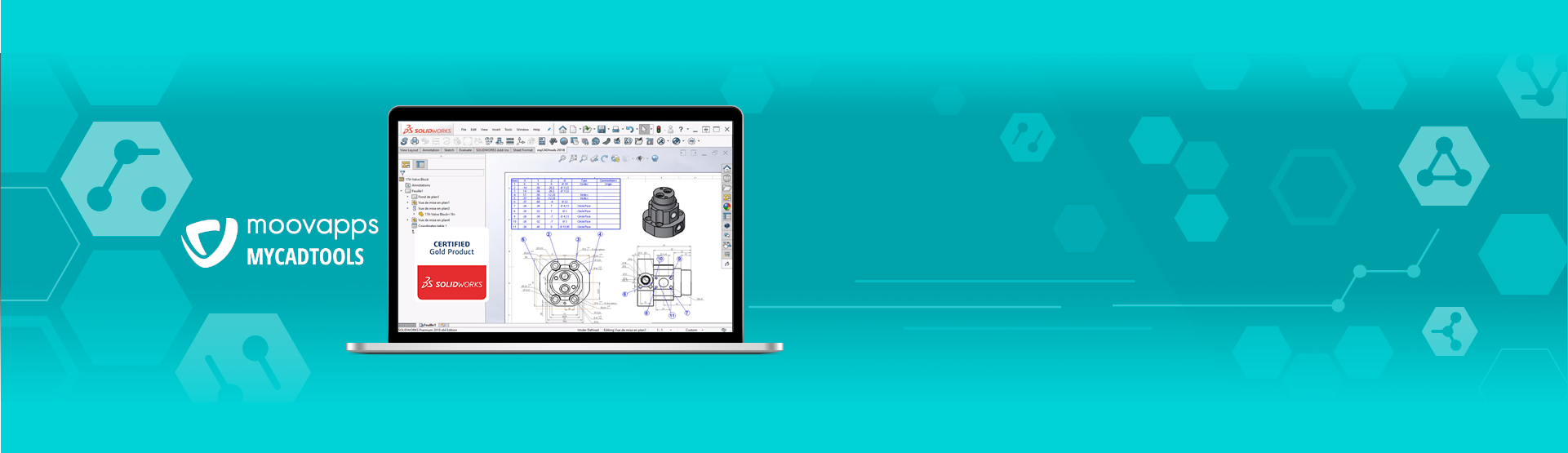What is myCADtools GetCoordinates2D for SOLIDWORKS?
One of 50 productivity tools included with myCADtools, the GetCoordinates2D add in augments SOLIDWORKS with the following extras:
- In a drawing, automatically extract the coordinates of locations or selected entities into a table
- Choice of extraction method and export coordinate system
- Automatically create coordinates on drawing views
Regularly used by over 17,000 companies around the world, myCADtools is proven to save you time and money – no matter what you need to do.
Video: myCADtools GetCoordinates2D introduction
Automate repetitive tasks with myCADtools for SOLIDWORKS.
Save time & effort
Standardise your SOLIDWORKS data and automate repetitive tasks.
Boost productivity
Simplify and optimise daily jobs. Decrease time to manufacturing.
Have it your way
Customise SOLIDWORKS to your liking to improve efficiency.
There are 50 myCADtools add ins to explore.
Nobody enjoys itemising parts all day long, printing plans and performing other such dull, repetitive tasks on a regular basis. Step forward SOLIDWORKS Gold Partner product, myCADtools, by Visiativ.
With a small hard drive footprint and running inside the SOLIDWORKS User Interface that you’re used to, myCADtools is simple to configure and implement to both compliment and improve your current workflow.
With over 50 tools, myCADtools promises to revolutionise the way you work with SOLIDWORKS. Every part of your design process is covered, from 3D design, to drawings, to project management, to production, to administration and even SOLIDWORKS UI customisation.
Video: myCADtools overview