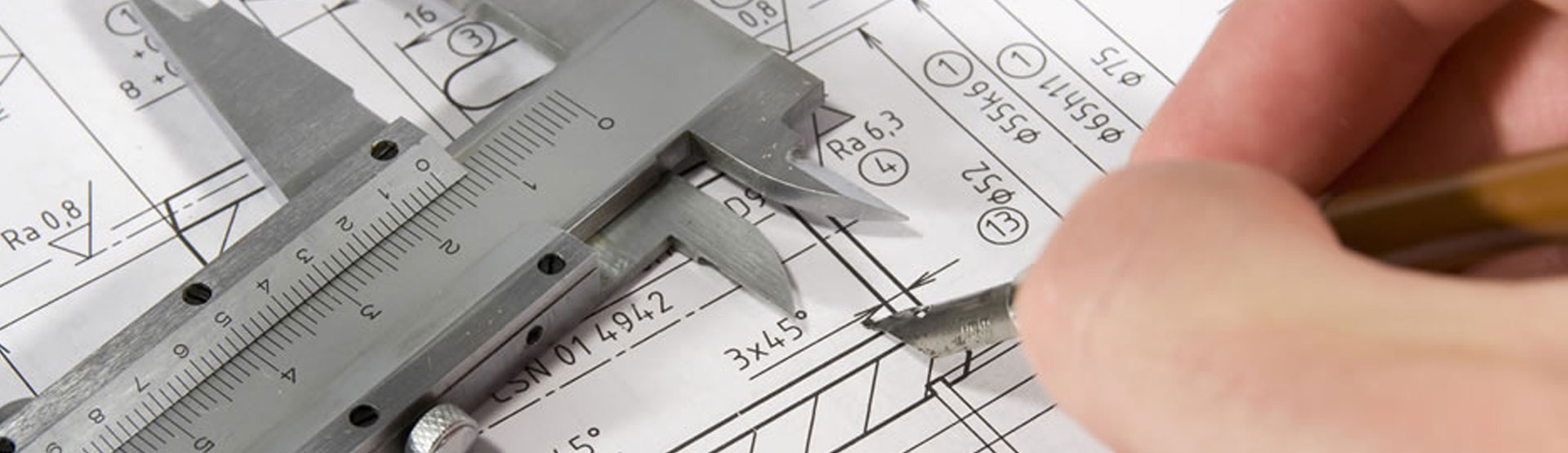Do you find yourself manually red-penning drawings and then manually creating inspection reports? Let us show you how SOLIDWORKS Inspection can create your First Article Inspection reports to international or company standards, allowing you to directly enter and visualise colour coded measurement results and then upload them to your online quality management tools. With all this SOLIDWORKS Inspection helps you do the job faster, and with fewer errors.
Watch our video guide to find out more
Video: No more red-penning inspection reports with SOLIDWORKS Inspection
Video transcript
SOLIDWORKS Inspection comes as two components: an Add-in for use inside SOLIDWORKS and a standalone application. The aim of SOLIDWORKS Inspection is to make the process of ballooning and report creation fast and simple, so the SOLIDWORKS Add-in allows you to quickly create new Inspection projects and automatically recognise dimensional annotations and balloon them.
With just three further clicks we can create a Microsoft Excel report of the required inspection dimensions using either an industry standard template or one customised for your company/customer. Any results entered into the report are automatically colour coded allowing for faster reading later.
If you are not a CAD user you will want to move the creation of inspection reports away from SOLIDWORKS, even to another computer entirely, SOLIDWORKS Inspection standalone allows this while providing the same tools as the Add-in with even more functionality.
SOLIDWORKS Inspection standalone is able to open and work with more file types allowing you to create inspection reports from PDFs and TIF images, and from DWG CATIA and Creo 2D CAD files. So whatever format your legacy CAD or Customer files are in you will be able to rapidly create inspection reports.
The Optical Character Recognition (OCR) tools in SOLIDWORKS Inspection mean that virtually all typing is removed for the ballooning and report creation process, and if you are working on a CAD file rather than an Image format you can leverage the power of Smart Extract for even more speed. This prevents fat finger syndrome and means the reports are right first time, saving you time when creating them and saving time again when parts are inspected.
Once all of the required characteristics are ballooned you can configure the inspection method picking from standard, or customised, measurement options. You can also designate the criticality of the dimension or add non-dimensional inspection criteria, for example a visual check of the packaging.
Revisions don’t have to mean restarting your work or having to spend a long time working out what has changed on a drawing. SOLIDWORKS Inspection allows you to lay two PDFs on top of each other making it quick to see if dimensional annotations have been added, removed or changed. Using a CAD format again provides benefits as the comparison can be automated giving you a list of added removed or changed characteristics. The changes can then be quickly rolled into the existing inspection report.
It is possible to add to the power of SOLIDWORKS Inspection by upgrading to SOLIDWORKS Inspection Professional, which allows the automated input of data into the inspection reports. If you are lucky enough to have a Coordinate Measuring Machine (CMM), SOLIDWORKS Inspection Professional can take the measurement output and populate the report for you, again preventing any typing errors while quickly showing if a part passes or fails the inspection.
SOLIDWORKS Inspection Professional also extends the abilities of Inspection to 3D files that contain Product Manufacturing Information (PMI). Allowing you to create inspection reports from SOLIDWORKS Parts and Assemblies within the Add-in. And use SOLIDWORKS Inspection standalone to create reports from 3D CATIA or PTC Creo parts and assemblies or 3D XML files.
SOLIDWORKS Inspection means no more manual report creation, so you can create your inspection reports faster than ever before and the automation will mean fewer mistakes. If you are interested in learning more visit or call us at Innova Systems.