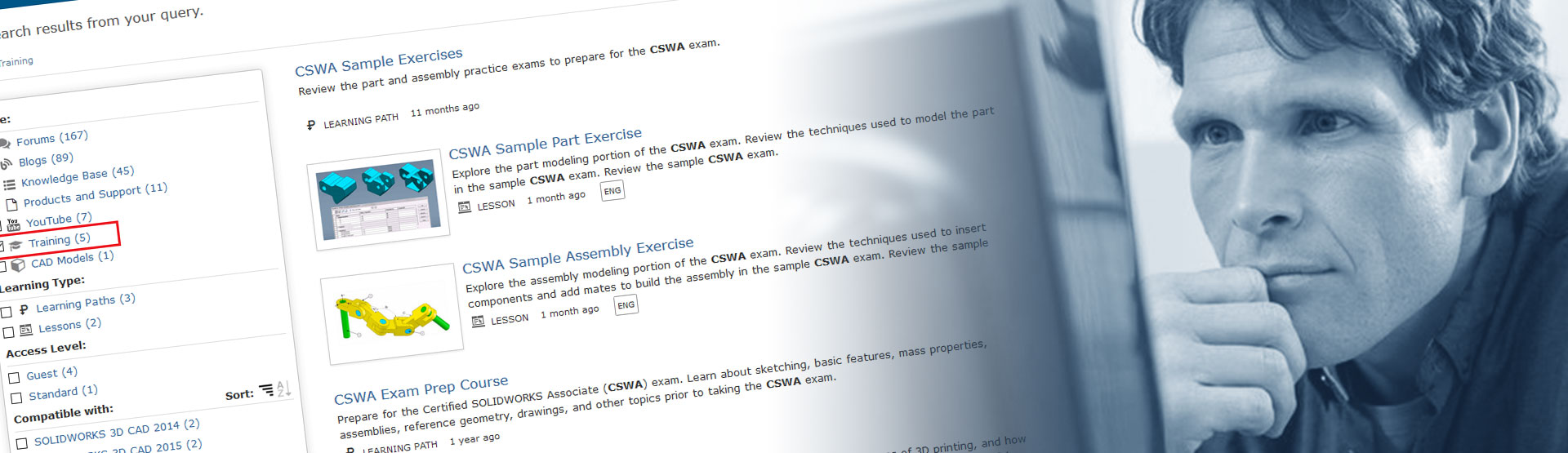The first step on your SOLIDWORKS Certification path is the CSWA or Certified SOLIDWORKS Associate exam. This exam is the first marker that can prove your SOLIDWORKS skills to both your current and future employers, but where do you start?
How to prepare for the SOLIDWORKS CSWA exam
For SOLIDWORKS online training courses the first place to look is my.solidworks.com and a quick search for “CSWA” serves up the following five training results:
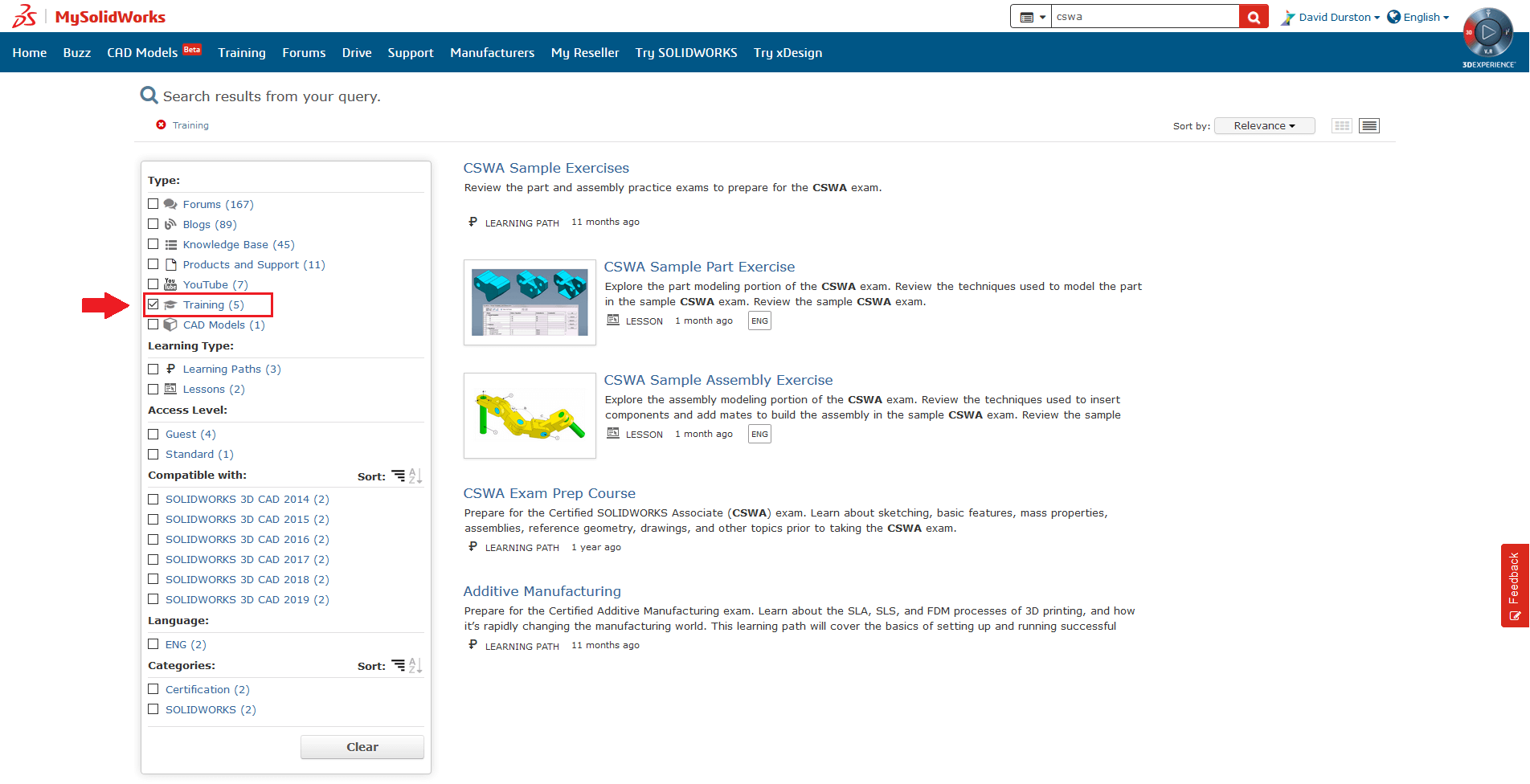
Here you can access practice papers, all associated models, and a training course that shows you all you need to know to pass the CWSA exam.
The CWSA exam is likely to cover the following areas of SOLIDWORKS:
- Sketch entities: lines, rectangles, circles, arcs, ellipses, centerlines
- Sketch tools: offset, convert, trim
- Sketch relations
- Boss and cut features: extrudes, revolves, sweeps, lofts
- Fillets and chamfers
- Linear, circular and fill patterns
- Dimensions
- Feature conditions: start and end
- Mass properties
- Materials
- Inserting components
- Standard mates: coincident, parallel, perpendicular, tangent, concentric, distance, angle
- Reference geometry: planes, axis, mate references
- Drawing views
- Annotations
All of which (and a lot more besides) is included in our ever-popular SOLIDWORKS Essentials training course. Get in touch with us now if you’d like to get a quote for training.
To access any of the MySolidWorks videos you will need to create a MySolidWorks account. This is completely free and can be done by anybody. However, some of the training course videos require you to be a SOLIDWORKS Subscription customer.
If you are on an active SOLIDWORKS Subscription contract and you have created a Customer Portal account, you can log into MySolidWorks using the same details and your subscription will grant you access to more training content.
If you have created your MySolidWorks account first, you can use the drop down from your name to jump straight into your Customer Portal and register your license. This will then bring your subscription status through to MySolidWorks.
How to take the SOLIDWORKS CSWA exam
You can take the exam as soon as you’ve completed the training. You’ll need to visit the Certification page on the SOLIDWORKS website to purchase the exam. Next, click “Exam Registration” from the Certification Resources section to access it (see below).
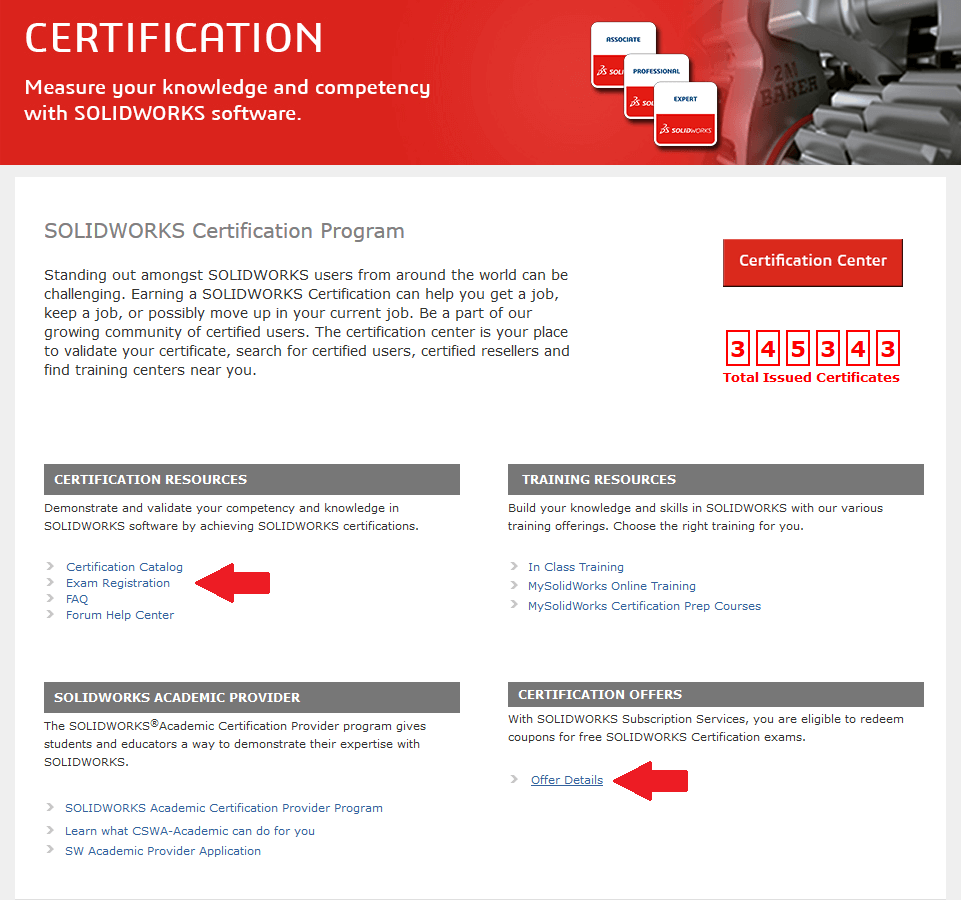
As well as the aforementioned paid exam, SOLIDWORKS Subscription customers can also get some exams for FREE. Here’s how:
Within the Certification Offers section click “Offer Details”.
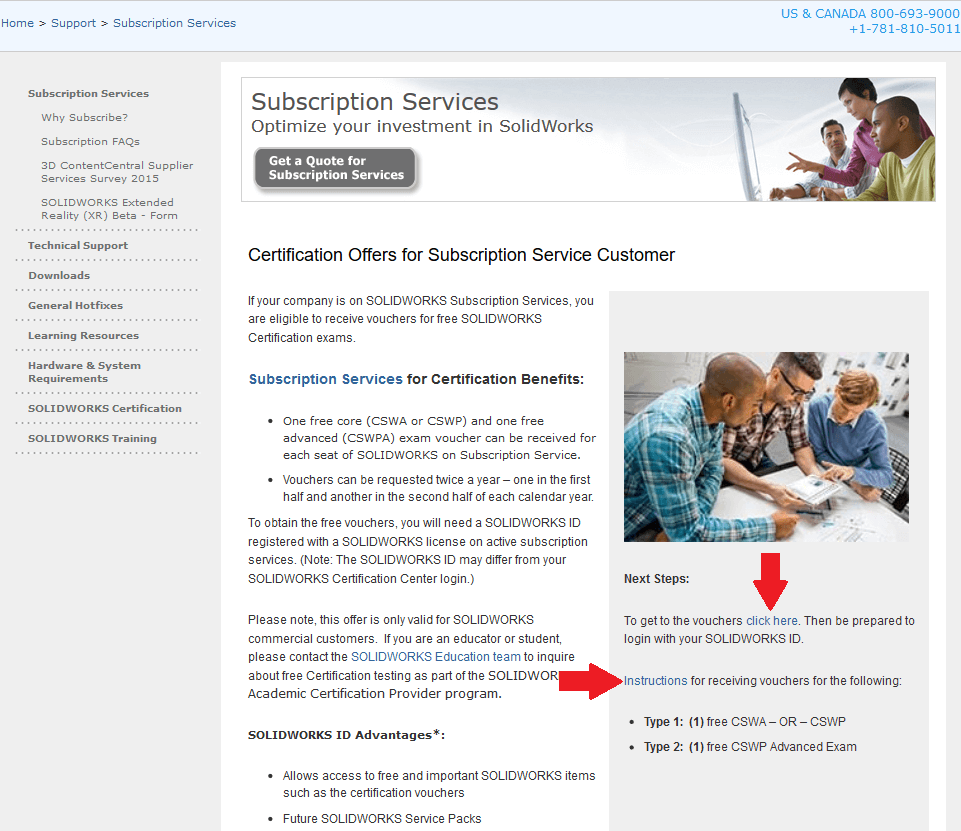
There’s a link on the right-hand side of the page for generating your free exam voucher code and a link just below for instructions on what to do with the voucher codes. The process isn’t hard, but there are a few steps to take, so make sure you read these before you start.
SOLIDWORKS Subscription customers can take either a CSWA or a CSWP (Certified SOLIDWORKS Professional) exam free once in the first six months of the year (January to June) and once in the second six months of the year (July to December), each year. You can also take one CSWP Advanced exam free each six months as well, but you’ll want to pass the CSWA before you move onto these.
VIDEO: Exploring the benefits of SOLIDWORKS certification
We hope that helps in your journey to becoming a SOLIDWORKS CSWA. Best of luck with your exam!
We hope you enjoyed learning how to take (and pass) the SOLIDWORKS CSWA exam.
Have you seen our blog archive where we have posted plenty of helpful tutorials and news articles? We also have a fantastic video library filled with easy-to-follow videos on a number of topics inspired by other SOLIDWORKS users – take a look. Also, don’t forget to follow Innova Systems on Twitter for daily bite size SOLIDWORKS tips, tricks and videos.