The standard package that is everything but standard.
SOLIDWORKS 3D CAD software is used by millions of design professionals throughout the world to create everything from the most simple to the most complex products in just about every industry you can think of.
SOLIDWORKS 3D CAD Standard provides an industry-leading set of tools that enable you to quickly design robust parts, assemblies and drawings. Why waste your time and money creating multiple physical prototypes? Test your designs for real-world use and review your creations onscreen before you move to the manufacturing stage.
Ultimately, SOLIDWORKS 3D CAD helps you to get your products to market faster, reduces your manufacturing costs and improves product quality across a wide range of industries.
SOLIDWORKS is the total solution – Watch the video!
Powerful and complete
Complex shapes, large assemblies, sheetmetal.
SOLIDWORKS does it all.
Easy to use
The intuitive UI lets you concentrate
on your design – not the software.
Industry standard
SOLIDWORKS 3D CAD is used by over 3 million people worldwide!
Model your parts accurately in 3D with SOLIDWORKS.
Solid Modeling
SOLIDWORKS creates a solid model – Sketch a shape and then create a solid part. It is like creating the physical part and you automatically know its volume and mass properties.
Features
Intelligence is built into your model using features that help you understand how the model was created. This makes it so easy to change you can create the right design first time.
Fast geometry creation
SOLIDWORKS helps you to create complex geometry very quickly and easily. Suddenly, your ideas are translated into real models ready to manufacture – saving you lots of time.
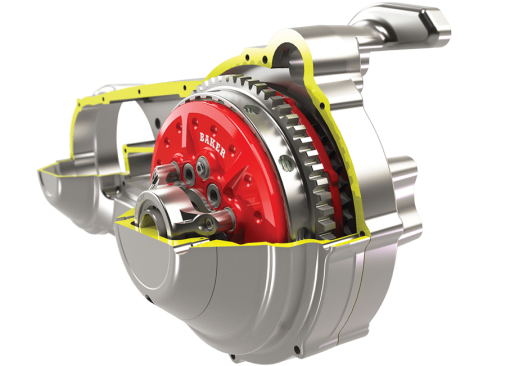
Intelligent 3D product assembly creation.
Concurrent assembly modelling
Model your parts in the context of the finished assembly, which means that you can test for clash detection. Now you can correct any errors prior to manufacturing, saving time and money.
Assembly mates
Build intelligence into your solid model and see how the product performs, by understanding how all the parts interact together. No need to build a prototype and you know the design will work first time.
Assembly structure
Building your SOLIDWORKS models automatically creates an assembly structure – meaning that Parts lists and Bills of materials are automatically produced and kept up to date.
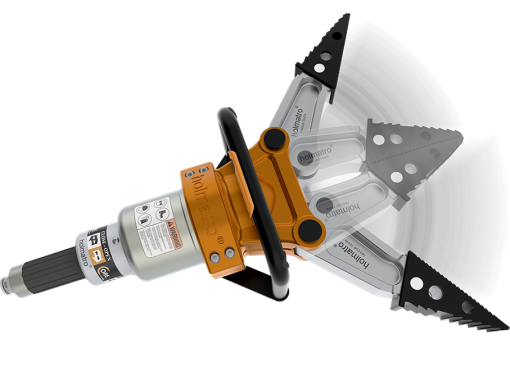
Automatically create detailed 2D drawings.
Easily create detailed drawings
The 3D model is easily positioned on your company drawing format, allowing you to choose the right view orientation quickly and easily. This helps to ensure no mistakes are made in manufacture, saving time and money.
Always up to date
A change to the model is automatically updated in the drawing, which means there is not time lost with design modifications and no place for errors to be made.
Meet drawing standards
With rich functionality for dimensioning and tolerancing, you can be sure your drawings are consistent with the right company standards.
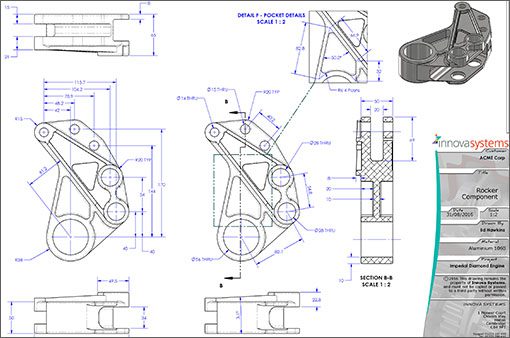
The perfect tool for sheet metal design.
Design and unfold
Design and unfold sheet metal parts, with a full range of flanges, tabs, corner treatment, ripped edges, hems and joggles.
Part flattening
Automatically flatten parts to generate flat patterns for manufacturing with bend compensation.
Conversion
Convert SOLIDWORKS or imported CAD models, create original parts, or design around a group of parts.

Design and create complex shapes with ease.
As complicated as you like!
Quickly and easily build complex shapes to take your consumer product design to the next level. Take a look at the rubber sole design here, for example.
Rich set of features.
Lofts, Sweeps, B-splines, rounding, C2 continuity, hybrid or surface modelling. Whatever you need to do, SOLIDWORKS has a flexible tool to achieve it.
Modify to your heart's content.
Make adjustments to your complex designs without worrying about associated geometry. It updates automatically, letting you concentrate on your design.
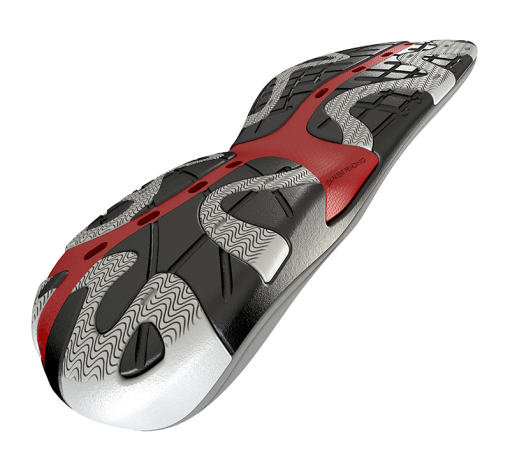
SOLIDWORKS CAM now included in SOLIDWORKS 3D CAD Standard*
SOLIDWORKS CAM is an add-on to all versions of SOLIDWORKS 3D CAD that lets you prepare your designs for manufacturing much earlier in the development cycle. In fact, manufacturing tasks that traditionally had to wait until completion of your design can now be performed concurrently with your design process.
* Active SOLIDWORKS subscription required.
Which package is right for you?
It depends on what type of products you design, what type of functionality you need and the skills and experience you already have.
Use this SOLIDWORKS 3D CAD product matrix to compare features.
| Product feature | SOLIDWORKS StandardStand. | SOLIDWORKS ProfessionalProf. | SOLIDWORKS Premium Prem. |
|---|---|---|---|
+Ease of use
|
 |
 |
 |
+Part & Assembly modelling
|
 |
 |
 |
+2D Drawings
|
 |
 |
 |
+Design reuse & automation
|
 |
 |
 |
+Animation & Visualisation
|
 |
 |
 |
+Interference check
|
 |
 |
 |
+Collaborate & share CAD data
|
 |
 |
 |
+Advanced CAD file import
|
 |
 |
 |
+Basic analysis tools
|
 |
 |
 |
+Productivity tools
|
 |
 |
 |
+Design for manufacturing
|
 |
 |
 |
+SOLIDWORKS CAM Standard*
|
 |
 |
 |
+SOLIDWORKS Visualize Standard*
|
 |
 |
|
+CAD libraries
|
 |
 |
|
+Auto task schedules & batch processing
|
 |
 |
|
+Design for cost & cost estimation
|
 |
 |
|
+ECAD/MCAD collaboration (CircuitWorks)
|
 |
 |
|
+Photoview 360
|
 |
 |
|
+CAD standards checking
|
 |
 |
|
+Automated tolerence stack-up analysis
|
 |
 |
|
+File management
|
 |
 |
|
+Reverse engineering (ScanTo3D)
|
 |
 |
|
+eDrawings Professional
|
 |
 |
|
+Motion analysis
|
 |
||
+Structural part & assembly analysis
|
 |
||
+Environmental impact lifecycle assessment
|
 |
||
+Routing: Pipes and tubes
|
 |
||
+Routing: Electrical cabling/wiring harness
|
 |
||
+Routing: Rectangular sections & more
|
 |
||
+Advanced surface flattening
|
 |
||
+Assembly level cost roll up
|
 |
Undecided? Take a closer look at Professional and Premium.

SOLIDWORKS 3D CAD software delivers powerful design functionality with an intuitive easy-to-use user interface to speed up your design process allowing you to be instantly more productive..










