SOLIDWORKS 3D CAD Premium - The power user’s choice
SOLIDWORKS 3D CAD Premium seamlessly integrates powerful design tools including industry-leading part, assembly and drawing capabilities with built-in simulation, rendering, animation, communication, cost estimation and product data management.
Every feature included in SOLIDWORKS 3D CAD Premium helps you get your work done faster and more easily than ever before. With innovative capabilities, SOLIDWORKS 3D CAD Premium guides you smoothly through the phases of product creation (design, validate, collaborate, build) to achieve a more productive 3D design experience.
Put simply, 3D CAD doesn’t get better than this.
Video: Why you should upgrade to SOLIDWORKS 3D CAD Premium.
Powerful and complete
Complex shapes, large assemblies, sheetmetal. SOLIDWORKS Premium does it all.
Get productive
With industry leading UI and workflow, you can concentrate on the design – not the software.
Stay organised
Premium also includes Libraries, rendering, data management & simulation.
Simulation adds more insight to your design process.
Define your materials
Choose from an extensive material database and customisable to include your own particular materials.
Add your loads
Simply add your loads – which can also be imported from thermal, flow and motion simulation studies to perform multi physics analysis.
Let Simulation do the work
To produce results – allowing you to converge on the right design solution much quicker than before.
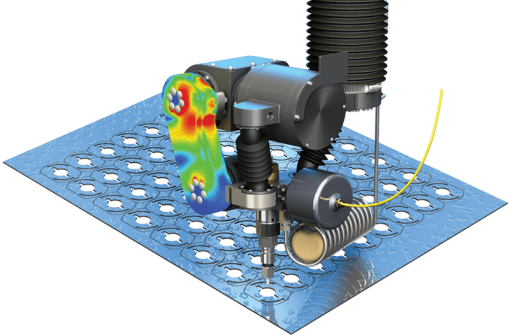
Simulate real-world movement of assemblies.
Kinematic analysis
Kinematic studies show how your design moves due to forces and motions/drivers applied to your assembly. The results are the assembly range of motion and determining part displacements, velocities, and accelerations.
Dynamic motion analysis
SOLIDWORKS Motion simulation can calculate the effect of forces, springs, dampers, gravity and contact between components and bushings.
Reuse results in structural studies
Once the assembly motion has been calculated, the motion-induced loads (accelerations and joint forces) can easily be exported to a structural analysis study.
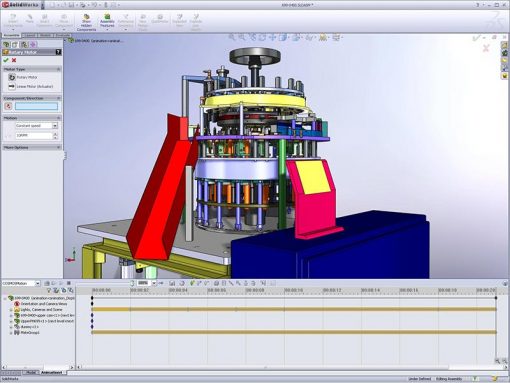
SOLIDWORKS routing.
Simplified piping and tubing
Use the wide range of tools in SOLIDWORKS Premium to simplify design and documentation of piping and tubing for a wide range of systems
Automate tasks and save time
Helps to automate the complex routed system design tasks, including tube, pipe, electrical cable, wire and wire harness
Efficient workflow
Designers can help ensure efficient assembly, operation and serviceability avoiding rework, delays and extra cost
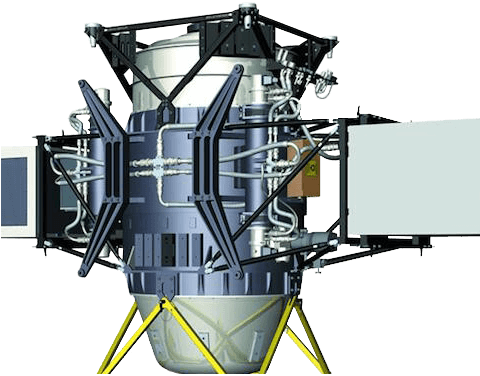
Even more advanced features to drive innovation.
Advanced surface flattening
Advanced surface flattening functionality provides precise control and flexibility to easily flatten complex surfaces like leather footwear, carbon fibre and fibreglass to name a few.
Tolerance Analysis
Quickly and easily check dimensions and tolerances using SOLIDWORKS 3D CAD software to assess the manufacturability of your design long before reaching production. Check parts and assembly tolerances during design, accelerating the design process, saving time and development costs, and increasing productivity.

SOLIDWORKS Visualize Standard now included in SOLIDWORKS Premium*
SOLIDWORKS Visualize Standard is created for anyone who needs to create professional photo-quality images, animations, and other 3D content in the fastest and easiest way possible.
SOLIDWORKS Visualise is hardware agnostic, which means designers, engineers, and content creators who use SOLIDWORKS or other CAD creation tools (such as Rhino®, Autodesk Alias®, 3dsMax®) for product, architectural, yacht, mechanical, and other designs can produce an enhanced 3D decision making experience in a fast, easy, and fun way.
* Active subscription required.
Visualize animation courtesy of customer, D Cube Design Ltd
SOLIDWORKS CAM also included in SOLIDWORKS Premium*
SOLIDWORKS CAM is an add-on to all versions of SOLIDWORKS 3D CAD that lets you prepare your designs for manufacturing much earlier in the development cycle. In fact, manufacturing tasks that traditionally had to wait until completion of your design can now be performed concurrently with your design process.
* Active SOLIDWORKS subscription required.
Which package is right for you?
It depends on what type of products you design, what type of functionality you need and the skills and experience you already have.
Use this SOLIDWORKS 3D CAD product matrix to compare features.
| Product feature | SOLIDWORKS StandardStand. | SOLIDWORKS ProfessionalProf. | SOLIDWORKS Premium Prem. |
|---|---|---|---|
+Ease of use
|
 |
 |
 |
+Part & Assembly modelling
|
 |
 |
 |
+2D Drawings
|
 |
 |
 |
+Design reuse & automation
|
 |
 |
 |
+Animation & Visualisation
|
 |
 |
 |
+Interference check
|
 |
 |
 |
+Collaborate & share CAD data
|
 |
 |
 |
+Advanced CAD file import
|
 |
 |
 |
+Basic analysis tools
|
 |
 |
 |
+Productivity tools
|
 |
 |
 |
+Design for manufacturing
|
 |
 |
 |
+SOLIDWORKS CAM Standard*
|
 |
 |
 |
+SOLIDWORKS Visualize Standard*
|
 |
 |
|
+CAD libraries
|
 |
 |
|
+Auto task schedules & batch processing
|
 |
 |
|
+Design for cost & cost estimation
|
 |
 |
|
+ECAD/MCAD collaboration (CircuitWorks)
|
 |
 |
|
+Photoview 360
|
 |
 |
|
+CAD standards checking
|
 |
 |
|
+Automated tolerence stack-up analysis
|
 |
 |
|
+File management
|
 |
 |
|
+Reverse engineering (ScanTo3D)
|
 |
 |
|
+eDrawings Professional
|
 |
 |
|
+Motion analysis
|
 |
||
+Structural part & assembly analysis
|
 |
||
+Environmental impact lifecycle assessment
|
 |
||
+Routing: Pipes and tubes
|
 |
||
+Routing: Electrical cabling/wiring harness
|
 |
||
+Routing: Rectangular sections & more
|
 |
||
+Advanced surface flattening
|
 |
||
+Assembly level cost roll up
|
 |
Undecided? Take a closer look at Standard and Premium.

SOLIDWORKS 3D CAD software delivers powerful design functionality with an intuitive easy-to-use user interface to speed up your design process allowing you to be instantly more productive.










