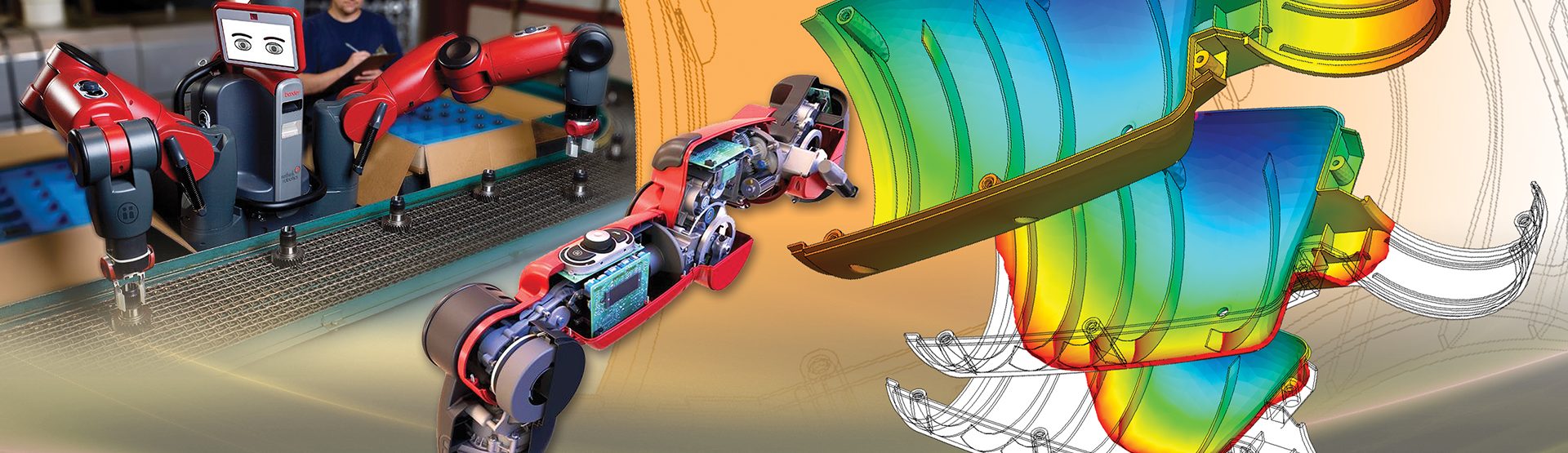SOLIDWORKS Plastics for injection moulding simulation.
Ensure parts are manufactureable while you design by testing them onscreen.
SOLIDWORKS Plastics Standard is easy to use, learn and fully embedded within SOLIDWORKS 3D CAD enabling you to analyse and modify part designs while you optimise for form, fit and function.
SOLIDWORKS Plastics Professional builds takes it up a notch with mould design analysis capabilities. Quickly analyse single, multi-cavity, and family mould layouts including sprues, runners, and gates, to estimate cycle time and to optimise feed system design.
Video: The fundamentals of SOLIDWORKS Plastics.
Injection moulding simulation and more within SOLIDWORKS.
Injection moulding has never been easier
Plastics show the melting and solidification of liquid plastic in a clear and easy to read way. Easily analyse flow behaviours and design better products.
Reduce time to market and slash product development costs
Easily tweak various parameters like geometry, material and moulding points.
Work quickly and easily
Easily tweak various parameters like geometry, material and moulding points.
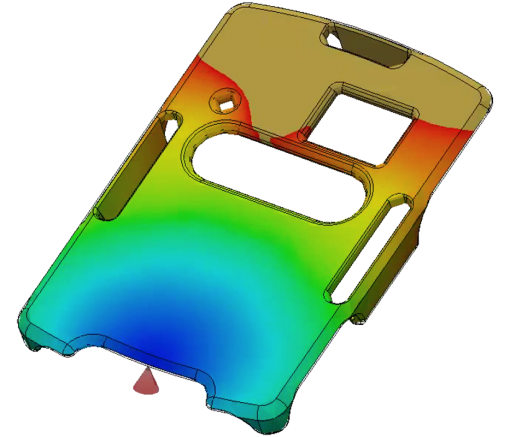
SOLIDWORKS Plastics Standard.
Built for designers
Kinematic analysis studies how your design moves due to forces and motions drivers applied to your assembly. The key results of interest are the assembly range of motion and determining part displacements, velocities, and accelerations.
Dynamic motion analysis
Dynamic motion analysis evaluates the forces generated by movement, as well as the movement itself.
Standard Simulation functionality
In a time-based analysis, external actions occur at a pre-set time irrespective of the assembly motion.
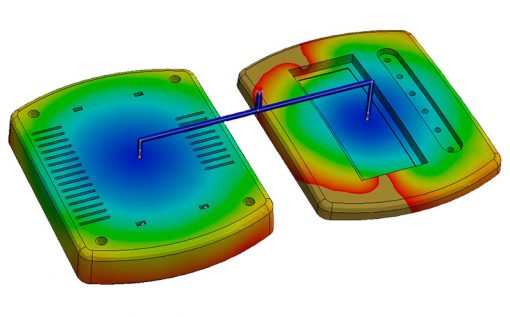
SOLIDWORKS Plastics Professional.
Perfect for mould design
SOLIDWORKS Simulation Standard gives you the tools to simulate, evaluate and improve a part or assembly that must withstand the rigours of daily operation.
Analysis milestones
Evaluate the differences in your system’s performance to varying speeds or frequencies and estimate the design life of your entire product.
Enhanced simulation functionality
Evaluate the differences in your system’s performance to varying speeds or frequencies and estimate the design life of your entire product.
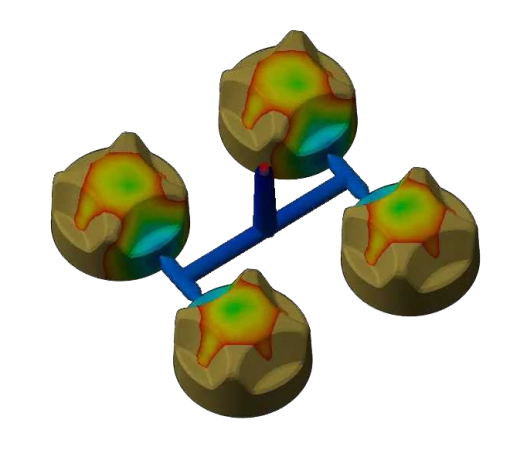
SOLIDWORKS Plastics Premium.
The complete package
The trend Journal lists details about the baseline and every iteration and the gallery shows displacement and stress plots for every iteration.
The very best simulation toolset
Graphs show trending for important results quantities. You can view as a default graph or add a tracked data graph.
Rollback
Add iterations automatically or manually when you run studies or design scenarios. The helpful rollback feature lets you restore your model to specific iterations. You can also add iterations automatically or manually when runing studies or design scenarios.
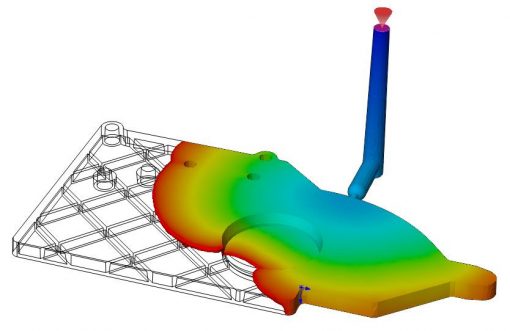
Accurate mould filling whitepaper
To demonstrate the accuracy of SOLIDWORKS Plastics simulations – and to validate the application’s viability for accelerating injection-molded part design and production – Dassault Systèmes initiated a project with the University of Massachusetts Lowell, one of the world’s leading plastics engineering research centres, to compare mould-filling simulation predictions with the results of actual physical tests.
This paper examines the project’s findings, which validate how accurate SOLIDWORKS Plastics mold-filling simulations can streamline injection-moulded part and tooling development.