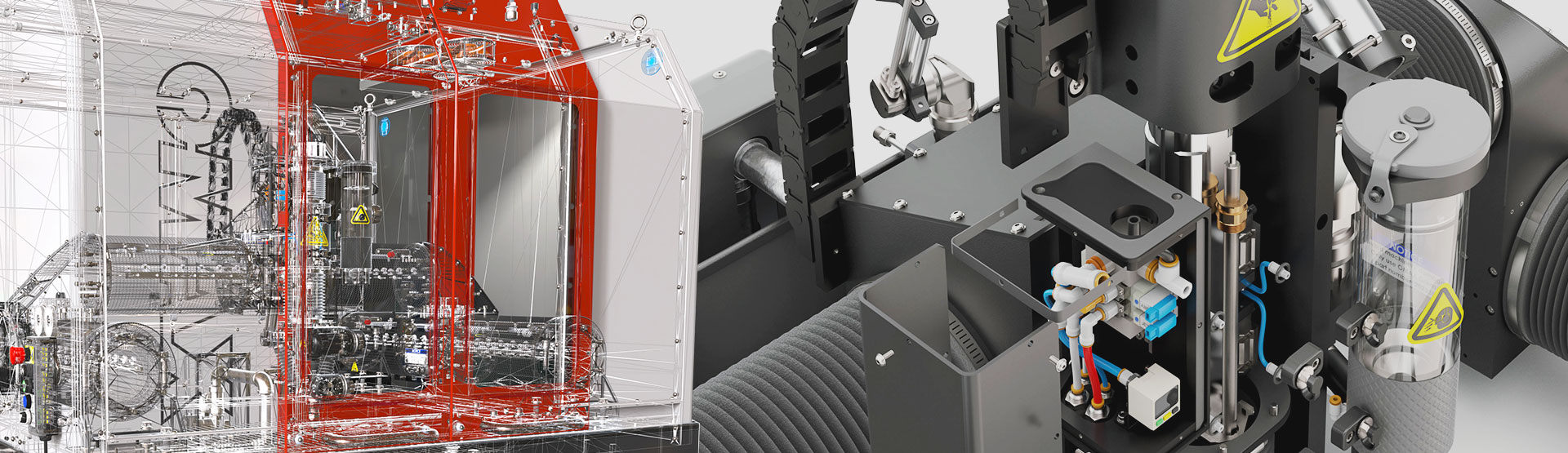There’s a reason it’s the world’s number one 3D CAD software.
SOLIDWORKS was first released in 1995 and has grown to become the world’s most popular professional 3D mechanical design software with over 3 million licenses sold to date. Millions of design professionals across a broad range of industries trust SOLIDWORKS every day.
- SOLIDWORKS is the most powerful and complete 3D Design software for Mechanical designers
- SOLIDWORKS is easy to use, fun to learn and quick to get up to speed – generating a fast return on your investment
- SOLIDWORKS has an amazing community of users who inspire and help to drive new functionality of future releases
See it in action - Watch the video!
Easy to use and learn
The intuitive, yet advanced user interface helps you get up to speed quickly and easily. It's fun to use too!
Simple or complex
Easily create simple and complex geometry and use functionality to create product assemblies.
2D drawings
Easily create 2D drawings from your 3D models, that automatically update if changes are made.
Design reuse
Easily find existing 3D models and create new products by reusing them in your designs – saving time.
Animation and rendering
Create compelling photo realistic images and animations of your ideas before manufacture.
Check interference
Check all your holes line up and nothing else clashes – avoid errors before you manufacture.
Design testing
Simulate if your design will serve its purposes by testing whilst the design is still virtual.
Welded fabrications
Create welded fabrications with ease, add welding annotation and automatically create accurate cutting lists that update as changes are made.
Sheet metal parts
For designing and unfolding simple or complex sheet metal parts – with full range of flanges, tabs, corner treatments, ripped edges, hems and joggles.
SOLIDWORKS is available in three incredible software packages.

SOLIDWORKS Standard is the foundation stone for all SOLIDWORKS Products, allowing you to create simple or complex parts – assemble and test to make sure the design is right before committing to manufacture – and share your design information efficiently with other people.

SOLIDWORKS Professional extends the functionality of SOLIDWORKS Standard – with additional functionality such as data management tools, automated cost estimation as well as photorealistic rendering and a sophisticated components library.
But which one is right for you? Watch the video.
SOLIDWORKS 3D CAD product comparison.
| Product feature | SOLIDWORKS StandardStand. | SOLIDWORKS ProfessionalProf. | SOLIDWORKS Premium Prem. |
|---|---|---|---|
+Ease of use
|
 |
 |
 |
+Part & Assembly modelling
|
 |
 |
 |
+2D Drawings
|
 |
 |
 |
+Design reuse & automation
|
 |
 |
 |
+Animation & Visualisation
|
 |
 |
 |
+Interference check
|
 |
 |
 |
+Collaborate & share CAD data
|
 |
 |
 |
+Advanced CAD file import
|
 |
 |
 |
+Basic analysis tools
|
 |
 |
 |
+Productivity tools
|
 |
 |
 |
+Design for manufacturing
|
 |
 |
 |
+SOLIDWORKS CAM Standard*
|
 |
 |
 |
+SOLIDWORKS Visualize Standard*
|
 |
 |
|
+CAD libraries
|
 |
 |
|
+Auto task schedules & batch processing
|
 |
 |
|
+Design for cost & cost estimation
|
 |
 |
|
+ECAD/MCAD collaboration (CircuitWorks)
|
 |
 |
|
+Photoview 360
|
 |
 |
|
+CAD standards checking
|
 |
 |
|
+Automated tolerence stack-up analysis
|
 |
 |
|
+File management
|
 |
 |
|
+Reverse engineering (ScanTo3D)
|
 |
 |
|
+eDrawings Professional
|
 |
 |
|
+Motion analysis
|
 |
||
+Structural part & assembly analysis
|
 |
||
+Environmental impact lifecycle assessment
|
 |
||
+Routing: Pipes and tubes
|
 |
||
+Routing: Electrical cabling/wiring harness
|
 |
||
+Routing: Rectangular sections & more
|
 |
||
+Advanced surface flattening
|
 |
||
+Assembly level cost roll up
|
 |
SOLIDWORKS software, training and support from Innova Systems.
Established in 2002 and supporting over a thousand small to medium sized companies, our award winning team understand the commercial realities of designing new products and the challenges of bringing them to market on time, within budget and at the right price.
Our passion is to provide you with a true partnership built on delivering expert guidance and exceptional training to get you upto speed as quickly as possible. All of our Technical Engineers have real-world design experience using SOLIDWORKS software. It is this knowledge and experience that can help you make the transition from using older 2D or 3D design systems and using SOLIDWORKS very swiftly.
When you deal with Innova Systems, you will soon find that we are very responsive and we have a very personal approach to helping you. We will work hard to become a natural extension of your business.

“I really enjoy the sketching process in SOLIDWORKS, it just feels a lot more natural than AutoCAD did. With AutoCAD, I always had to enter exact dimensions, but with SOLIDWORKS you just put down the line and go – much better for maintaining your creative flow.”
Martyn Eliff, Delta Systems.
What you can expect when you partner with us.
Product support
From the best team in the business – recognised by SOLIDWORKS for having the best customer support in Northern Europe. You’re in safe hands and will be well looked after.
Helpdesk
When you call, you’ll get straight through to a Technical Engineer, skilled in SOLIDWORKS and ready and willing to help you with the most simple or the most complex problem.
Software Upgrades
Your annual subscription keeps you connected with our support team. You’ll also be entitled to the latest version of SOLIDWORKS. Staying current means staying productive.
Training
Our Engineers will help you transition from older 2D/3D CAD systems, or even teach you if you are new to 3D Design. Our knowledge and experience really makes a difference.
Hardware
We can recomend the right hardware to purchase. This vital component underpins your investment in SOLIDWORKS, so it is really important you get the right advice.
Implementation
Our experience can help you ensure the right implementation plan is defined for your team, ensuring your design and data manangement needs are met with a rapid return on investment.