Many of our customers rely on SOLIDWORKS Workgroup PDM to manage their SOLIDWORKS and associated design data. Workgroup PDM has now reached the limit of what it can do with its current architecture and customers will be better served by migrating to the new SOLIDWORKS PDM Standard, or the more functionally rich product, SOLIDWORKS PDM Professional.
PDM Standard offers a more functional, scalable data management system at no software cost. However, the database architecture is different between Workgroup PDM and PDM Standard and there will be a Services cost to migrate from one to the other.
This article helps you understand the differences in functionality and also to help plan for the migration before SOLIDWORKS 2018 is installed.
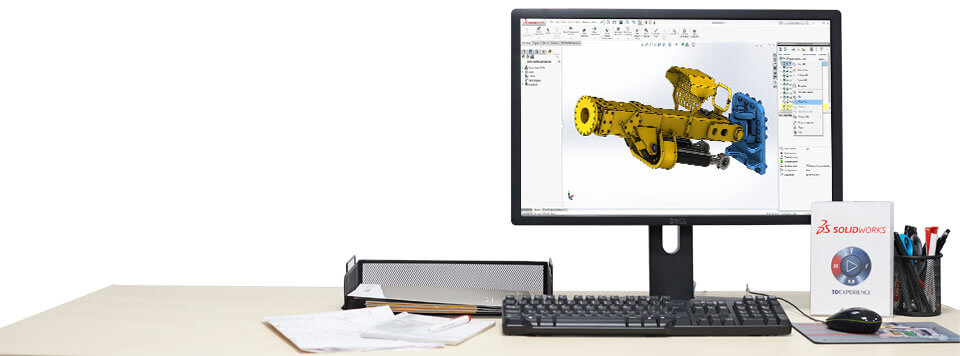
What is the future for SOLIDWORKS Workgroup PDM?
SOLIDWORKS Workgroup PDM will be retired after the SOLIDWORKS 2017 product release. The 2018 release will not include Workgroup PDM. This provides plenty of time for customers to decide which PDM product will meet their needs, ideally before January 2018
What is SOLIDWORKS PDM Standard?
SOLIDWORKS PDM Standard is a new document management product offering, based on the same architecture used by SOLIDWORKS PDM Professional (Previously known as Enterprise PDM) product. This makes PDM Standard 100% compatible with PDM Professional which will enable it to be easily upgraded to a more functionally rich product if and when a customer chooses to.
SOLIDWORKS PDM Standard will utilise activation based serial numbers managed by the SolidNetWork License (SNL) Manager.
There will be three client types – CAD Editor, Contributor and Viewer.
The CAD Editor licenses will only be available with 2016 Professional and Premium licenses. A customer who has purchased separate licenses for SOLIDWORKS Workgroup PDM Products (ie; not included in SOLIDWORKS Professional or Premium) can upgrade to PDM Standard at no charge
How much will it cost to migrate?
This is a difficult question to answer – It is a complex and time consuming process as it depends on so many variables:
- How many files need to be migrated?
- Do you require every revision of every file to be migrated? (Latest revision only makes it easier)
- Do you require every project/folder to be migrated? (Can some projects or folders be made obsolete? – The less data to be migrated the better)
- Have you changed your revision scheme? (A change is much more complicated for a migration)
- Data Consistency – Does every file use the same custom properties? (Consistent data is much easier to migrate)
From our experience of these projects, there are generally a number of days involved in the migration which involve testing before going live. As each customer is unique, it is worth discussing the typical migration with your Account Manager such that appropriate budgets for cost and time are made.
What functionality will I gain?
- PDM Standard is based on the industry standard Microsoft SQL Server Express and will deliver a much more robust system
- A more functional User interface integrated with Windows Explorer
- Ability to have a single lifecycle – which design documents can be pushed through.
What functionality will I lose?
- The View Document as PDF in Workgroup Vault is not available in PDM Standard.
- Non-SOLIDWORKS files e.g. DXF, PDF, Word documents, can either follow the same Workflow as SOLIDWORKS files or through a non approval loop.
What should I do next?
Please talk with your Innova Systems Account manager to discuss the migration of your Workgroup PDM vault to PDM Standard. Contact us today.
What you need to know. Watch this video:


















