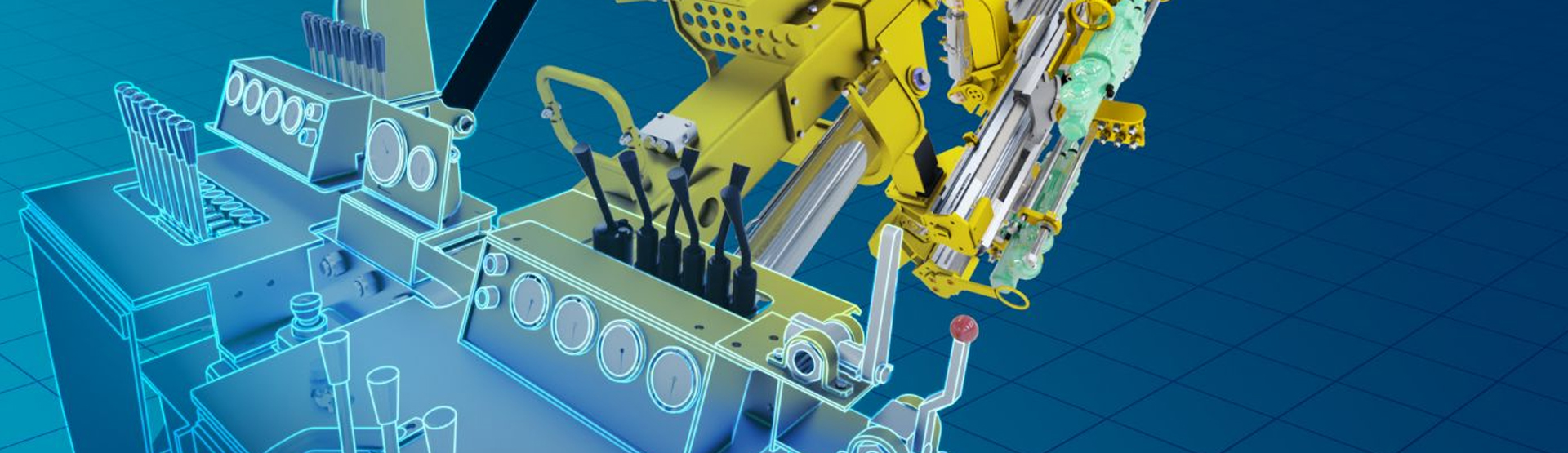There have been some significant eDrawings updates in 2019. Take a look at this product matrix to see what’s included in each version of eDrawings 2019:
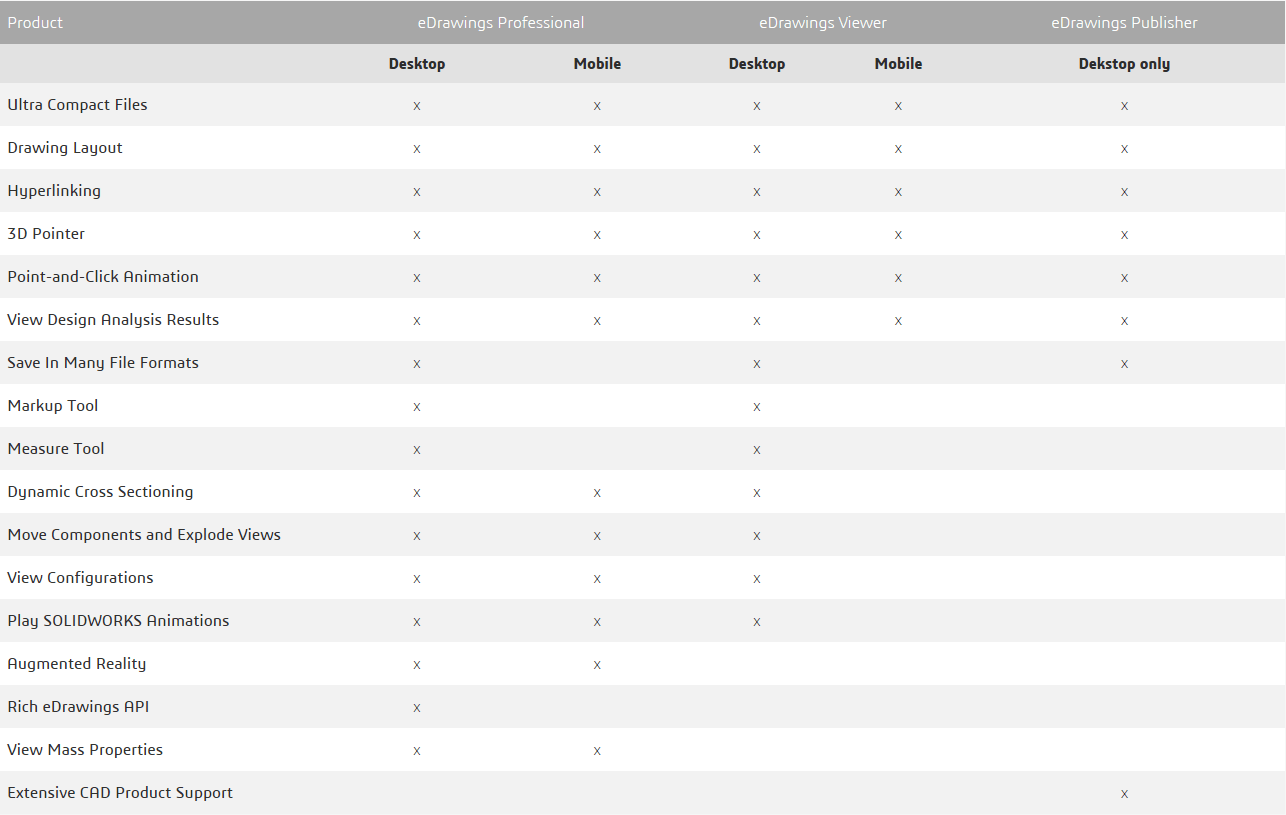
Those of you that are familiar with eDrawings will note that features that were previously only available in eDrawings Professional are now available in the viewer, the Measure Tool being the most notable.
The file types that are supported has been extended to include Parasolids, Solid Edge, ACIS, JT and NX files:
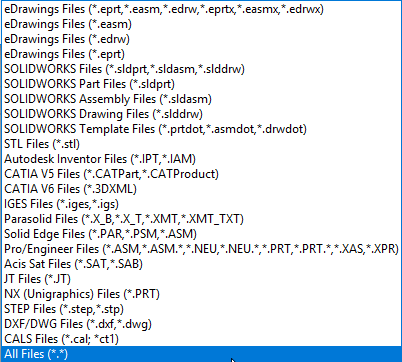
Configurations can be viewed from the native SOLIDWORKS files:
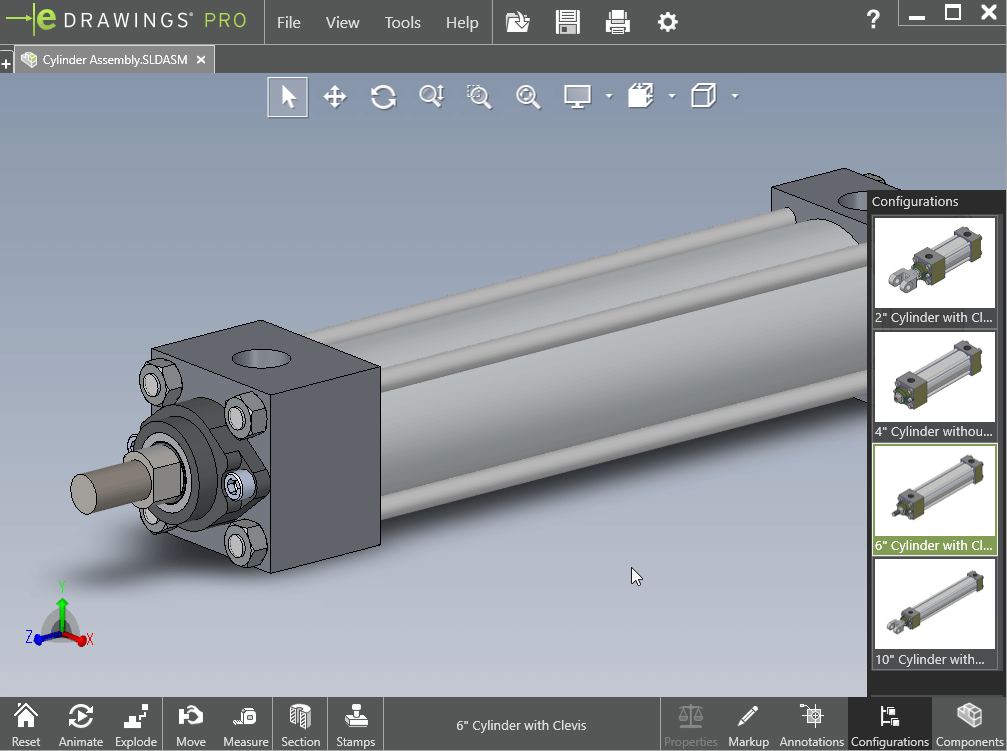
So now there’s no need to specifically export them into eDrawings format from within SOLIDWORKS!
eDrawings 2019 also introduces the ‘Web HTML’ file format:
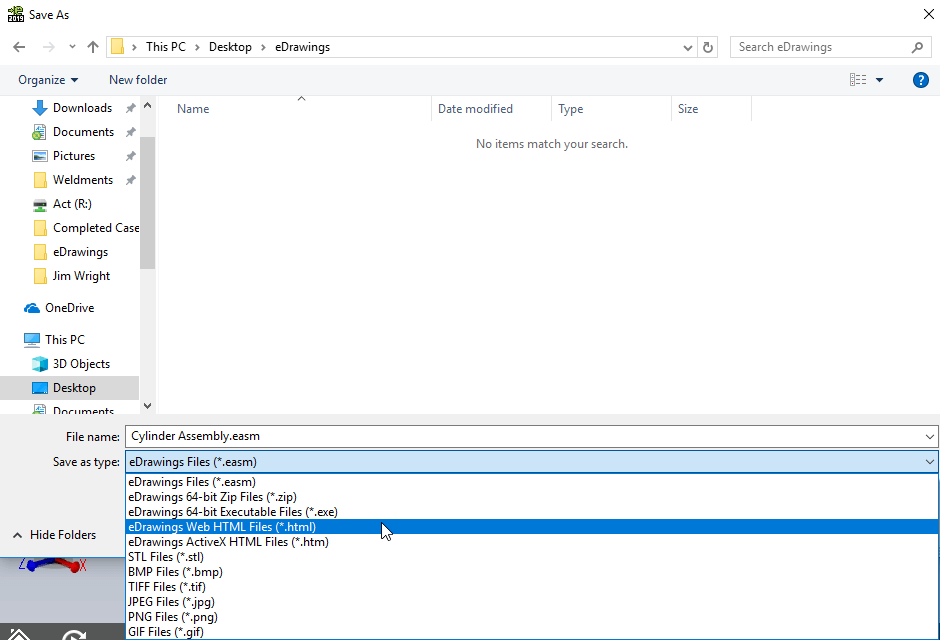
Saving out to this format produces a file that opens in a web browser with no apps, downloads or installation required. This will be really useful for companies looking to share their models easily on their website.
And it’s not just a simple viewer – You can switch between configurations:
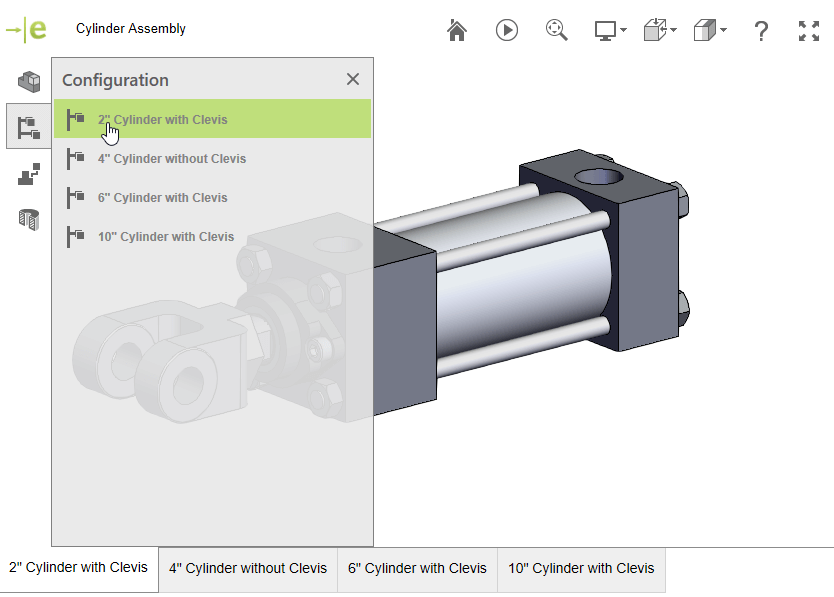
View the component list:
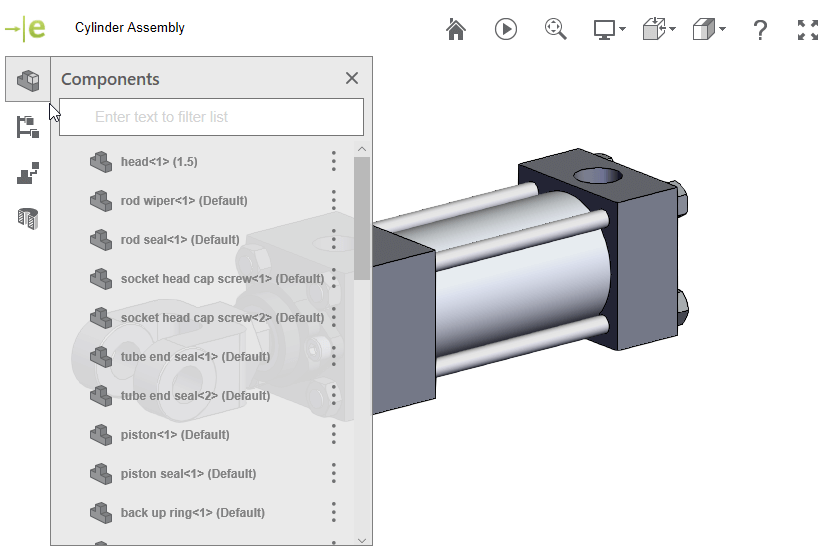
Explode assemblies via a slide bar:
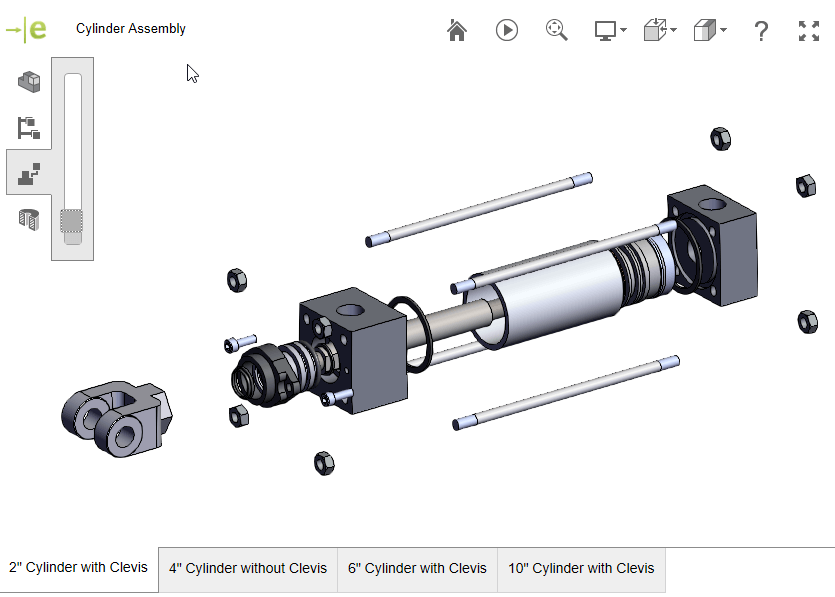
There’s a section view toolbar, too:
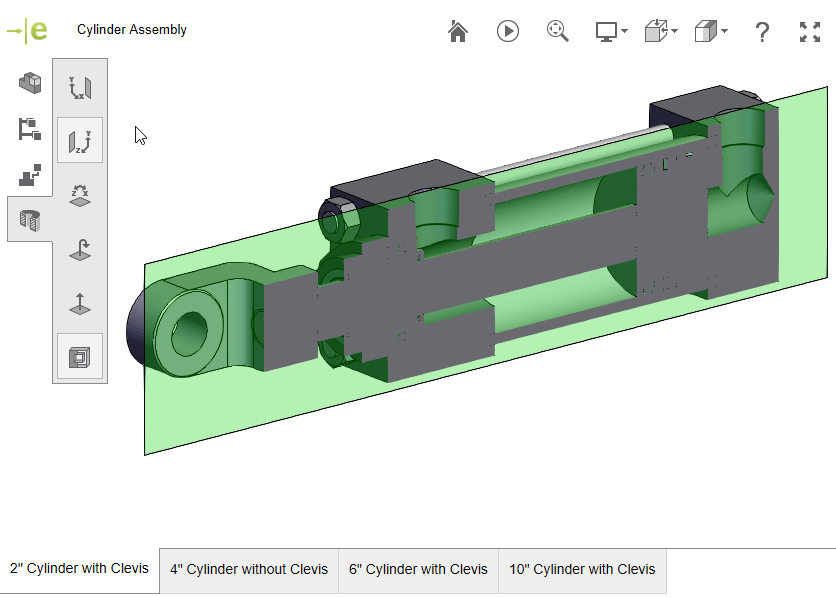
And you can even turn on ambient occlusion, for a bit of added realism:
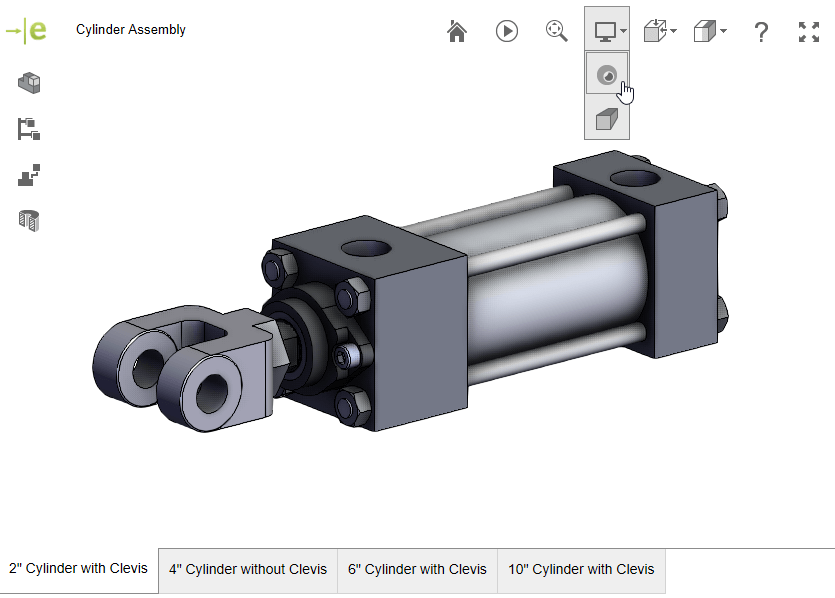
Finally, it’s worth noting that eDrawings 2019 has had a performance overhaul, similar to the one SOLIDWORKS has seen this year. Interacting with views and components is now much more responsive and small parts and details are no longer omitted when manipulating views. The result is a more satisfying and intuitive user experience.
All these enhancements mean that eDrawings is now an even more useful tool in your design kit. Visit our eDrawings product page to download it now.
If you have any questions about eDrawings, call us on 01223 200690, or send us a message using the form below
We hope you enjoyed reading about all the eDrawings updates in 2019.
Have you seen our blog archive where we have posted plenty of helpful tutorials and news articles? We also have a fantastic video library filled with easy-to-follow videos on a number of topics inspired by other SOLIDWORKS users – take a look. Also, don’t forget to follow Innova Systems on Twitter for daily bite size SOLIDWORKS tips, tricks and videos.