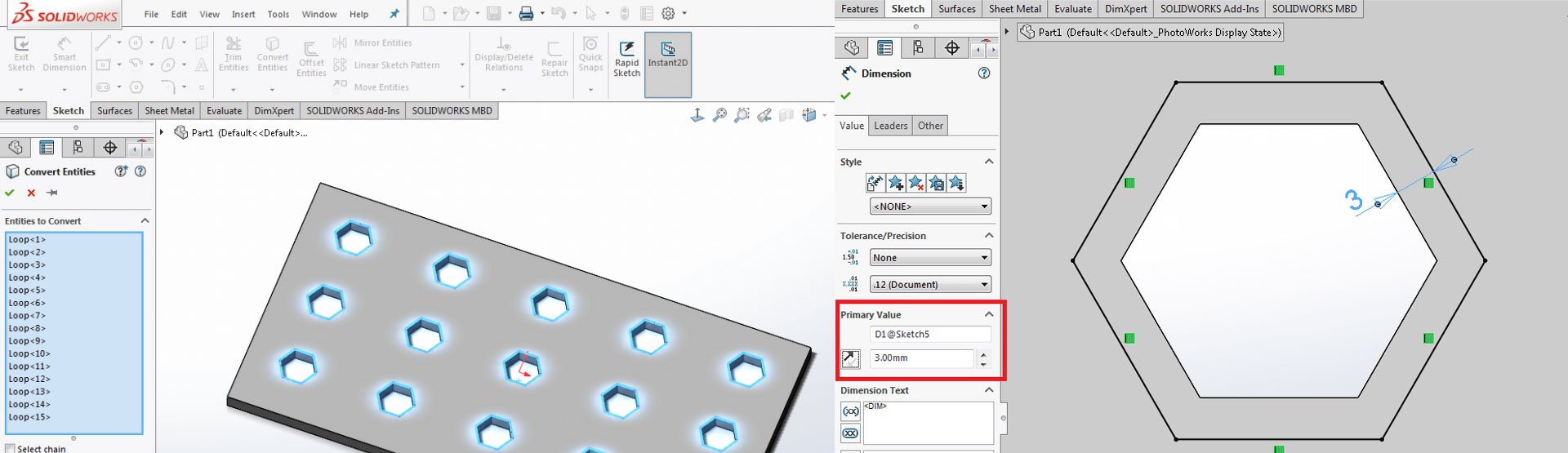Convert Entities
Selecting multiple internal contours (e.g. holes in a plate) on a face wasn’t always easy using SOLIDWORKS 2015 as you would always get the outer edges by default when selecting a face and converting entities.
In SOLIDWORKS 2016 you now have the ability to select internal loops when you load the convert entities command. This allows you to select all internal loops in one go, making it quick and easy to convert all the edges you require.
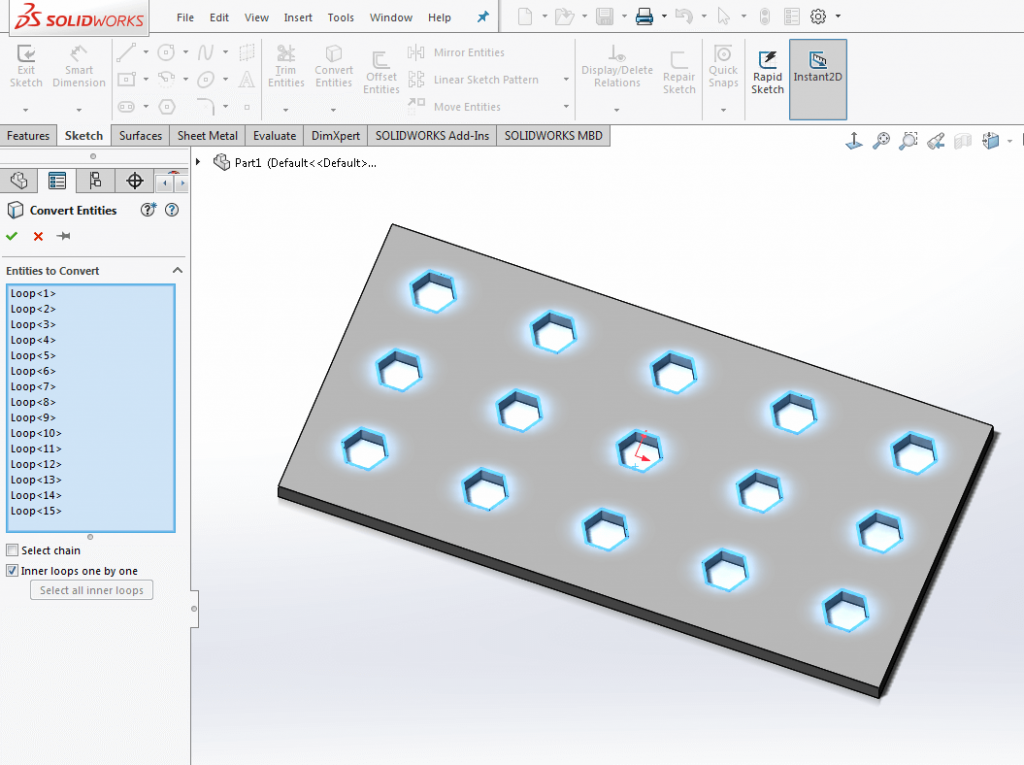
Offset Entities
Have you ever created an offset from a sketch or edge and then forgot to reverse the direction before leaving the command using SOLIDWORKS 2015? If so, you know that at this point you will have to delete or undo your command and then re-apply the offset in the correct direction.
In SOLIDWORKS 2016 you can now flip the direction of the offset after the command has been closed. If you click on the offset dimension from the view port, in the property pane on the left, go to the Primary value. In this box you will see a flip direction button, simply click the button and it will flip the offset.
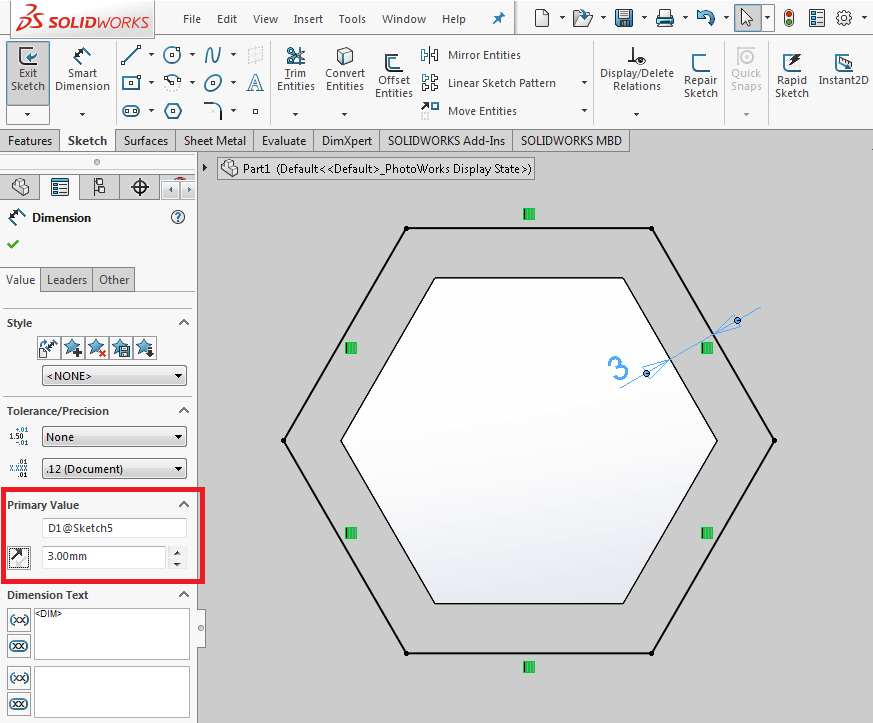
We hope you found that useful!
Have you seen our blog archive where we have posted plenty of helpful articles? We also have a fantastic video library filled with easy-to-follow videos on a number of topics inspired by other SOLIDWORKS users – take a look.
Also, don’t forget to follow us on twitter for daily bite size SOLIDWORKS tips, tricks and videos.