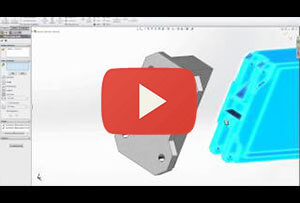About SOLIDWORKS

SOLIDWORKS 2016 video playlist – What is SOLIDWORKS?

Take a first look at SOLIDWORKS 3D CAD

The Evolution of SOLIDWORKS

SOLIDWORKS 3D Standard
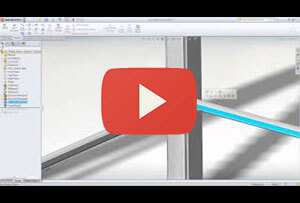
Weldments in SOLIDWORKS

SOLIDWORKS Professional
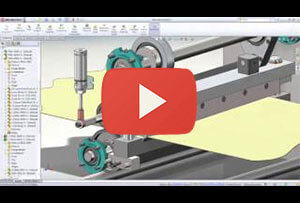
SOLIDWORKS 3D Premium

SOLIDWORKS 2015 – Surface & Consumer Product Design

SOLIDWORKS 2015 – Chain Component Pattern

SOLIDWORKS 2015 software and Weldments

SOLIDWORKS 2015 – Integrated BIM Support

SOLIDWORKS 2015 – Costings features

SOLIDWORKS 2015 – TreeHouse

SOLIDWORKS 2015 – Assembly Mates

SOLIDWORKS 2015 – Pattern Enhancements
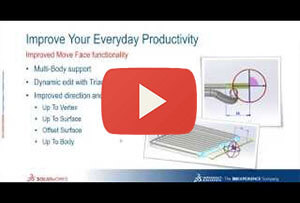
SOLIDWORKS 2015 – Improved Move Face Functionality

SOLIDWORKS 2015 – Improved Sectioning and Exploded Views

SOLIDWORKS 2015 – Enhanced user experience

Product Design Series Pt 9 – Appearances & Display States in PhotoView360

Product Design Series Pt 7 – Mold Tools

Product Design Series Pt 6: Design validation, sustainability and plastics

Product Design Series P11 – Design of Agricultural Machinery using SOLIDWORKS

Product Design Series Pt2 – Internal features

Product Design Series Pt4: Product design validation & simulation

Product Design Series Pt1: Solid surface modelling

Designing a complex spring
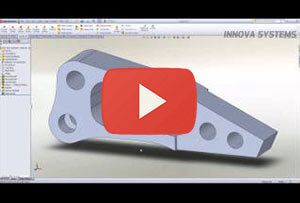
Customer Day Hints and Tips (Features)

Using the dimension flyout toolbar in SOLIDWORKS

Comparing BOMs

Crop Views

The Simplify utility in SOLIDWORKS

The Move Face command in SOLIDWORKS

Alternate Position Views

Creating a simple spring using SOLIDWORKS

Using the symmetry check tool in SOLIDWORKS

The compare documents tool in SOLIDWORKS

The compare geometry tool in SOLIDWORKS

The compare feature tool in SOLIDWORKS

Creating Full Round Fillets
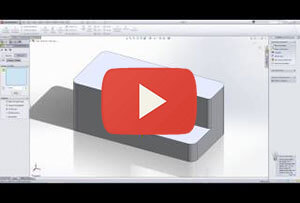
The Fillet Xpert in SOLIDWORKS

Face Fillet Command

Inserting New Weldment Standards in SOLIDWORKS

Creating Multiple Radius Fillets

Variable Radius Fillets in SOLIDWORKS

The Command Search in SOLIDWORKS
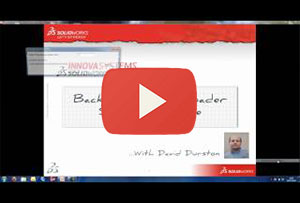
Background Downloader Settings

Techniques for hollowing out a design in SOLIDWORKS

Filled Surface

Creating a Reference Axis

The Task Scheduler
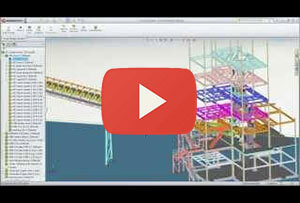
Large Design Review in SOLIDWORKS

Additional Weldment Profiles
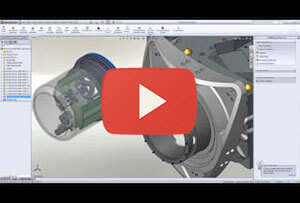
SpeedPak Configurations

The Wrap Feature in SOLIDWORKS

Cut using the Indent Feature

Virtual Sharps in SOLIDWORKS

The Fit Spline tool

Section view of selected components in an assembly

Projecting Sketched Curves on Faces

Mirror Parts in SOLIDWORKS

The Flex Tool in SOLIDWORKS

Configuring features

Introduction to SOLIDWORKS Mold Design

Weldment corner treatments in SOLIDWORKS

Flexible sub-assemblies

The Indent Feature in SOLIDWORKS
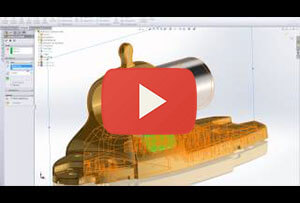
Surface Extrudes in SOLIDWORKS

The vent feature tool in SOLIDWORKS

Copy with mates

Using Weldments for Wooden Furniture Design

The Command Manager

Add Loft Section

Sustainable Design in SOLIDWORKS

View Manipulation in SOLIDWORKS

The best interface you will ever use
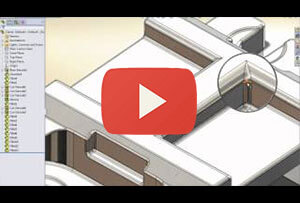
Reduce errors – quickly

Copy Settings Wizard

SelectionManager in SOLIDWORKS

Replace Face
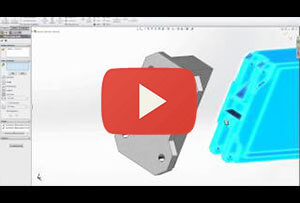
Display States in SOLIDWORKS

Library Features
Administration
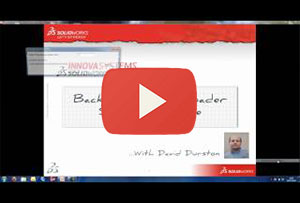
Background Downloader Settings

Change a Drawing Reference

The Task Scheduler

Customising Mouse Gestures
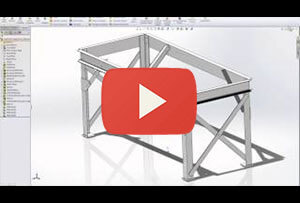
Automated Drawing Scale Option

Performing a clean uninstallation of SOLIDWORKS

Using the SOLIDWORKS Rx utility

Creating Custom Materials

Find / Modify Feature
Using the Trend Tracker in SOLIDWORKS Simulation

The Command Manager

Custom Property Tab Builder
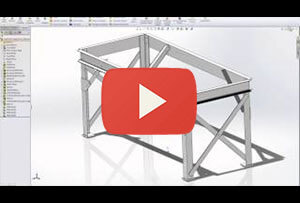
Creating 3D PDFs from your SOLIDWORKS data

Rename and Move in SOLIDWORKS Explorer
Assemblies

Exploded Views in SOLIDWORKS

In-Context Assembly Modelling in SOLIDWORKS

Section view of selected components in an assembly
Drawing Views

Aligning drawing views

Exploded Views in SOLIDWORKS

Alternate Position Views in Drawings

Saving Section Views
Drawings
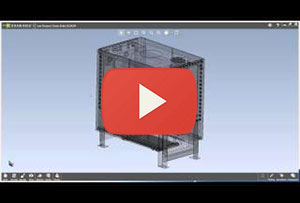
SOLIDWORKS 2015 – Drawings

Detailed Drawings – Done Fast in SOLIDWORKS

Routing Drawings in SOLIDWORKS

Drawings in SOLIDWORKS – Hints and tips

Automatically Assigning Drawing Layers

Broken Views in SOLIDWORKS

Change a Drawing Reference

Exploded Views in SOLIDWORKS

Alternate Position Views in Drawings

Saving Section Views
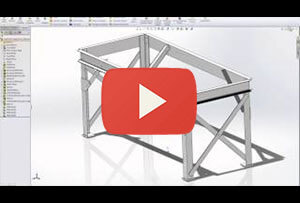
Automated Drawing Scale Option
Sheet Metal

Introducing SOLIDWORKS 2015 software and Sheet Metal

Sheet Metal Buyers Guide
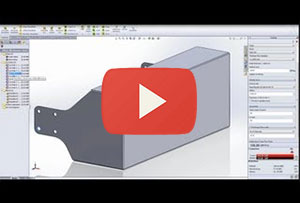
SOLIDWORKS Costing 2013 Sheet Metal

Creating sheet metal flanges

Weldment Trimming and the 3-way mitre

Creating Custom Weldment Profiles

Inserting New Weldment Standards in SOLIDWORKS

The Sheet Metal Hem Tool

Sheet Metal Design in SOLIDWORKS

Additional Weldment Profiles

Meshing sheet metal parts in SOLIDWORKS Simulation

Cut using the Indent Feature

Using the sheet metal Form Tool

Weldment corner treatments in SOLIDWORKS

Lofted sheet metal bends

The vent feature tool in SOLIDWORKS

Creating progressive configurations of flat pattern bends in SOLIDWORKS
Sketching
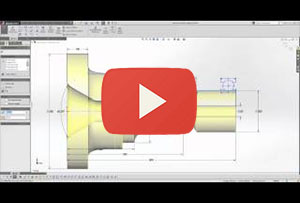
SOLIDWORKS 2015 – Sketch Improvements
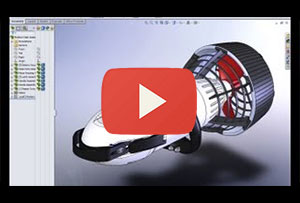
Advanced 3D sketching in SOLIDWORKS 2013
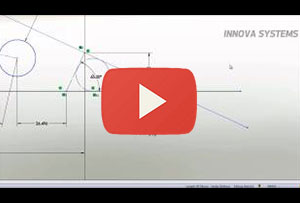
Customer Day Hints and Tips – Sketching

Importing hand drawn sketch pictures

Creating Custom Weldment Profiles

Creating a Reference Axis

3D Sketching

In-Context Assembly Modelling in SOLIDWORKS

Projecting Sketched Curves on Faces

Equation Driven Curves

Using Weldments for Wooden Furniture Design

Derived Sketch

Eliminating twists from sweeps along a 3D curve

Sketch Xpert

Projected Curves
Toolbox

Do more with the toolbox – grooves and cams

Do more with the toolbox – the bearing calculator
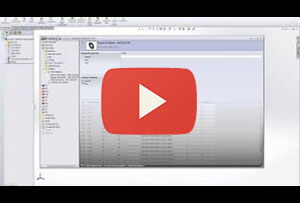
Customising the Toolbox in SOLIDWORKS

Smart Fasteners and Smart Components
Visualisation

Visualize – Coming soon to SOLIDWORKS 2016

Customising Appearances

Zebra Stripes

Creating Custom Materials