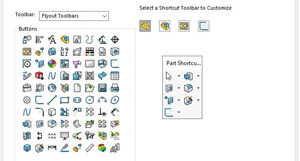
SOLIDWORKS ‘S’ Key Shortcut toolbar tutorial
The ‘S’ Key shortcut is one of the main commands in SOLIDWORKS. Using it brings up a fully customisable menu next to your cursor, making your workflow more efficient and streamlined.
Over 2,000 happy customers
Industry specialists
Est. 2002
Expert advice
Award-winning technical support
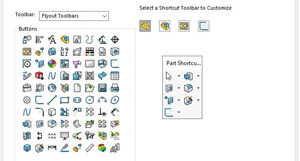
The ‘S’ Key shortcut is one of the main commands in SOLIDWORKS. Using it brings up a fully customisable menu next to your cursor, making your workflow more efficient and streamlined.

Ever think you’ve spent more time looking for people to make your parts than you’ve spent on the actual design? 3DEXPERIENCE Marketplace Make could be the solution…

SOLIDWORKS expert, Mark Alexander, talks about his design experience, how he moved from Autodesk to SOLIDWORKS, and what you can expect when you take the official SOLIDWORKS Essentials training course at Innova Systems…
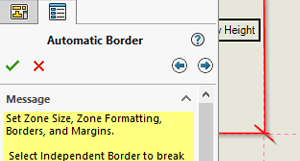
How to save yourself time and effort by quickly and easily creating standardised borders in your SolidWorks drawings.
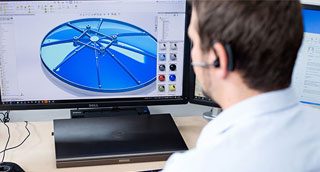
Setting SOLIDWORKS up how you like it allows for a more streamlined and much more efficient design process. Read on to find out what you can tweak…
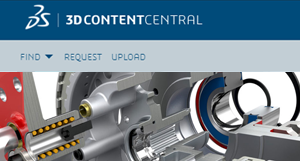
SOLIDWORKS 3D ContentCentral is an amazing resource of supplier-certified and user-created CAD models in all major CAD formats. Read on to find out more…

“MySolidWorks: Your place for all things SOLIDWORKS”, says the website, but what is it? Read on to find out more…

There are a number of handy keyboard shortcuts in SOLIDWORKS which can be used to speed up your workflow. These are a few of the shortcuts the team at Innova Systems use on a daily basis.

Innova Systems are pleased to announce the acquisition of CCSL (Clwyd CAD Services Ltd), the number one SOLIDWORKS reseller in Wales.
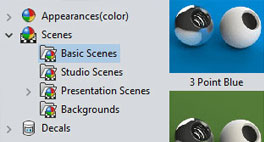
Sometimes the colour that you chose for your SOLIDWORKS model isn’t reflected on screen. Read on to take a look at how to get everything set up for accurate colour reproduction…

We’ve had a number of calls from customers asking how best to access SolidWorks data at home, both with and without PDM, so we’ve put together a helpful guide to answer the most common questions…

Working from home? SOLIDWORKS has you covered in a number of different ways to make sure you can stay productive, and more importantly connected!

Call Innova Systems on 01223 200690 or click here to send us an email