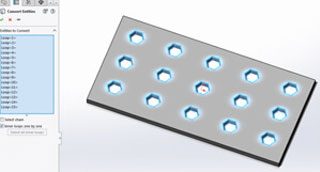
Converting and Offsetting Entities in SOLIDWORKS 2016
Converting and Offsetting Entities in SOLIDWORKS 2016 is much easier than previous versions of SOLIDWORKS. Find out how…
Over 2,000 happy customers
Industry specialists
Est. 2002
Expert advice
Award-winning technical support
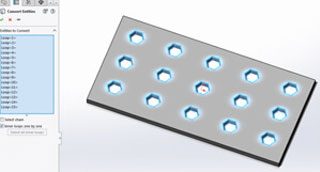
Converting and Offsetting Entities in SOLIDWORKS 2016 is much easier than previous versions of SOLIDWORKS. Find out how…

Congratulations to Innova Systems customer, PP Automation, who took home not one, but two awards at the recent PPMA Group Industry Awards 2015 at the National Motorcycle Museum in Birmingham…

Read on to find out how to fix these issues in our easy to follow step-by-step guide…
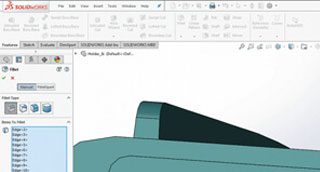
There are many User Interface enhancements in SOLIDWORKS 2016. Find out about the expandable PropertyManager input boxes and the new Breadcrumbs feature…

Seasonal Affective Disorder (SAD) is a type of depression that can affect people during the shorter, darker days of autumn and winter. Find out how Lumie are tackling the condition…

We were delighted to hear Innova Systems’ customer, Zettlex, has just won the ‘Outstanding Rural Manufacturing Business’ award at this year’s Rural Business Awards. Read more…
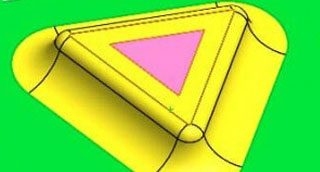
There are a set of Forming Tools for punching Sheet Metal models Inside the Design Library in SOLIDWORKS. We show you how to create a custom shaped forming tool.
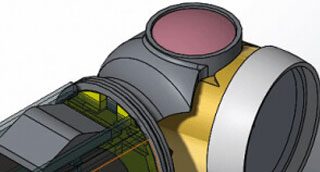
There are lots of improvements in the latest version of SOLIDWORKS. Let’s take a quick look at a couple of these enhancements.
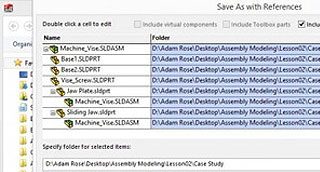
SOLIDWORKS allows models to be created with links from one file to another, allowing updates in geometry from one file to propagate between documents. These links are called an “external reference”. Find out more…
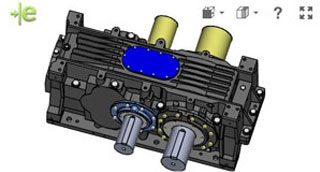
The new WebGL powered eDrawings® viewer lets you promote your 3D and 2D models on your own website. It’s very easy to do – Find out how to here!

Army medics have a tough job, attending to casualties in battlefield and disaster situations. See how Cambridge Design Parnership are working to help make their jobs a little easier…
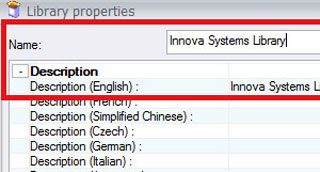
We’re regularly asked if it is possible to add your own classifications for filtering when searching for manufacturer parts in SOLIDWORKS Electrical. Find out the answer now…

Call Innova Systems on 01223 200690 or click here to send us an email