
Latest blog posts.

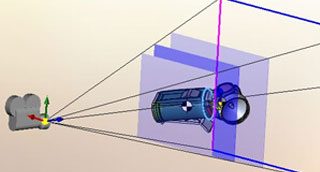
Photoview 360 tips: How to create quick and attractive renders
Learn how to improve the quality of your Photoview 360 renders, whilst reducing the time taken to get to the final stage…
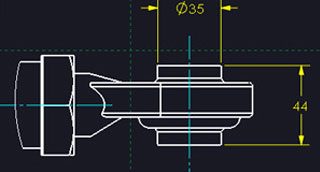
Drawing zone lines in SOLIDWORKS 2015
One of our favourite features introduced in SOLIDWORKS 2015 was zone lines. Most drawing borders I have seen include a grid style referencing on them – so around the border would be number and letters creating a grid. It would be good drawing practice to include the grid reference in any revisions you made, or for locating detail or section views. Prior to the 2015 release, this grid location would need to be added manually.
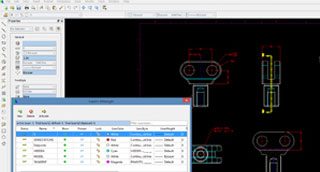
Using a map file when exporting to DXF/DWG
If you are looking to export a SOLIDWORKS drawing to DXF/DWG, it’s not necessarily just a case of saving as DXF/DWG. There are more considerations to be taken such as version, scale and layers. There are various things that can be controlled when going to Options within the save as dialogue.

What is the order used by SOLIDWORKS to search for referenced documents?
When you open an assembly or drawing in SOLIDWORKS, you are not just opening a single file, you are opening all the referenced files too. So if you open an assembly, SOLIDWORKS opens the assembly, as well as all the sub-assemblies and part files within it.
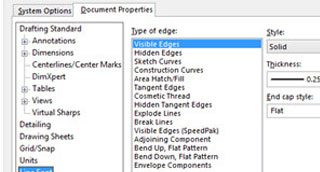
Line thicknesses in SOLIDWORKS explained
We have found that some customers have been a little confused by line thicknesses. Specifically the line thickness displayed in SOLIDWORKS versus the line thickness that is printed. Below is a guide that explains the process.
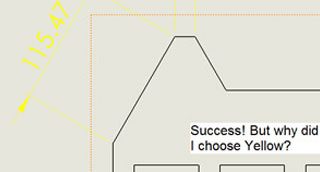
Colours, layers and the ‘color display mode’ button
This blog post came from a customer asking me a question about the colours on his drawings and in particular the use of this button on the Line Format toolbar.













