What’s New in SOLIDWORKS 2018 Part 3: Assemblies
Take a look at our video guide to the latest Assemblies upgrades and new features in SOLIDWORKS 2018 – View the What’s New in SOLIDWORKS 2018 Video Playlist from Innova systems UK
Over 2,000 happy customers
Industry specialists
Est. 2002
Expert advice
Award-winning technical support
Take a look at our video guide to the latest Assemblies upgrades and new features in SOLIDWORKS 2018 – View the What’s New in SOLIDWORKS 2018 Video Playlist from Innova systems UK
Take a look at our video guide to the latest Sketch/Sketching upgrades and new features in SOLIDWORKS 2018 – View the What’s New in SOLIDWORKS 2018 Video Playlist from Innova systems UK
Take a look at our video guide to the latest User Experience upgrades and new features in SOLIDWORKS 2018 – View the What’s New in SOLIDWORKS 2018 Video Playlist from Innova systems UK

Touch controls have been introduced in SOLIDWORKS 2018 in the form of the all new ‘Touch Mode’. All you need to try these out is a touch enabled screen and a license of SOLIDWORKS 2018, so let’s give it a go!

Find out how Elite Engineer, David Durston, used the new Tab and Slot tool in SOLIDWORKS 2018 to design a mini playset for his children, becoming a Christmas hero in the process.
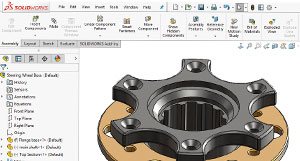
Although SOLIDWORKS Composer isn’t a photorealistic rendering tool (unlike SOLIDWORKS Visualize or Photoview 360), it’s possible to produce good quality, high resolution images. We show you how…

Find out how SOLIDWORKS has helped Maximum Precision Ltd to establish a reputation for delivering high quality precision machined components for rapid prototype, first batch and full scale production…
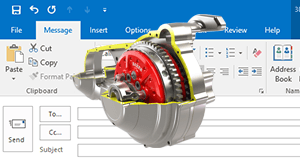
A recent update of Microsoft Office 365 means that you can now add your 3D models from SOLIDWORKS to Outlook, Word, Excel and PowerPoint files and the process is pretty simple…
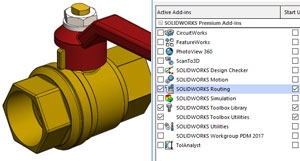
How do you get from the suppliers’ 3D model to being able to utilise it within your routing layout in SOLIDWORKS Premium? Read on on to find out…

How do you re-engineer a chocolate bar to make it easier to manufacture, while maintaining it’s weight? Sensors! Read on to find out more…
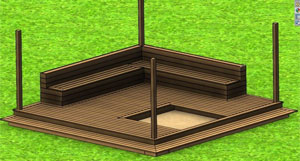
We take a look at the Solar Access Study, which uses sunlight within a SOLIDWORKS model to ensure an accurate representation of shadows.
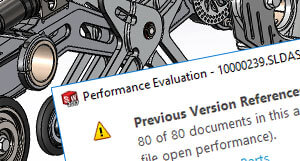
The performance evaluation tool is available to use in parts, drawings and assemblies, but what is it and how does it work? Read on to find out…

Call Innova Systems on 01223 200690 or click here to send us an email