Elite Applications Engineer, Adam Rose, has been providing technical support, training and expert advice to Innova Systems customers since 2010. Fresh from his ten year anniversary celebrations, Adam joined us for a look back at his journey and to share his thoughts on how CAD has changed over the years, where he thinks it’s going, and his top tips for SOLIDWORKS newcomers…
Congratulations, Adam! Can you remember how it all began?
Adam: Thank you very much. Wow, you’re testing my memory here! Well, not long after I’d left University, Innova’s Managing Director, Mark Bradford, got in touch after he’d discovered my CV online. At the time I was working for a company plotting and recording their timber mould design process. I got the call, had the interview, they liked what they saw and the rest is history, as they say.
Did you have any SOLIDWORKS experience before you joined Innova Systems?
Adam: Not at all! I studied for an Industrial Design BA at Loughborough University using Pro Engineer/CREO and a basic open-source 2D package called LibreCAD, so I’d never even touched SOLIDWORKS. I’m sure that if I’d been studying there today, that would be the other way round, but things were a little different back then.
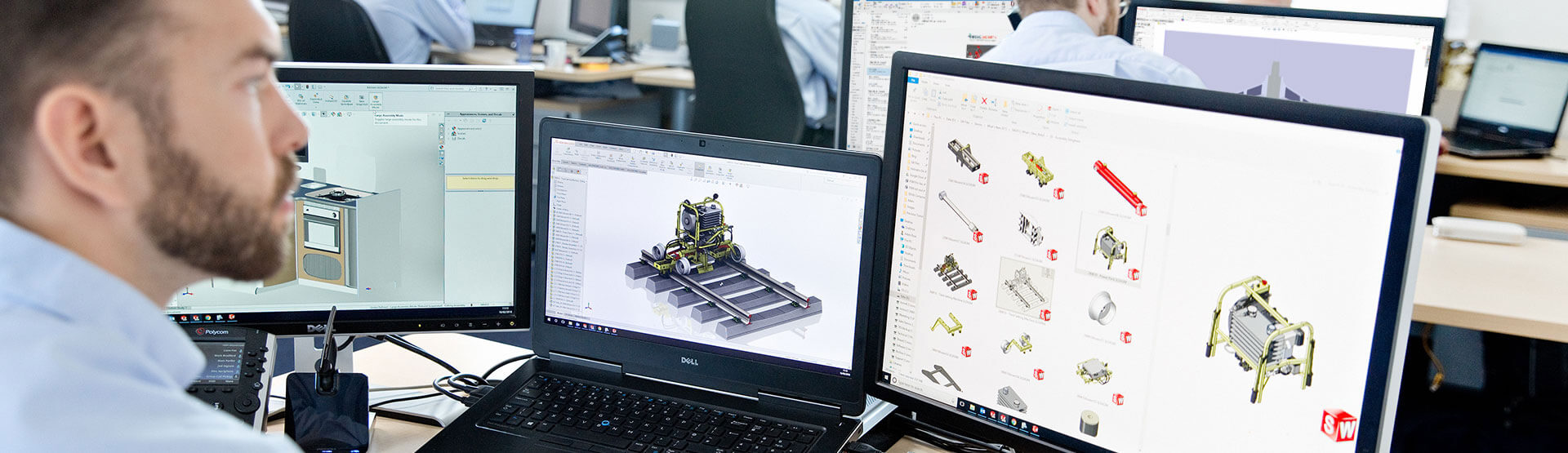
Can you remember what it was like when you first started?
Adam: As I said, I had no prior SOLIDWORKS experience and here I was joining a team of four experienced Tech Support guys. I was a bit like a rabbit in the headlights, to be honest with you! I spent a lot of time reading manuals, learning the basics, listening to the guys, talking to customers, soaking it all up like a sponge. I guess that’s the same for most people when they start a new job, right?
When I first started there were four other technical support agents: David Durston, Alex Aprigliano, Ed Hawkins and Alan Coles. The first three are still with Innova and Alan now works down the road at Dassault Systemes’ UK headquarters in Cambridge, so I couldn’t have asked for a better bunch to learn from.
What were your first impressions of SOLIDWORKS?
Adam: SOLIDWORKS was, or rather is very intuitive to use and the logic quickly made sense to me – unlike CREO/Pro Engineer, which, even though I was very used to it, seemed clunky in comparison. I remember hating the way you dealt with errors and things like that in CREO.
I’d heard people talk about how SOLIDWORKS was easier to use and that was definitely the case for me. Even though I would say that, at the time, they were almost on an even-keel – in terms of their standing in the 3D CAD market – SOLIDWORKS quickly started to take the lead in that respect and ease of use is one of the major factors in that.
How have things changed for you over the years?
Adam: As our customer base has grown, so has the technical support team around me, there are now ten of us, each with our own specialisms. It’s great because we can lean on each other for support and advice. For instance, I’m particularly interested in rendering, so I tend to field a lot of SOLIDWORKS Visualize and Photoview 360 questions these days.
I’ve also spent a lot of time learning DriveWorks, an automation tool for SOLIDWORKS which is absolutely amazing to see in action. I’ve configured it for quite a lot of our customers now and it’s brilliant when they call in to tell me how much time it’s saved them. Actually, that’s true of SOLIDWORKS as well – you can definitely get a lot more done in less time with the extra functionality and computing power we have at our fingertips now.
I’ve probably spent a third of my Innova career teaching SOLIDWORKS training courses and there have been plenty of changes to the syllabuses in that time. We have to keep up with the latest features and design techniques and the repetition of the training means I definitely feel like I know the software inside out now, but at the same time I know that there’s always something new round the corner!

Has the profile of the average SOLIDWORKS user has changed much?
Adam: SOLIDWORKS is used by so many in so many different industries, just as it always has been. I think fundamentally the the end-user today has the same design challenges they always had, the difference is the way you can solve those now. It’s so much easier today because there are so many more features based on user-feedback and years of development. The majority of Support calls from our customers are wrapped up in a few minutes these days, the same thing probably would have taken me half an hour in years gone by.
What’s does a typical day look like for Adam Rose?
Adam: Every day is different from the last on the technical support desk. New users tend to call in for help with easier stuff like installation and getting to grips with the basics, but we do have to deal with some very complicated challenges from time to time, so it’s a real mixed bag, to be honest.
Seeing the software in action is an important part of the evaluation process for many of our customers, especially those who’ve never tried SOLIDWORKS for themselves. I help out with a lot of the demos, both online and on the road, so I spend a lot of my time preparing for those. Standard demos aren’t usually relevant, so, wherever possible, I like to model up any existing designs in SOLIDWORKS to show the client how it compares to their current process. I’ll sometimes need to set up simulations based on these models to show how their designs will hold up in the real-world, or create renders etc, depending on the client’s requirements.
When I’m not doing that or training our customers, I’m creating blog posts and creating videos showcasing new features and “how-to” tutorials. These are all free to view here on our website, or over on the Innova Systems YouTube channel, so I recommend anyone reading this to take a look – there’s some really useful information there and it’s all free!
Which SOLIDWORKS tools/functionality could you not do without?
Adam: The first one would definitely have to be Configurations. It saves you a hell of a lot of time and keeps things tidy when you want to build variations on your design. For example, rather than duplicating your model to make changes to the dimensions, you’d create ‘configurations’ with all of that intelligence built into one model. You can then easily switch between versions without having to keep track of multiple models. It’s really easy to do as well.
The surfacing tools in SOLIDWORKS are a must for anyone that wants to build complex, organic geometry – you just can’t do it without the surfacing tools. I wouldn’t say they’re difficult to use, but you need to “get” how it works, because if you don’t understand the logic you won’t get the best results. I think my tutorial video on the subject is our most viewed video on YouTube, actually, which just goes to show how essential they are to learn. I’d definitely recommend watching that video if you’re just starting out with surfacing in SOLIDWORKS.
The third thing I couldn’t do without? It’s got to be the fact that every SOLIDWORKS product works concurrently. To give you an example, let’s say I wanted to make a change to my SOLIDWORKS model at part level. I can make that change safe in the knowledge that everything else will automatically update across the whole assembly. There’s no messing around updating the drawings to include the new dimensions, etc, as it’s done for you. That’s just one small example, but there are loads of other quality of life improvements that this inherent file associability provides. I certainly couldn’t do without it now.
Adam’s ever-popular ‘Introduction to surface modelling in SOLIDWORKS’ video from 2012
Do you use SOLIDWORKS in your free time?
Adam: Yes, but mainly for DIY projects at the moment. I recently modelled up an idea I had for a bathroom refurbishment and rendered it in SOLIDWORKS Visualize to show the contractors what I was after. You can even use it to output a bill of materials for them if you want!
You’ve had a fair bit of recognition for your achievements over the years – care to explain?
Adam: I’ve gained quite a few SOLIDWORKS qualifications in my time here. Within the first year-or-so, I’d taken and passed the exams for certified SOLIDWORKS ‘Expert’, I then continued to learn as much as I could and reached ‘Elite’ level in 2017. That’s a one-time award and is recognition that I’ve gained the very highest level of knowledge across the entire SOLIDWORKS software suite, not just the core 3D CAD software. I’ve also won a few awards for my renders, which was particularly pleasing given my interest in the subject!

What does the future hold for SOLIDWORKS?
Adam: SOLIDWORKS desktop has had so many years of development I’m amazed that they can keep adding new features, though I’m sure this will continue to be the case. I think what we’ll start to see is more and more integration with the new 3DEXPERIENCE Cloud Platform. With everyone working from home right now due to COVID-19 it gives SOLIDWORKS users a whole new way to communicate in one place – not just with those in their company, but with external suppliers, clients, etc as well. I think we’ll see more and more of our customers moving over to the cloud to take advantage of the extra functionality it brings, such as secure online file storage, data management, etc. Exciting times for SOLIDWORKS!
What would you recommend to someone just starting out with SOLIDWORKS?
Adam: I often tell new starters to fire up SOLIDWORKS and take a look at the help menu, because there are a lot of great tutorials built in that will get you up and running. When they’re comfortable with the basics I would recommend the instructor-led, five day SOLIDWORKS Essentials Training Course at Innova Systems. You can take the course online, or visit us at one of our many locations across the country. Nothing beats training with someone who knows SOLIDWORKS like we do!


















