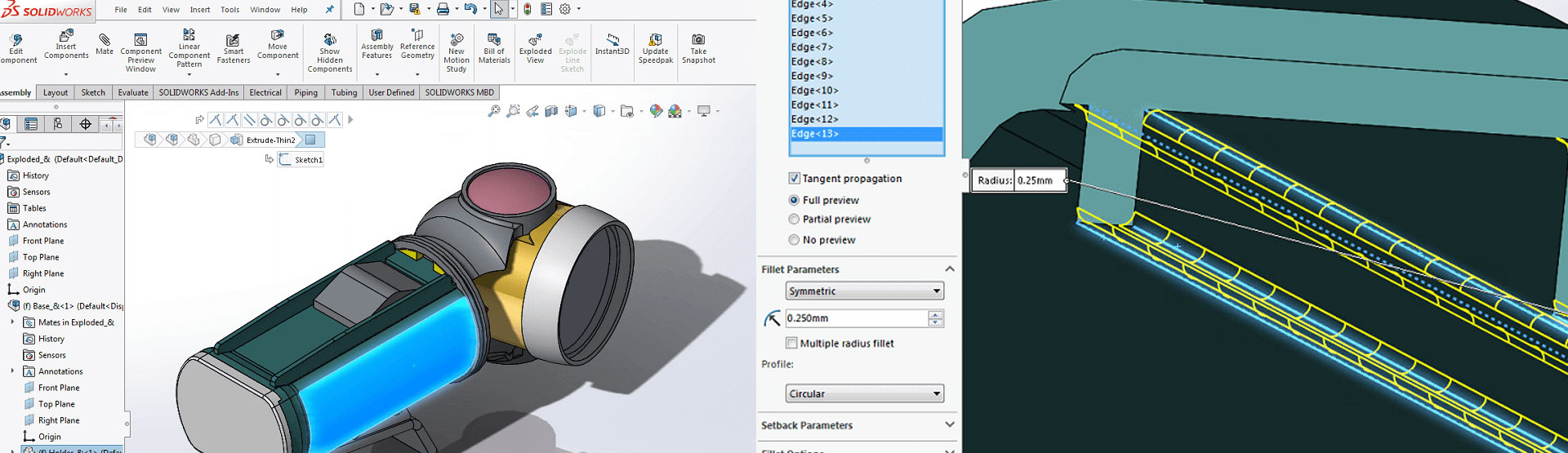Expandable PropertyManager input boxes
Ever had a situation where you create or edit a feature and the selection box has a large number of edges within it? As you may have noticed in previous releases, if you are looking to find a specific edge it can prove difficult, because the selection box only allows you to see 3 lines at once. In SOLIDWORKS 2016, as you select more references, the selection box increases in size. Drag the handle or the bottom edge of the list to lengthen or shorten it. Once you have started to resize the selection box, it is also possible to return it to the autosize setting by right clicking in the box and selecting “Autosize”.
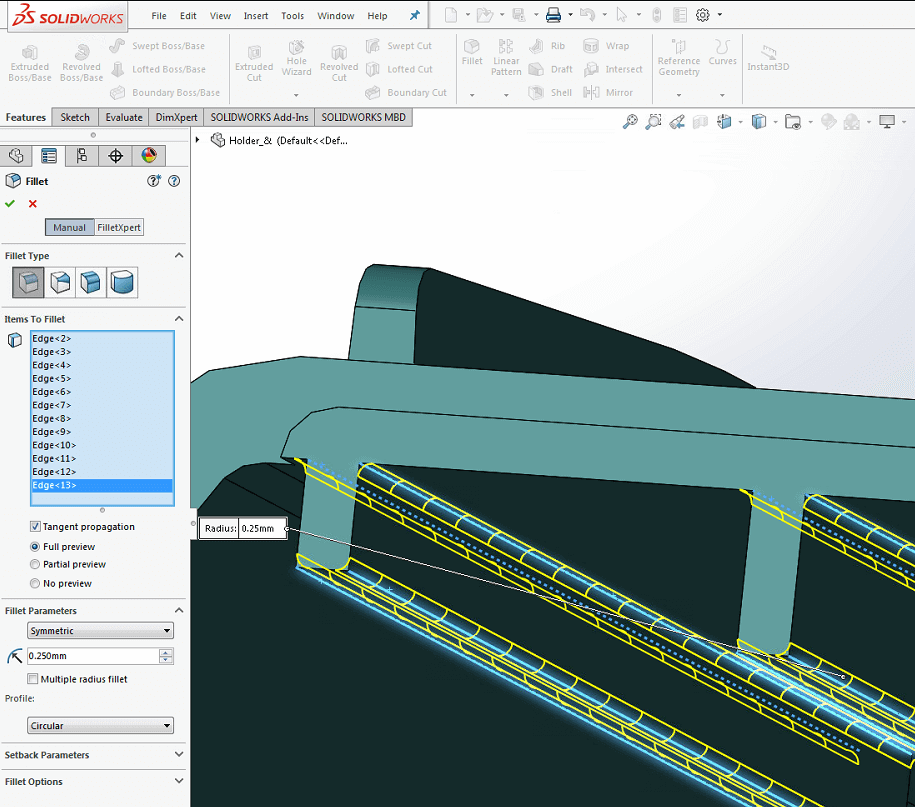
Breadcrumbs selection
‘Breadcrumbs’ are a new piece of functionality new to SOLIDWORKS 2016. This function is located in the top left section of the viewport. The purpose of the function is to show a context-based view of the current selection. It will show you the related elements up and down the tree structure. So this could be from a selected entity through to the top level assembly.
To use the function, simply select something from within the graphics area, you can then refine the selection via the context-based representation of the item (e.g. when selecting a face from a part file in an assembly, you’re shown all the mates attached to that component). This stops you having to interact with the feature manager, or property tabs to be able to view the appropriate mates.
The breadcrumbs feature allows you to access to the hierarchical chain of entities from the item you selected up through the top level document. You will also be able to select adjacent entities such as underlying sketches as well.
Using breadcrumbs will save you a lot of mouse movement and in turn save you lots of time – a great new feature we’re sure you’ll agree!
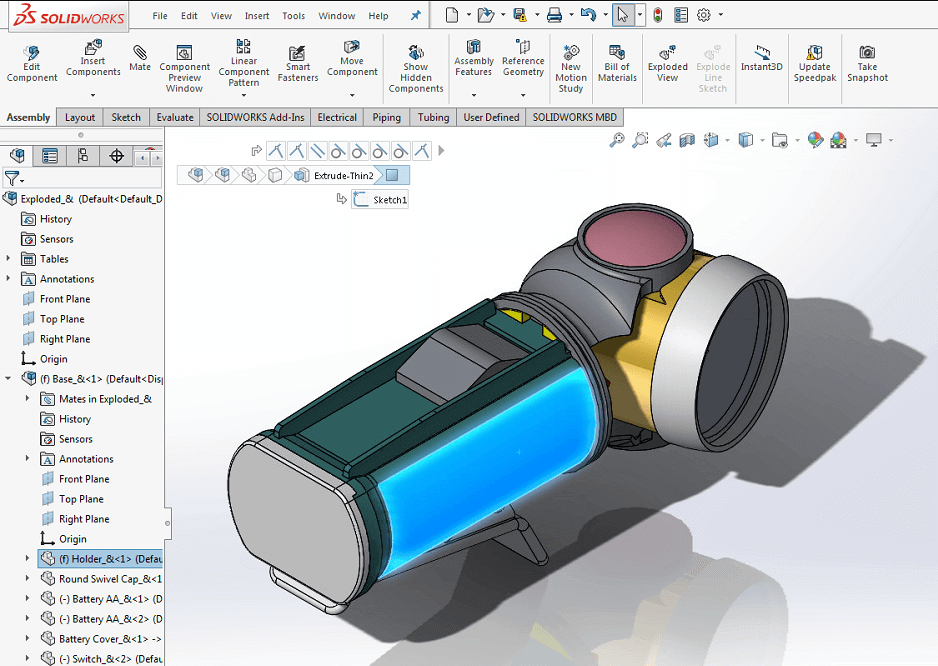
We hope you found that useful!
Have you seen our blog archive where we have posted plenty of helpful articles? We also have a fantastic video library filled with easy-to-follow videos on a number of topics inspired by other SOLIDWORKS users – take a look.
Also, don’t forget to follow us on twitter for daily bite size SOLIDWORKS tips, tricks and videos.