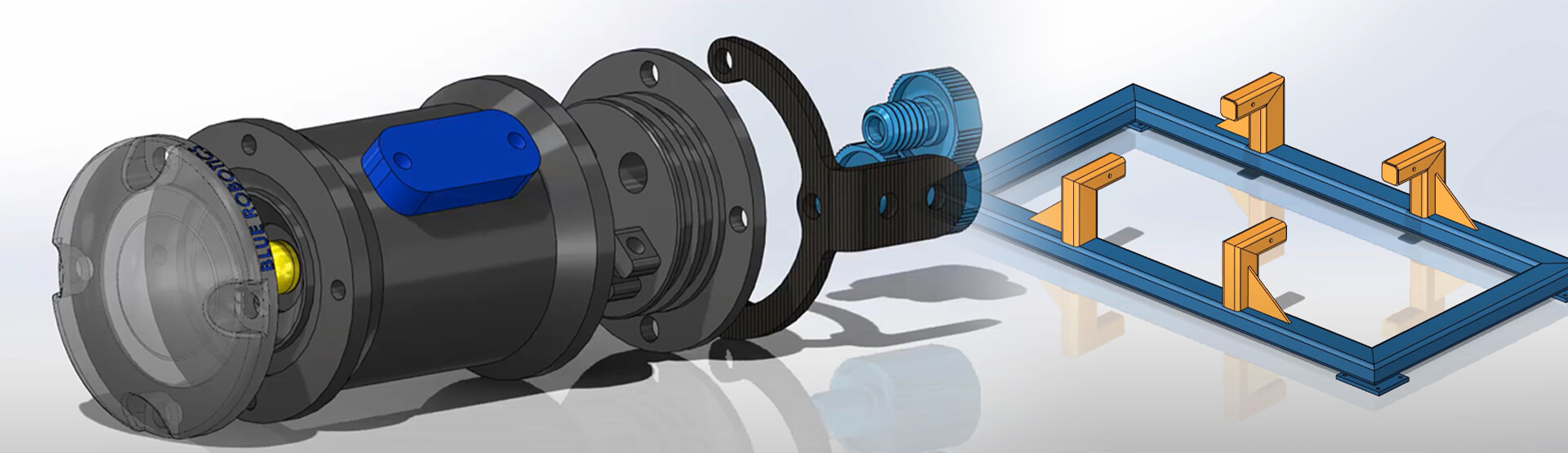[Video transcript]
Working with Sheet Metal SOLIDWORKS Parts
When working with sheet metal SOLIDWORKS Parts, we have historically been able to create an edge flange on curved edges like these on the right, but were limited to curved edges originating from planar faces. Now in SOLIDWORKS 2021 edge flanges can be created from curved edges originating from non-planar faces such as those in a bend area.
The preview shows how the edge flange will be created all the way around the part. Familiar flange customisation tools are available to help define the edge flange, such as length, angle, flange length dimensioning method and flange position. This new edge flange looks good and will provide stiffness to the angle bracket. Additionally, this edge flange can be flattened, ready to be detailed or exported to DXF for fabrication.
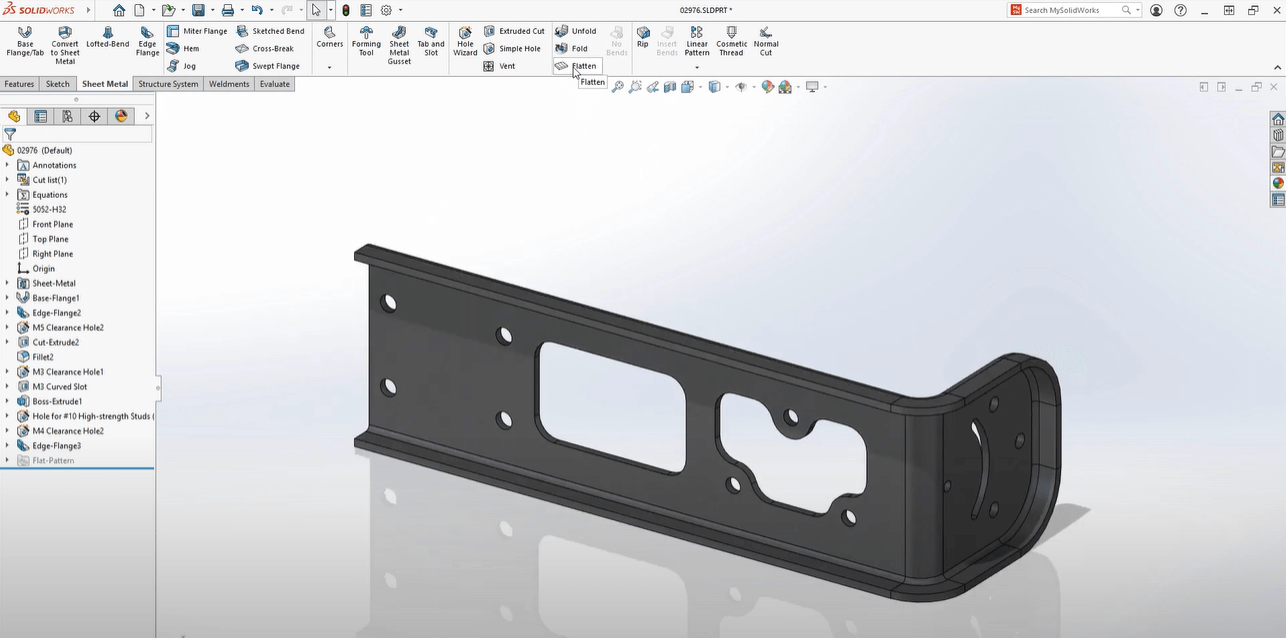
This edge flange is great for structural integrity, but is also useful for enclosures and guardings such at the cover. The edge flange on the far side needs to support the components of this navigation control unit. Full editing capabilities are available, so that we can change the direction of the flange, as well as the angle to wrap around the internal components to keep them safe. This new edge flange capability along non-linear edges extends the sheet metal capabilities of SOLIDWORKS 2021 for many applications such as adding stiffening ribs and enclosures.
SOLIDWORKS 3MF import/export enhancements
Moving on, This LED light assembly contains parts of various colours, applied textures and transparency and needs to be 3D printed. Now in SOLIDWORKS 2021, support for export and import of 3MF files gets even better. Now, colour, textures, and transparency are supported on export. This information is stored in the 3MF file to be used for manufacturing or other applications.
When opening a 3MF file in SOLIDWORKS 2021, we now support many more appearances. Per-facet and Per-vertex colouring, as well as textures and transparency, can now be visualised when importing 3MF files as graphics bodies. Additive manufacturing continues to rise in capability and popularity, and SOLIDWORKS continues to embrace these technologies in SOLIDWORKS 2021 and beyond.
SOLIDWORKS Parts in a weldment environment
When working in the weldment environment, it’s common to use various sizes of weldment members, the horizontal tubes in this welded frame are 2 x 2 square section, and the vertical sections are 3 x 2 rectangular ones. The weldment ‘Trim/Extend’ tool is used to trim the tubes to each other, with various options for the corner type. The two end butt trims dictate how one tube trims to the other, and the mitred trim bisects the angle between the 2 tubes creating an equal angle mitre trim. Since these tubes are of different profiles, the equal angle mitre does not produce the result we would want. In SOLIDWORKS 2021, there’s a new option for Mitre trims, the Flush Mitre, which does just that. It trims the tubes so they meet flush. The other vertical members are mirrored, so they update as well.
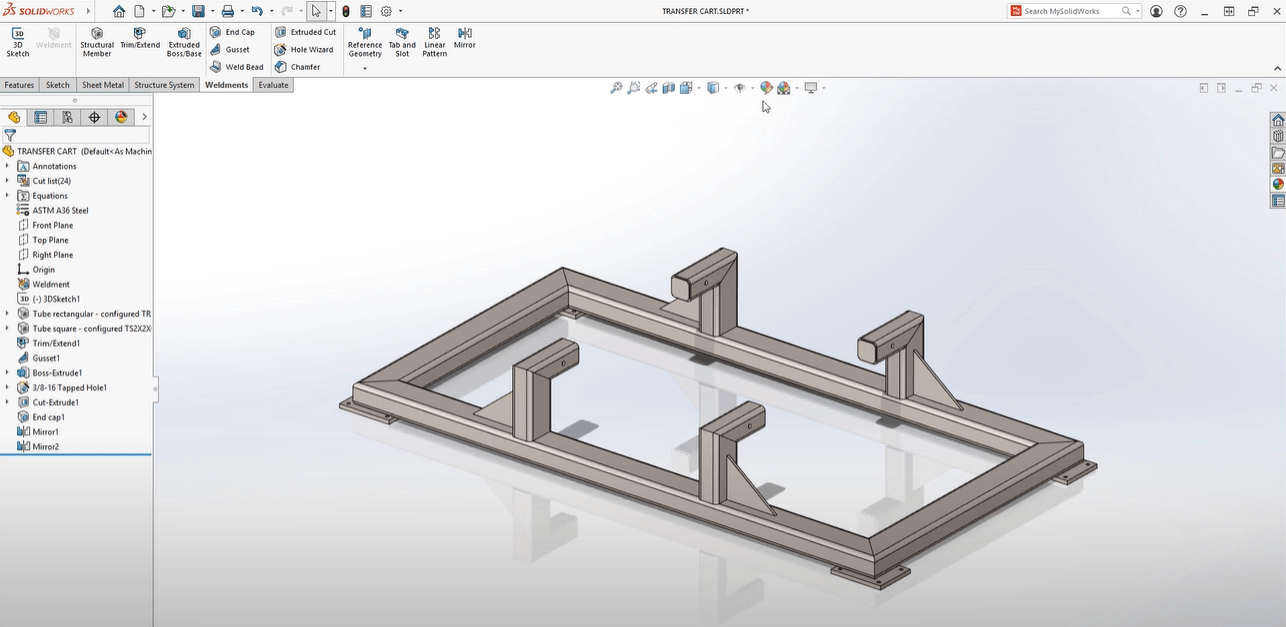
This weldment will need to be painted, so let’s edit the appearance and choose a colour. We have a wide variety of colours to choose from on the colour palette, or we can use the colour spectrum to define a custom colour. Although, sometimes we need to choose specific colours that are dictated by a customer.
Let’s take a look at the Square Robot web page. Here we can learn all about their products, and their initiatives, but we really want is the colour in the banner of this page. Now in SOLIDWORKS 2021, there is an option for easily selecting colours that do not exist on the palette. Just drag the dropper icon over any area on the screen and the colour under the dropper is applied to the selection. For the vertical members of this weldment, we would like to have a different colour. Let’s select several of these bodies, and again drag the dropper to the orange colour in the logo to apply it to the bodies. The new colour picker works on any image displayed on the screen, including colours from popular paint suppliers and colour system websites.
Custom properties
Custom properties are a great way to store information about a document, such as description, creation date, or material. These can be leveraged to automatically populate title blocks, Bills of Materials and SOLIDWORKS PDM. Sometimes it is necessary to calculate a result to define a custom property. Now in SOLIDWORKS 2021, equations are supported in custom properties. Choose ‘equation’ as the property type, and you have access to global variables, functions and other properties. For this weldment, we want to define an estimated cost that is based on the global variable, which is an estimated finished cost and multiply that by the mass of the part. This gives a result of 428.60.
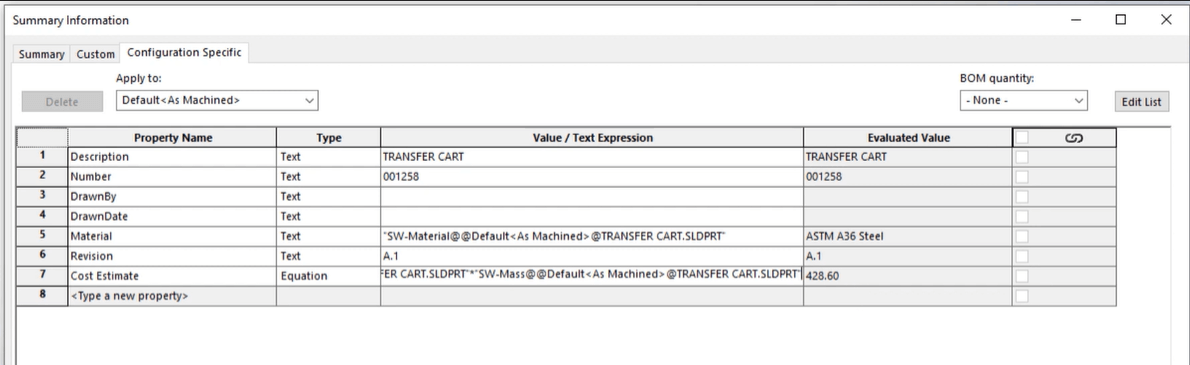
Equations can be used in cut list properties as well. This plate in the cut list is used 4 times, and we would like to know the total length of all the plates together. Again define the property Name, choose ‘Equation’ as the property type and for this calculation, we want to multiply the number of plates by the plate length, which results in a total length of 20.52.
To find out more about Parts in SOLIDWORKS 2021,
call us on 01223 200690 or send us a message below.
We hope you found that useful!
Have you seen our blog archive where we have posted plenty of helpful articles? We also have a fantastic video library filled with easy-to-follow videos on a number of topics inspired by other SOLIDWORKS users – take a look. Also, don’t forget to follow Innova Systems on Twitter for bite-size SOLIDWORKS tips, tricks, and videos.