SOLIDWORKS Visualize provides a suite of standalone software tools that combine industry-leading rendering capabilities with design-oriented features and workflows that enable easy and fast creation of visual content for designers, engineers, marketing, and other content creators. One such user is Josh Fear, Managing Director of D Cube Design Ltd who provide a high quality CGI rendering service for manufacturers. We sat down with Josh to find out a little more about how he uses SOLIDWORKS Visualize to create his amazing renders…
Innova: Hi Josh, tell us a little bit about yourself and how long you’ve been using SOLIDWORKS.

Josh: I’ve been using SOLIDWORKS for about four or five years now. I’ve always been fascinated with engineering and started playing around with the SOLIDWORKS Student edition when I was 16, learning how the software worked, making stuff for my own enjoyment, just random stuff.
When I left school, I went on to a company that specialises in the design and manufacture of polyethylene tanks for agricultural, industrial and residential applications.
Innova: What kind of stuff were you doing there?
Josh: I was their Technical Sales Manager, so I provided technical support and advice on a large range of products and services. I also worked with clients on projects, providing technical drawings and rendered images as necessary. The company wasn’t actually using SOLIDWORKS at the time, so I had to convince them it was the way to go. We got a free trial from Innova Systems, which soon turned into a full license of SOLIDWORKS Premium when my employer saw what could be achieved.
Innova: So that was your first experience of using SOLIDWORKS Visualize?
Josh: No it wasn’t, actually! I’d heard about the SOLIDWORKS Visualize beta program and contacted Innova Systems who set me up with early-access. Coming from SOLIDWORKS, I picked it up extremely quickly and when it came to the full release, I was all set, because SOLIDWORKS Visualize Standard is included with a Premium license of SOLIDWORKS.
Innova: What sort of stuff were you using SOLIDWORKS Visualize for?
Josh: I did a lot of high quality product renders for marketing materials and the product pages on the company’s website. I used to use Photoview 360, which produced quick, “nice-enough” visuals, but Visualize enabled me to take things a step further and them make incredibly lifelike, “saleable” images of products that hadn’t yet been produced, or didn’t look too good when photographed.
Ultimately, Visualize saved the company time and money – Whereas they would previously have had to manufacture the product, hire a professional photographer and then Photoshop the images to get them looking right, I could now produce consistent, great looking, lifelike renders from SOLIDWORKS models in a fraction of the time. It proved to deliver a very rapid return on investment which is vital for any small company.
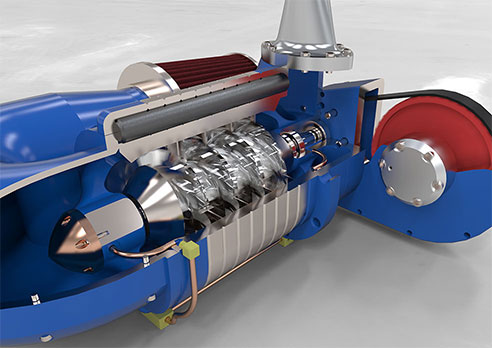
Innova: Tell us about your new company, D Cube Design Ltd.
Josh: D Cube Design Ltd specialises in rendering for small manufacturing companies that don’t have the ability or resources to create renders in-house.
The company is really taking off now, with excellent resource and specialist CAD operatives across the globe. We’ve done many different renders from tank level indicators, watches, office furniture and also architectural work. All completed in SOLIDWORKS Premium and SOLIDWORKS Visualize professional.
Over the next 2-5 years, we have some rapid growth plans which include expanding our core in-house team, and becoming increasingly specialist in the manufacturing industry. We are very clear about the value and benefits we bring to our clientele, and are actively looking to increase our client database.
Innova: How would you describe your usual design process?
Josh: Working with different clients means things are never exactly the same, but it usually starts with a briefing session, where we iron out what is required for the project: “I want this tank rendered in front of this greenhouse at this time of day”, for example.
I usually have a technical drawing or a model to work from, so I’ll load SOLIDWORKS to do some initial tweaks like applying materials, textures etc. I’ll then use Visualize to create low resolution renders for client approval. Once any changes are made and the client is happy, I’ll set up and export a high quality rendering for final use.
Innova: What are your top 3 Visualize features?
Josh: Firstly, I’d have to say the output functionality. So thing’s like like VR, Photos and Animations. It’s so slick and lets you present your product designs in the best way possible.
Gearbox explode animation
Being able to customise the colours, scenes, lighting, textures and camera angles and then set it everything up as a reusable template is a massive timesaver. It’s so much quicker to reuse my settings and everything follows the same look and feel – great for brand-sensitive projects where the colours have to be just right.
Lastly, when creating an explode animation (see video), the auto frame functionality is superb. You set your start and end points for each part of your model and Visualize does the rest. Again, a great time saver and produces fantastic effects for little effort.
Actually, can I have a fourth favourite feature? I’m a keen photographer in my spare time and Visualise really is like having a camera inside SOLIDWORKS. You’ve got things like depth of field and shutter speeds, which really give you great control as if you were there with your Canon.
Innova: How do you think SOLIDWORKS and SOLIDWORKS Visualize helps companies like D Cube Design Ltd?
Josh: It’s a tough, competitive world, so being able to show your products in the best possible light, before committing to manufacture will help companies to outpace their competitors, ultimately winning their business. SOLIDWORKS helps you to quickly converge on the right solution, so you’ll be able to delight your customers much earlier in the process.
Innova: Would you recommend SOLIDWORKS from Innova Systems?
Josh: I can honestly say that everyone, from the technical support team to the sales team have been superb. You’re definitely not a “make the sale and run” type of company. You’ve always been incredibly helpful when I have any technical queries about the software, especially when I was just starting out in earnest and I recently took a SOLIDWORKS Simulation course at your training office, which was fantastic. Innova Systems do a great job of supporting the customer and that’s exactly what we want to do at D Cube Design Ltd.



















