Until the 1980s, small arms manufacturing was done in house by the Ministry of Defence at the Royal Small Arms Factory in Enfield Lock. In 1984, much of this was privatised, with many manufacturers setting up locally. Now, companies in the area are opening their doors to graduates and apprentices and with this, the use of SOLIDWORKS in the industry becoming quite prolific.
One Innova Systems customer (name withheld at our customer’s request) designs and manufactures weapon mounting systems, sight mounting systems and vehicle mounting systems for machine guns and medium calibre weapons. Their products cover the full spectrum: from gun mounting systems for ancillaries and accessories, to vehicle mounting systems that encompass bulletproof shields, turrets and ballistic-proof hatches.
Prior to SOLIDWORKS being implemented in 2007, the company’s designers were using a range of 2D CAD systems. Their Chief Design Engineer joined the company as a Graduate Engineer and has seen SOLIDWORKS embed itself into their design processes since its inception. Everything they design is modelled in SOLIDWORKS, tested in SOLIDWORKS Simulation and controlled with SOLIDWORKS PDM Professional. Technical communications for the finished articles are produced using SOLIDWORKS Composer.
Designing in 3D with SOLIDWORKS
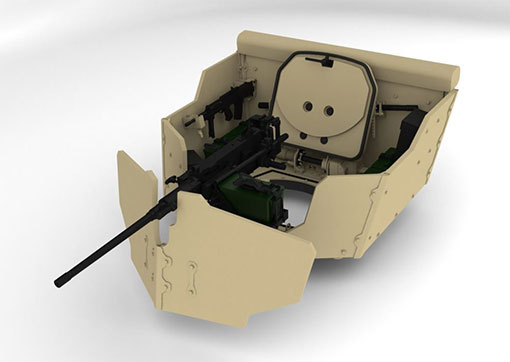 The company’s vehicle mounts are based on a modular design, typically consisting of a basic turret ring and gun mount, with the optional additions of armour/shield packs, ballistic hatches and ammunition/ancillary stowage modules. Each additional module has come from customer requirements, leading to their most fully-featured product opposite.
The company’s vehicle mounts are based on a modular design, typically consisting of a basic turret ring and gun mount, with the optional additions of armour/shield packs, ballistic hatches and ammunition/ancillary stowage modules. Each additional module has come from customer requirements, leading to their most fully-featured product opposite.
Designing in an iterative manner in SOLIDWORKS is a breeze – you can edit a dimension and everything updates, add existing subassemblies of components to build designs in a modular fashion and drag and drop stock components from a bespoke design library to avoid redrawing commonly-drawn components. It is when you come to edit a model that SOLIDWORKS comes into its own. “To me, SOLIDWORKS is all about speed. If everything we’re doing takes twice as long, we’re not making near enough money or designing near enough products.” Offering a bespoke solution to clients is often not a feasible option for users of 2D CAD; with SOLIDWORKS, this defence contractor is able to cater to customer requirements with ease.
Large products like these make up just some of the company’s work. Another part of the company specialises in the design of brackets used to attach ancillaries like sights, display modules, cameras and bayonets to small arms, using the Picatinny rail system. The method of attaching the bracket to the gun using the Picatinny rail has been tried and tested by the design team and as such does not change with each bracket’s application. Each bracket consists of the same levers, star knobs, indexing plungers and so on, yet every design must be specialised to the ancillary being attached. When a customer approaches the design team to produce a bracket for a new sight for example, the designer will load a configurable model of a bracket and modify it to the customer’s specification.
The bracket itself is dependent on two variables: The way in which the bracket attaches to the weapon and the way in which the ancillary attaches to the bracket. It is therefore important to have the ability to use reference geometry when modelling the bracket in SOLIDWORKS. SOLIDWORKS Professional contains a Toolbox of standard nuts, bolts and fasteners; but it also includes the ability to create your own Design Library of common components. With the design of every new bracket, the design team can drag a Picatinny rail into the assembly to use as reference geometry. Often, the customer will give the team a SOLIDWORKS model or dumb solid (e.g. a STEP or IGES file) of the product. In SOLIDWORKS, they can import the model and ensure everything fits as it should by using Assembly Validation tools available in SOLIDWORKS like interference detection. With SOLIDWORKS, the team can design a bracket and have a test batch manufactured within a five day window.
Testing designs with SOLIDWORKS Simulation Professional
Previously, the company designed their small arms on gut instinct and, much like others in the defence industry, over-engineered them to ensure they stood up to the test of time. Whilst the design team knew this was not an acceptable solution, it took a customer request for them to invest in an FEA solution like SOLIDWORKS Simulation. As the defence industry moves into an era of lightness and efficiency, over-engineering is no longer an option. Likewise, it is not acceptable to have a component break in the field, where replacement parts and the tools required to carry out repairs are unobtainable. It is not feasible for the company to carry out physical tests on every design, but with SOLIDWORKS Simulation they can be sure that their products will stand up. The ability to offer full FEA reports to customers helps build confidence in the design team. “SOLIDWORKS Simulation to us is a standard part of our toolkit. It has more than paid for itself in the years thanks to the sales it helped to win and cost-savings that have resulted from avoidance of over-engineering.”
Securing with SOLIDWORKS PDM Professional
 Looking back at drawings created in the company’s 2D era, they were a mess – covered in tipp-ex and pen corrections. If not managed correctly, this can cause major problems – if you manufacture from an out of date drawing, you can waste huge amounts of time and money. For companies in the defence industry, the financial impacts of this can be disastrous due to the expensive lightweight alloys in use. One of the benefits of SOLIDWORKS is that when you make a quick edit to your model, all of its associated drawings and BOMs update automatically.
Looking back at drawings created in the company’s 2D era, they were a mess – covered in tipp-ex and pen corrections. If not managed correctly, this can cause major problems – if you manufacture from an out of date drawing, you can waste huge amounts of time and money. For companies in the defence industry, the financial impacts of this can be disastrous due to the expensive lightweight alloys in use. One of the benefits of SOLIDWORKS is that when you make a quick edit to your model, all of its associated drawings and BOMs update automatically.
SOLIDWORKS PDM Professional is a powerful data management solution that facilitates the control of your designs to ensure that drawings in the vault are always the latest version. This defence contractor uses SOLIDWORKS PDM Professional across the entire engineering team to manage not just SOLIDWORKS data, but all of their Microsoft Word documents, imagery and technical publications. Using the SOLIDWORKS Enterprise API, engineering data can be used elsewhere in the company. This means that the PDM vault can communicate with the company’s stock control system to ensure the information used in Sage is up to date with the data held in the company’s PDM vault. It also means that the company’s sales and marketing departments have the most recent photorealistic renderings and product information to hand at all times.
Better technical documents using SOLIDWORKS Composer
As part of their service, the company produces complex instruction manuals for their small arms, with parts tables, health and safety notes and important information, such as NATO stock numbers. Before they introduced SOLIDWORKS Composer, production of technical documentation at the company was a disjointed affair, using products like Microsoft paint, screengrabs and drawings. This meant mistakes, oversights and costly revisiting of documents and designs because there was more room for human error. Creating these manuals could take anywhere between 2 weeks to a couple of months using their old method. Now, with SOLIDWORKS Composer, they have an intuitive, easy-to-use solution that updates concurrently with their SOLIDWORKS geometry – technical manuals can be made much more quickly and at a lower cost, both in terms of time and fiscally. They follow a more consistent look, too, thanks to a set of templates that have been developed. The company also use SOLIDWORKS Composer to produce product videos which have really improved client presentations.
Take a look at SOLIDWORKS Composer in action in our video below:


















