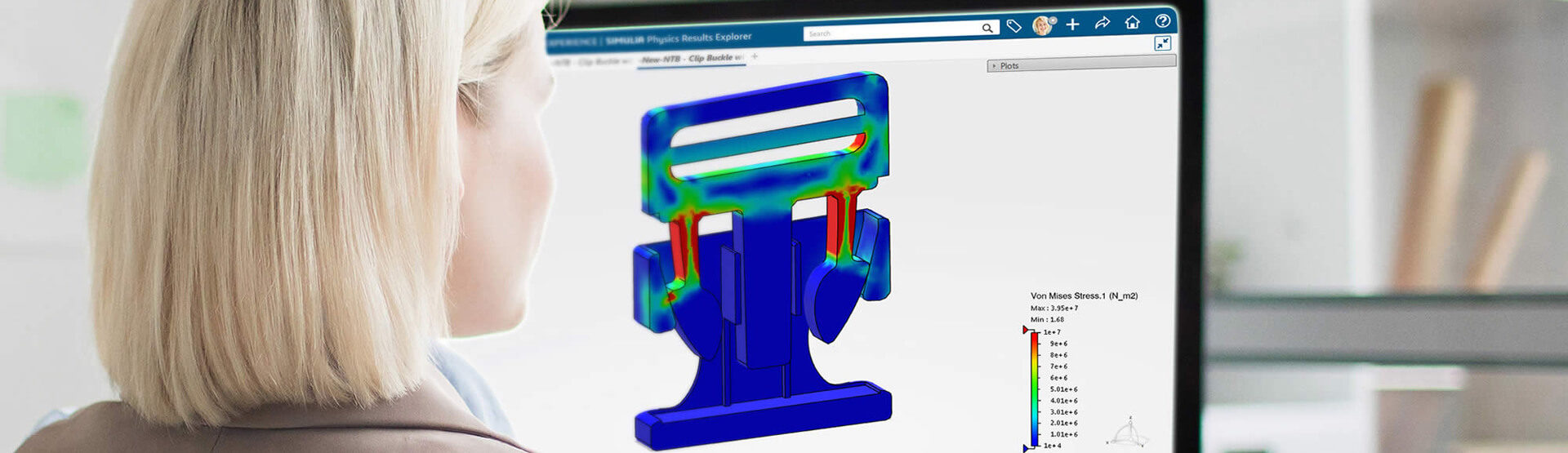Scalable simulation and engineering collaboration on the cloud.
To get an in-depth look at how SIMULIA can be used to solve your complex non-linear problems, watch our recorded webinar here.
Watch: How SIMULIA cloud simulation powers innovation
Structural Designer & Structural Engineer Roles.
Your entry point into the world of cloud-based simulation on The 3DEXPERIENCE Platform, the Structural Designer and Structural Engineer roles provide you with easy-to-use tools to get you started with the job of testing your products onscreen prior to prototyping and manufacture.
Structural Designer role: This is an intuitive and guided simulation solution for designers who need to assess product performance under linear static, thermal and frequency conditions.
Structural Engineer Role: Perfect for design engineers looking for linear static, thermal and frequency analysis solution with solid, shell and beam meshing to assess product performance.
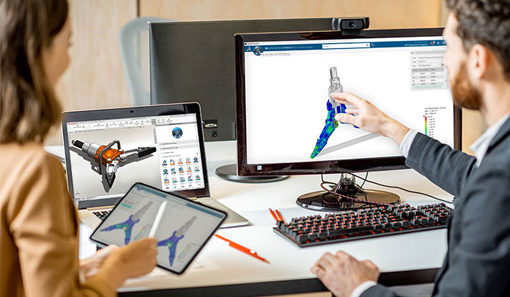
Structural Designer & Structural Engineer Roles.
Structural Performance Engineer Role.
The Structural Performance Engineer role is perfect for design engineers that wish to assess product performance under linear and nonlinear
static, thermal, frequency, thermal-stress, linear dynamic and quasi-static conditions. And, because it’s on the 3DEXPERIENCE Platform you get cloud-based storage and computation, which means lower overheads to consider.
Included in the Structural Performance Engineer role is the Implicit Structural Simulation Solver powered by ABAQUS/Standard, which provides the ability to define data for creep, strain-hardening, hyper-elasticity, and damage.
Optimal use: Rubber, seals, gears, clips, ball bearings.
Watch: Structural Performance Engineer at Infocus Energy Services
Structural Mechanics Engineer Role.
In addition to the implicit analysis capabilities, the Structural Mechanics Engineer role provides the Explicit solver, powered by ABAQUS/Explicit, to simulate highly nonlinear static and dynamic structural analyses.
The Structural Mechanics Engineer Role gets you access to: Drop testing, crash safety, impact, forming, random vibration, and fracture, and these are just a few situations where this powerful solver is employed to enhance the product development and validation process.
Optimal use: Metal forming, crash testing, advanced gear design, impact, crimping.
Watch: 3DEXPERIENCE Structural Mechanics Engineer
Compare 3DEXPERIENCE SOLIDWORKS packages.
Our 3DEXPERIENCE SOLIDWORKS packages offer an intuitive, robust set of 3D design capabilities, simulation, data management and more.
Compare the packages below to start building your 3DEXPERIENCE.
| Product features | 3DEXPERIENCE SOLIDWORKS StandardStandard | 3DEXPERIENCE SOLIDWORKS ProfessionalPro | 3DEXPERIENCE SOLIDWORKS PremiumPrem |
|---|---|---|---|
| 3D CAD capabilities | |||
+Part & assembly modelling
|
 |
 |
 |
+2D design
|
 |
 |
 |
+Productivity tools
|
 |
 |
 |
+Design reuse & automation
|
 |
 |
 |
+Interference check
|
 |
 |
 |
+Manufacturability checks
|
 |
 |
 |
+Advanced CAD file import/export
|
 |
 |
 |
+Xtended Reality (XR) exporter
|
 |
 |
 |
+CAD standards checking
|
 |
 |
|
+Automated tolerance stackup analysis
|
 |
 |
|
+Design for cost
|
 |
 |
|
+Reverse Engineering
|
 |
 |
|
+Advanced photorealistic rendering
|
 |
 |
|
+Advanced surface flattening
|
 |
||
+Pipe & tube routing
|
 |
||
+Electrical cable & wiring harness routing
|
 |
||
+Rectangular & other section routing
|
 |
||
|
Simulation capabilities |
|||
+Time-based motion analysis
|
 |
||
+Linear static analysis (part/assy)
|
 |
||
|
Parametric modelling |
|||
+xDesign app (browser-based)
|
 |
 |
 |
|
Subdivision modelling |
|||
+xShape app (browser-based)
|
 |
 |
|
|
Cloud data management |
|||
+Data access & management
|
 |
 |
 |
+Product lifecycle management
|
 |
 |
 |
+Collaboration
|
 |
 |
 |
+Governance
|
 |
 |
 |
|
Training & support |
|||
+Training & support services
|
 |
 |
 |