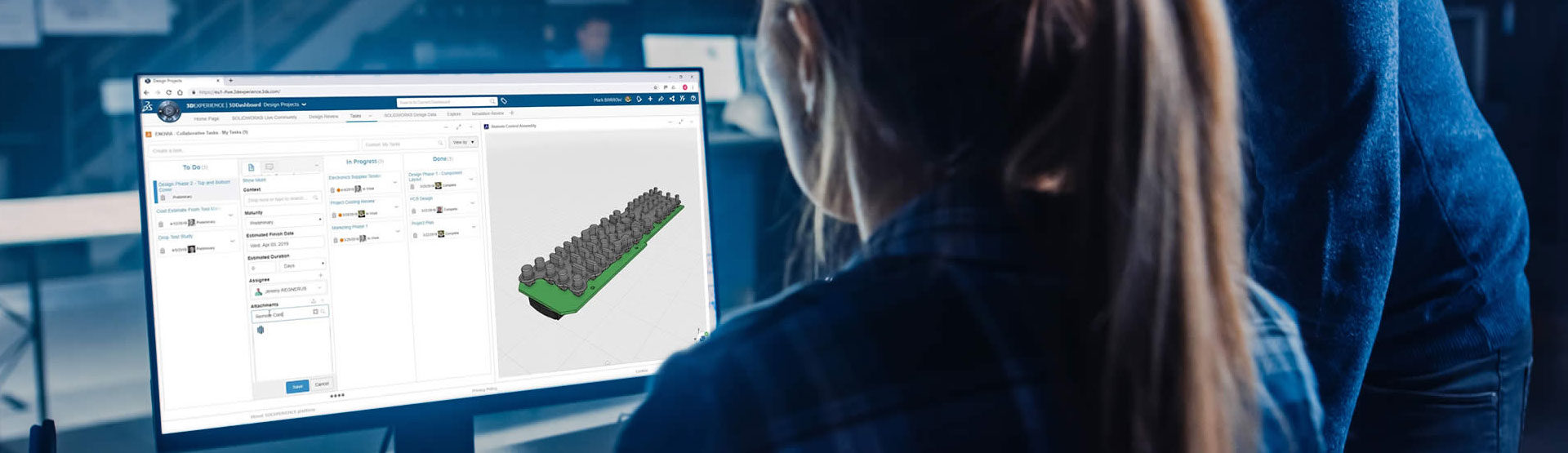Manage your data on the cloud with ENOVIA.
Everyone knows that design data is important, that’s why more companies than ever are taking advantage of managing their SOLIDWORKS design data on the cloud with ENOVIA on The 3DEXPERIENCE Platform.
Because everything is handled on the cloud there’s no complicated server set up and associated costs to consider. Not only that, there’s no data migration involved and no need to make sure everyone is using the latest version of the software, because it’s always up-to-date.
Then there’s the unparalleled flexibility that comes with instant access your design data on any device with a web browser and an internet connection…
Watch: Managing your design data on the cloud
Securely access and share your data from anywhere on any device.
With the Collaborative Designer for SOLIDWORKS role, you can securely save and access SOLIDWORKS CAD data to/from the cloud-based 3DEXPERIENCE platform, enabling you to:
- Review tasks and open up-to-date design data, online, without leaving SOLIDWORKS desktop
- Share SOLIDWORKS designs using web-based technologies, on any internet-connected device
- Allow stakeholders to use your design data in the cloud, while you continue to work in SOLIDWORKS desktop

Connect SOLIDWORKS desktop to ENOVIA.
The Collaborative Designer for SOLIDWORKS role enables real-time, safe concurrent designs across distributed teams, allowing you to:
- Manage product designs and documents directly from SOLIDWORKS desktop while making your CAD data accessible on the 3DEXPERIENCE cloud-based platform
- Search, explore, and select relevant design contexts and perform lifecycle operations including revise, release and lock/unlock
- Get access to the ever-expanding 3DEXPERIENCE portfolio of applications
Watch: 3DEXPERIENCE SOLIDWORKS first look video
Compare 3DEXPERIENCE SOLIDWORKS packages.
Our 3DEXPERIENCE SOLIDWORKS packages offer an intuitive, robust set of 3D design capabilities, simulation, data management and more.
Compare the packages below to start building your 3DEXPERIENCE.
| Product features | 3DEXPERIENCE SOLIDWORKS StandardStandard | 3DEXPERIENCE SOLIDWORKS ProfessionalPro | 3DEXPERIENCE SOLIDWORKS PremiumPrem |
|---|---|---|---|
| 3D CAD capabilities | |||
+Part & assembly modelling
|
 |
 |
 |
+2D design
|
 |
 |
 |
+Productivity tools
|
 |
 |
 |
+Design reuse & automation
|
 |
 |
 |
+Interference check
|
 |
 |
 |
+Manufacturability checks
|
 |
 |
 |
+Advanced CAD file import/export
|
 |
 |
 |
+Xtended Reality (XR) exporter
|
 |
 |
 |
+CAD standards checking
|
 |
 |
|
+Automated tolerance stackup analysis
|
 |
 |
|
+Design for cost
|
 |
 |
|
+Reverse Engineering
|
 |
 |
|
+Advanced photorealistic rendering
|
 |
 |
|
+Advanced surface flattening
|
 |
||
+Pipe & tube routing
|
 |
||
+Electrical cable & wiring harness routing
|
 |
||
+Rectangular & other section routing
|
 |
||
|
Simulation capabilities |
|||
+Time-based motion analysis
|
 |
||
+Linear static analysis (part/assy)
|
 |
||
|
Parametric modelling |
|||
+xDesign app (browser-based)
|
 |
 |
 |
|
Subdivision modelling |
|||
+xShape app (browser-based)
|
 |
 |
|
|
Cloud data management |
|||
+Data access & management
|
 |
 |
 |
+Product lifecycle management
|
 |
 |
 |
+Collaboration
|
 |
 |
 |
+Governance
|
 |
 |
 |
|
Training & support |
|||
+Training & support services
|
 |
 |
 |